This post is also available in: Español (Spanish) Français (French) العربية (Arabic)
Tweet Binder blog is about X (formerly Twitter) marketing and analytics. Here you will learn:
- Tactics to grow on Twitter
- Ways to analyse your and competitor performance
- How to monitor keywords, hashtags and users on Twitter

The ultimate guide to X / Twitter analytics

Search Twitter history with no date limitation
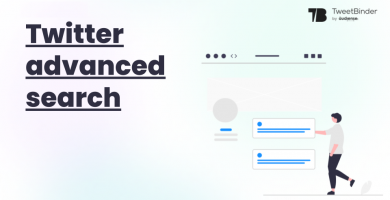
Twitter Advanced Search and Twitter Search
Start using Tweet Binder with a free search. Type any keyword, mention or hashtag in the search bar below.
All our guides provide step-by-step tutorials. So, you can start executing as you read.
We categorised content for your convenience.
Twitter Analytics
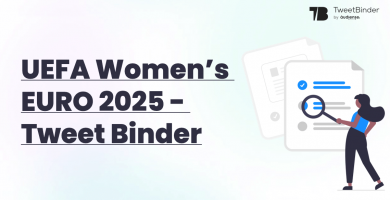
UEFA Women’s EURO 2025: A Milestone for Women’s Football and Sports Marketing

How to compare X (Twitter) followers between two accounts (and why it matters)

Most followed accounts on X (Twitter) – 2025

How to compare audiences on X (Twitter)
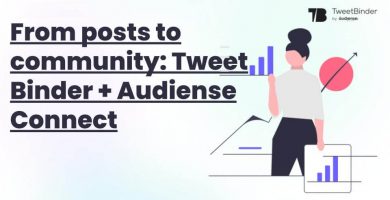
From posts to community: Tweet Binder + Audiense Connect

Turn posts into insights with X (Twitter) user analytics
Tweet Binder provides Twitter analytics stats on any hashtag, keyword, mention or cashtag.
Check a free report to find out yourself. For example, type your X handle (e.g. @tweetbinder) to see how many times your account was mentioned in the last 7 days.
Stats you’ll get:
- Total impressions of all tweets with a hashtag, keyword, mention
- Total number of contributors and who they are
- Posts activity over time
- Engagement stats (likes, reposts, replies, quotes, bookmarks)
- Most reposted and liked posts
- The sentiment score
- Economic value
With the stats and rankings above you will understand who your audience is, who is talking about you and what exactly they are saying.
Twitter Сommunity Management
Twitter Hashtag Tracking
Twitter Marketing
We are more than a Twitter monitoring tool
Tweet Binder tool can analyze anything on Twitter.
As a free user you can access a FREE report which analyzes up to 200 posts from the last 7 days. Use the search bar below to start.
But a client can access much more.
First, Tweet Binder offers the 7-day report, with this report the client can obtain up to 20,000 tweets from the last 7 days.
Second, the client will find the 30-day Twitter report with which they will be able to obtain up to 35,000 tweets from the last 30 days.
Third, the Historical report. This is, in fact, the most interesting report. It allows the client to analyze anything on Twitter without date limitation. This means that if the tweets are from years ago, they can be analyzed! These reports come in very handy for campaigns from the past.
And last but not least, Tweet Binder offers Real Time Twitter tracking. As its name shows, with this report the client can analyze anything on Twitter in real time.
In addition to the main Tweet Binder platform, we offer a suit of products:
- Tweet Binder API
- Social Walls for events
- Custom Projects.
Tweet Binder API
Learn more about out Tweet Binder Twitter API here.
Social Walls for events
Why let the event die at the venue? Extend its lifetime value! Make the experience unforgettable and give users a reason to repeat at your event and not at someone else’s. Luckily, Tweet Binder allows you to take your event to the next level! Our events’ features are one of the major reasons our clients work with us. We are able to display all the content sent via Instagram or Twitter under a certain hashtag or term. We do this trough our Tweet Walls. The design of each Tweet Wall is 100% customizable and its content can be 100% curated. Each week we work with major companies all around the world and help them make the most of their event.
There are lots of ways to have people talking about your event on Twitter or Instagram, but we can assure you that our Social Media Walls are the best option. You can get your audience to send pictures to see themselves on the big screen or you can incentivize their participation by having walls with user rankings. Chances are endless, the important thing here is showing the assistants to your event that you care about them.
Learn more about Social Walls here.
Custom projects
What we can say about this feature is “The sky’s the limit”. Custom projects are where most of the magic happens. With all the info that Twitter and Instagram provide, we are able to develop huge projects. Can you imagine being able to select the roster of your football team? Or seeing your pictures alongside your favorite band web? We can do that! We have developed Twitter football leagues, music tour managers, libraries of images, Twitter contests, maps with activity geolocation…
Visit our Showroom and discover all the custom projects that we have designed and developed. Social Media Managers find it quite interesting to offer something different to their clients. If you have any idea about a project you want to developed combining Twitter and Instagram data, we are your team! We will be happy to hear the ideas that you have to share.
Tweet Binder Help
There is still much to say about what this Social Media tracking tool can do for you. You can look for tweets by date, obtain raw data through an API… Our Tweet Binder help and support team is open 24/7 (for real) to help any user and client with their reports. They will also guide you through the use of the tool so, if you want to have a demo of the tool, they are your people!
Its now your turn to decide wether you give us a chance or not. A click has never given you as many opportunities as the button below! The Tweet Binder team is eager to know you.
What do you think? Feel free to contact us if you have any project, hashtag, term or event!








