This post is also available in: Español (Spanish)
Mass unfollow Twitter accounts manually is possible, but the process is time consuming.
With a third-party tool, you can find, analyze, and unfollow accounts much faster. As a result, you’ll have more time to invest into leveling up your X marketing.
In this article, we’ll cover the steps to unfollow X accounts in bulk and explore the best free Twitter unfollow tools.
How to Mass Unfollow Twitter for Free
With Audiense Connect, you can bulk unfollow Twitter accounts at no cost. Here’s how to do it in three steps:
- Sign up for Audiense Connect for free and link your X account.
- Go to the community wall. Set the view to “People I Follow.”
- Activate “Follow Mode” by pressing the shift key or clicking the “Follow Mode” button. Then click to unfollow any account(s) instantly.
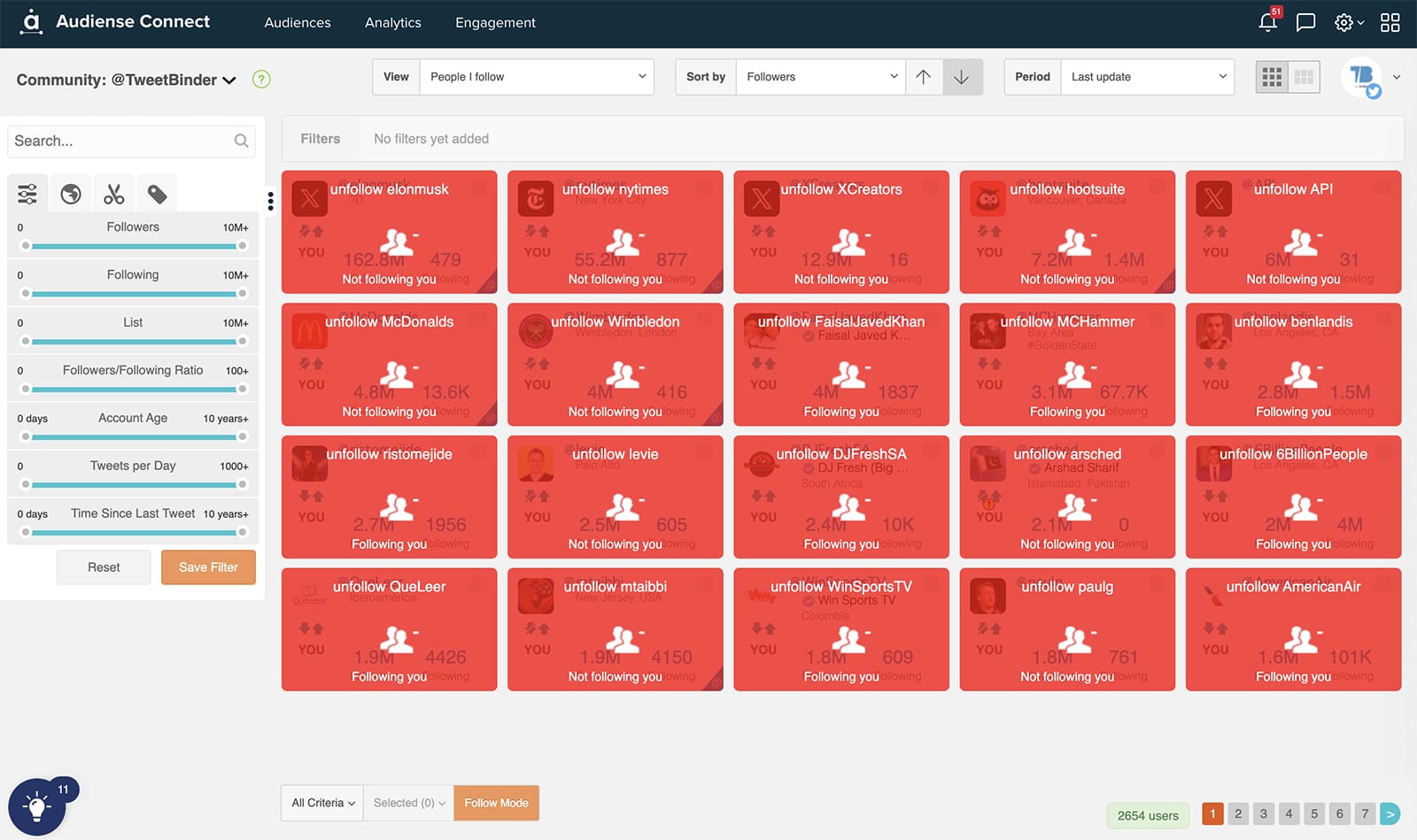
Important to note that Audiense Connect has limits imposed by Twitter. There are no specific guidelines on how many accounts can be unfollowed at one time.
X has a technical limit of 1,000 follows per day, which you should use as a guideline for daily unfollow limits. (See below for more detail about X unfollow limits and restrictions on aggressive unfollowing behavior.)
Using Audiense Connectcan still save you a ton of time. Since you can use the tool to segment users, you can quickly find and unfollow accounts with certain behaviors or qualities.
Use a Free Twitter Unfollow Tool to Mass Unfollow on Twitter
Audiense Connect makes it easy to filter your followings and unfollow low-quality or inactive accounts. Read on to learn how.
Unfollow Inactive Twitter Accounts
To remove inactive Twitter users, open Audiense Connect. Then, go to your community wall by clicking on the followers number. Set the view to “People I Follow.”
You won’t see an option for “Inactive Users.” Instead, you’ll need to adjust the filters to fit your definition of an inactive Twitter profile.
Firstly, find all accounts that haven’t posted in 6 months or longer.
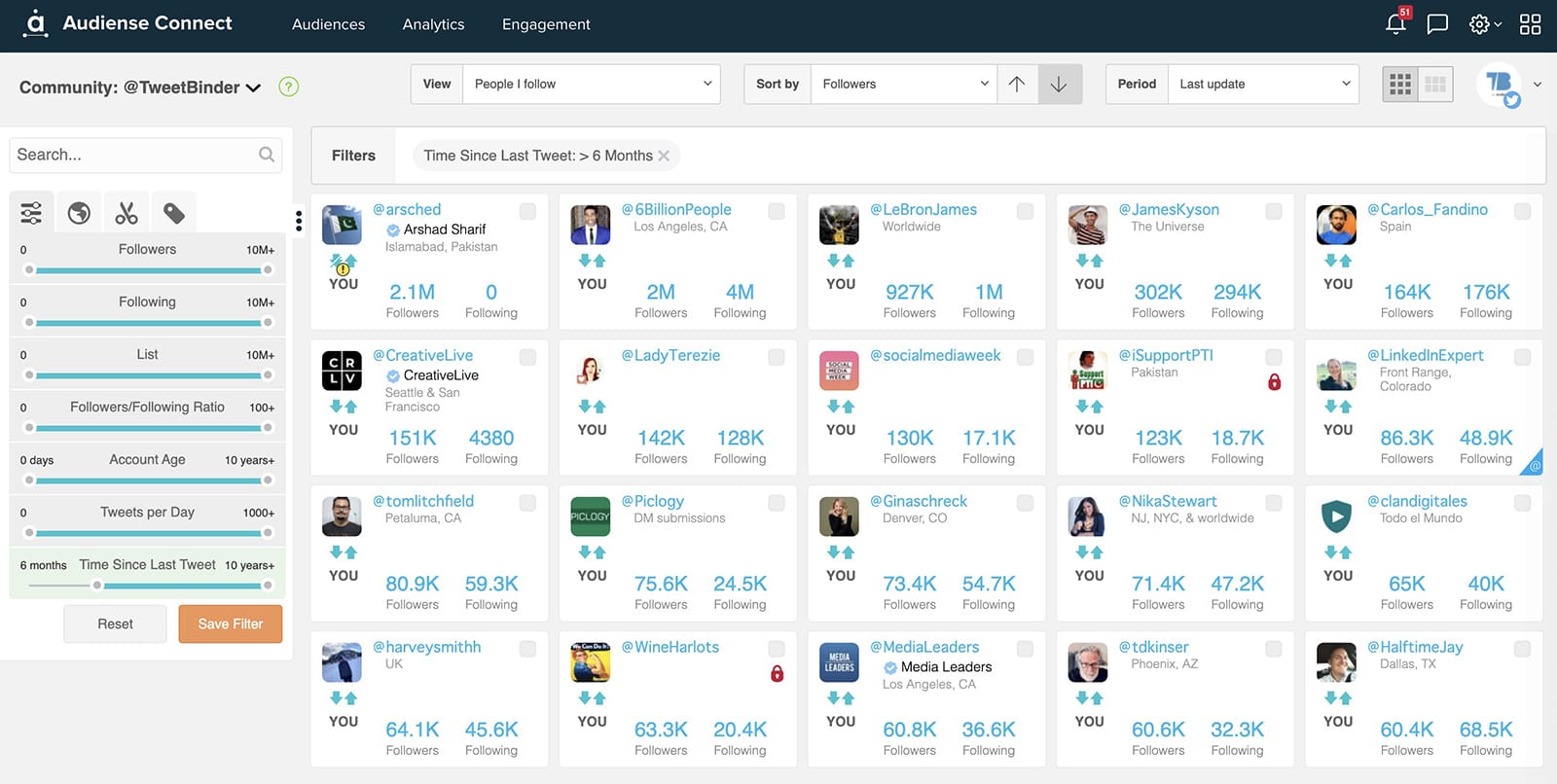
Secondly, find users who tweet less than once per day. If accounts in your niche tend to post tweets more or less often, change this setting to fit what’s normal.
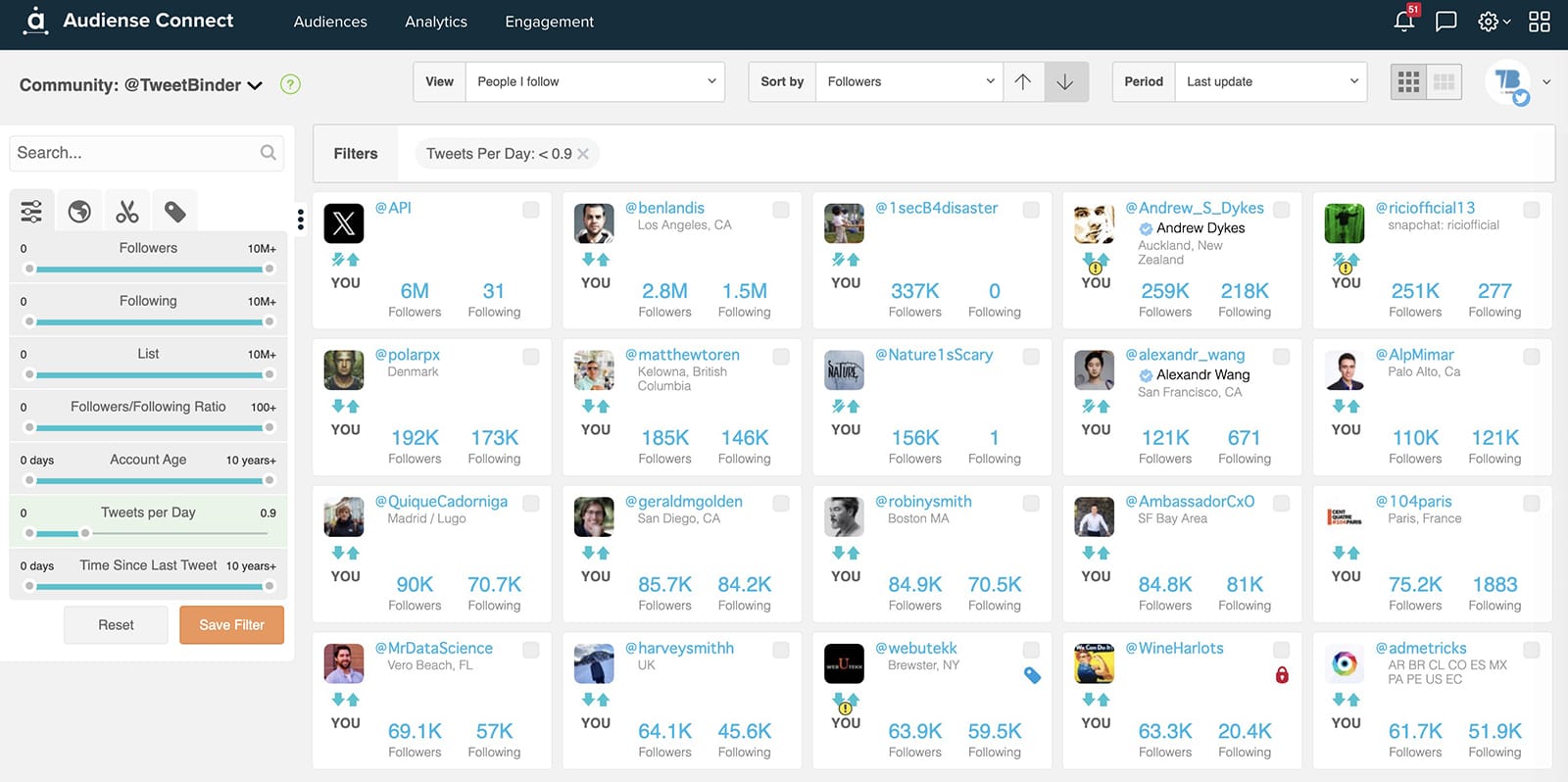
Then activate “Follow Mode” and click to unfollow each account you’ve identified as no longer active.
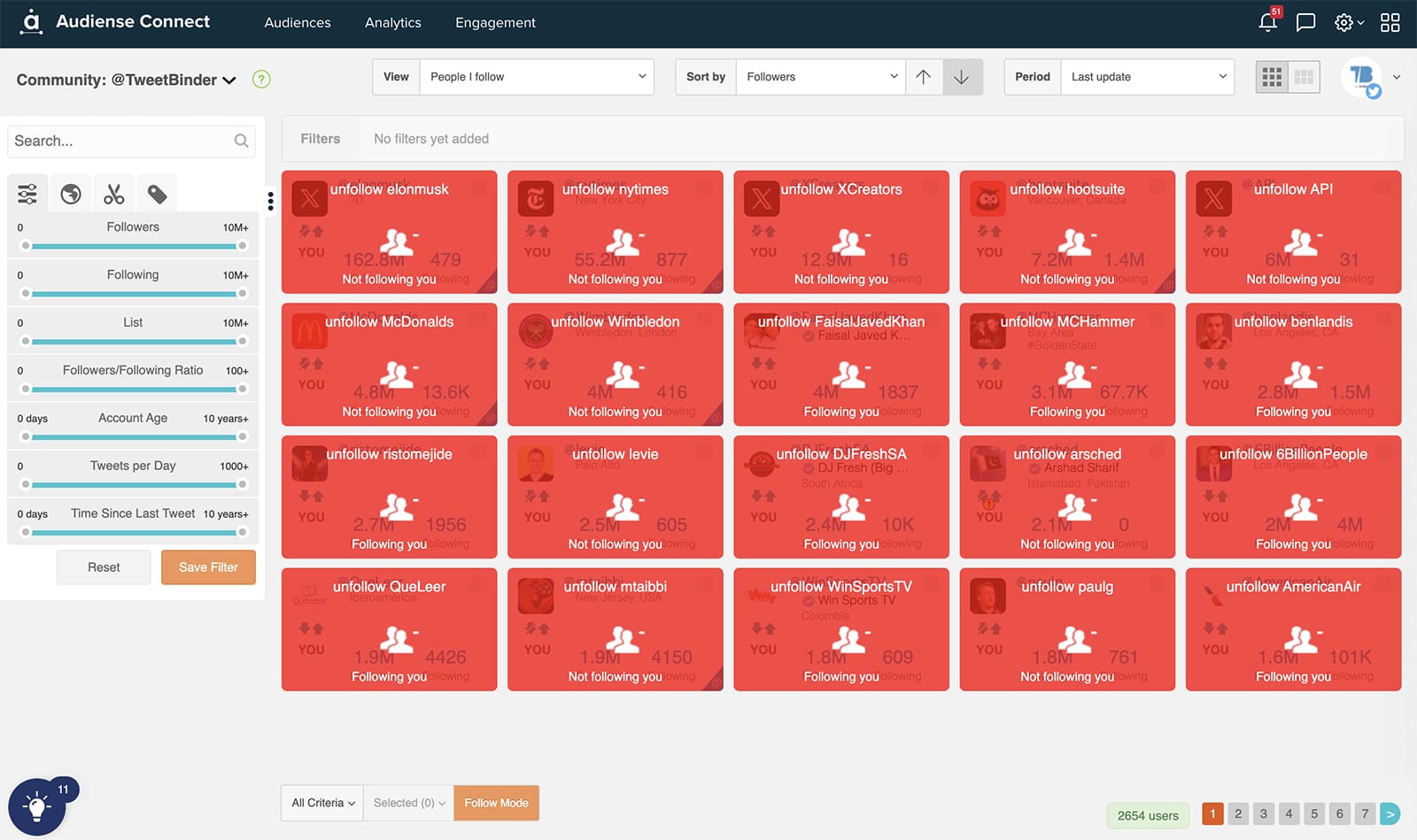
Important to note that Twitter / X does have an inactive account policy. The network requires users to log into their accounts every 30 days to remain active. X might remove any accounts that don’t meet this activity level.
However, X’s policy doesn’t reflect engagement. In other words, users may log in regularly but post rarely.
If they never post, they won’t add much value to your X timeline. They can also skew your follower to following ratio.
Removing them can address both of these concerns.
Sign up for Audiense Connect and start for free.
Unfollow People Who Don’t Follow You Back
With Twitter mutuals check Audiense Connect, unfollow people who don’t follow you back is easy.
Go to your community wall and change the view to “People You Follow Who Don’t Follow You.”
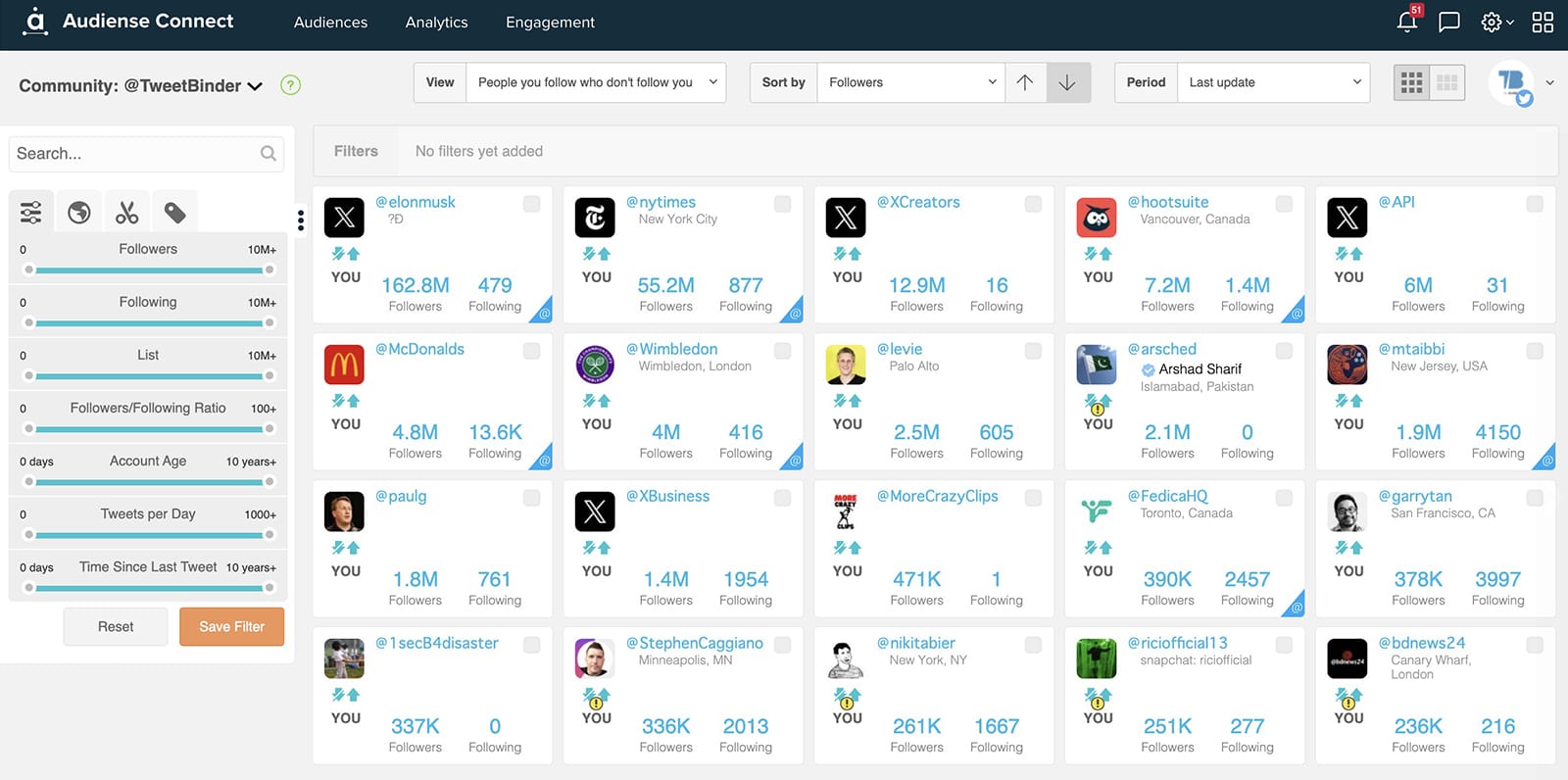
From here, you could activate “Follow Mode” and start clicking the unfollow button. In addition, use extra filters to analyse Twitter community first.
After all, unless you’ve built a tightly knit community, you can’t expect mutual follows from everyone.
Here are some ideas to filter and analyze this segment further:
- Remove accounts with a low follower ratio (see instructions below).
- Apply filters to find and remove accounts with default avatars, which can signal inactivity.
- Use filters to find and remove unverified accounts, which may offer less value.
It makes sense to continue following accounts that provide value to your brand or business. To create a deeper connection with them and make them more likely to follow you back, be strategic.
- Add them to a Twitter list via Audiense Connect.
- Check the list regularly and engage with the most valuable accounts.
Related Reading – Twitter Follower Audit, including Fake follower check.
Unfollow Users Who Unfollowed Your Account
If accounts follow and later unfollow you, it’s worth reviewing your relationship with them.
To find accounts that unfollowed you on Twitter, open your community wall. Set the view to “Recent Unfollows.”
To see if you’re following any of these accounts, activate “Follow Mode.” Accounts that you follow display in red, while accounts you don’t follow display in blue.
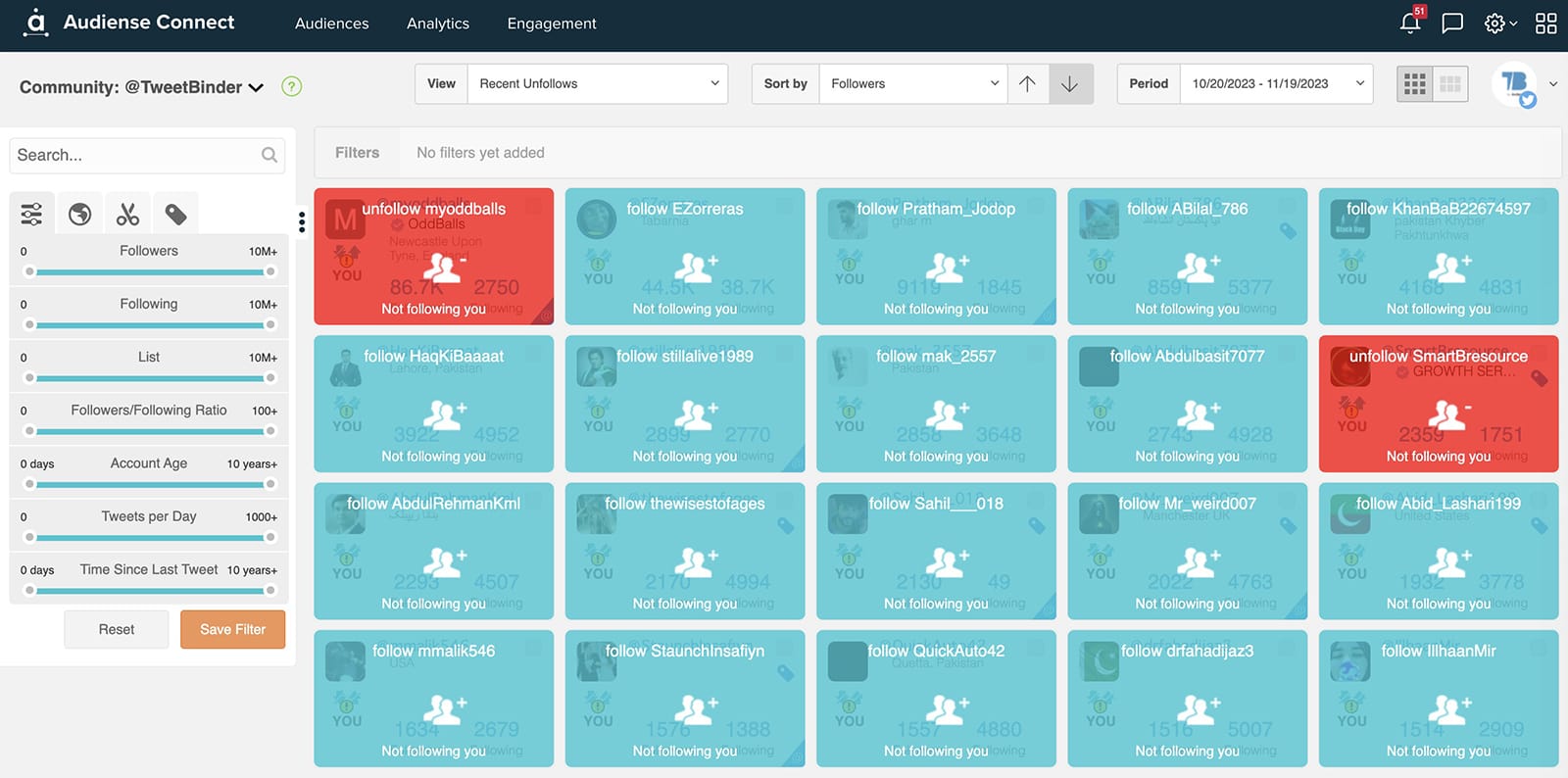
Before mass unfollowing people who stopped following you, determine why they left.
Use Audiense Connect filters to group unfollows by Twitter follower demographics or date. You may learn that:
- Recent unfollowers share the same backgrounds or demographics, signaling trends in audience makeup.
- Many accounts unfollowed after you posted content on certain topics, signaling changes in interests.
Related Reading – Twitter Follower Audit, incl. Fake follower check.
Unfollow Accounts With a Low Follower Ratio
Accounts with low follower ratios follow more accounts than they have followers.
This ratio can indicate limited interest in the account. It can also signal a low-quality account.
To unfollow these accounts, open your community wall and set the view to “People I Follow.” Then adjust the “Followers/Following Ratio” filter.
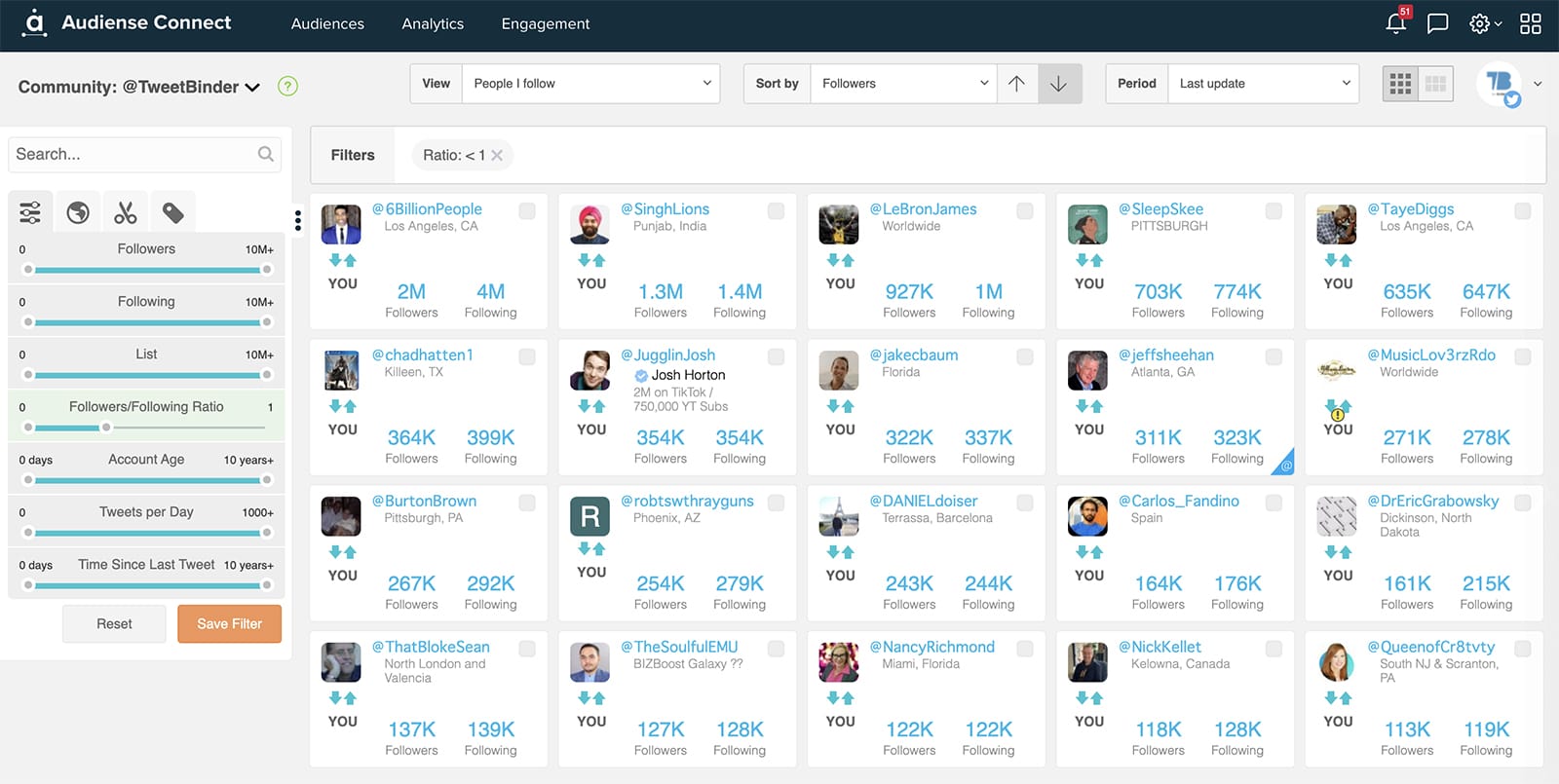
The right ratio depends on what’s standard in your niche. A good place to start is 1:1.
However, if you get more value from following bigger accounts, increase the ratio to 2:1 or 3:1.
To unfollow any of these accounts, activate “Follow Mode” and select accounts one by one.
Sign up for Audiense Connect and start for free.
How to Make Someone Unfollow you on Twitter / X
It is possible to make people unfollow you on Twitter. You can remove followers one by one on their profile page on Twitter / X. If you want to remove followers in bulk, you can do it with third-party Twitter community management tools like Audiense Connect.
Here’s how to make someone unfollow you on Twitter at scale.
Go to your community wall and set the view to “My Followers.” Then create a filter to find low-value followers.
For example, remove inactive followers to improve your engagement rate.
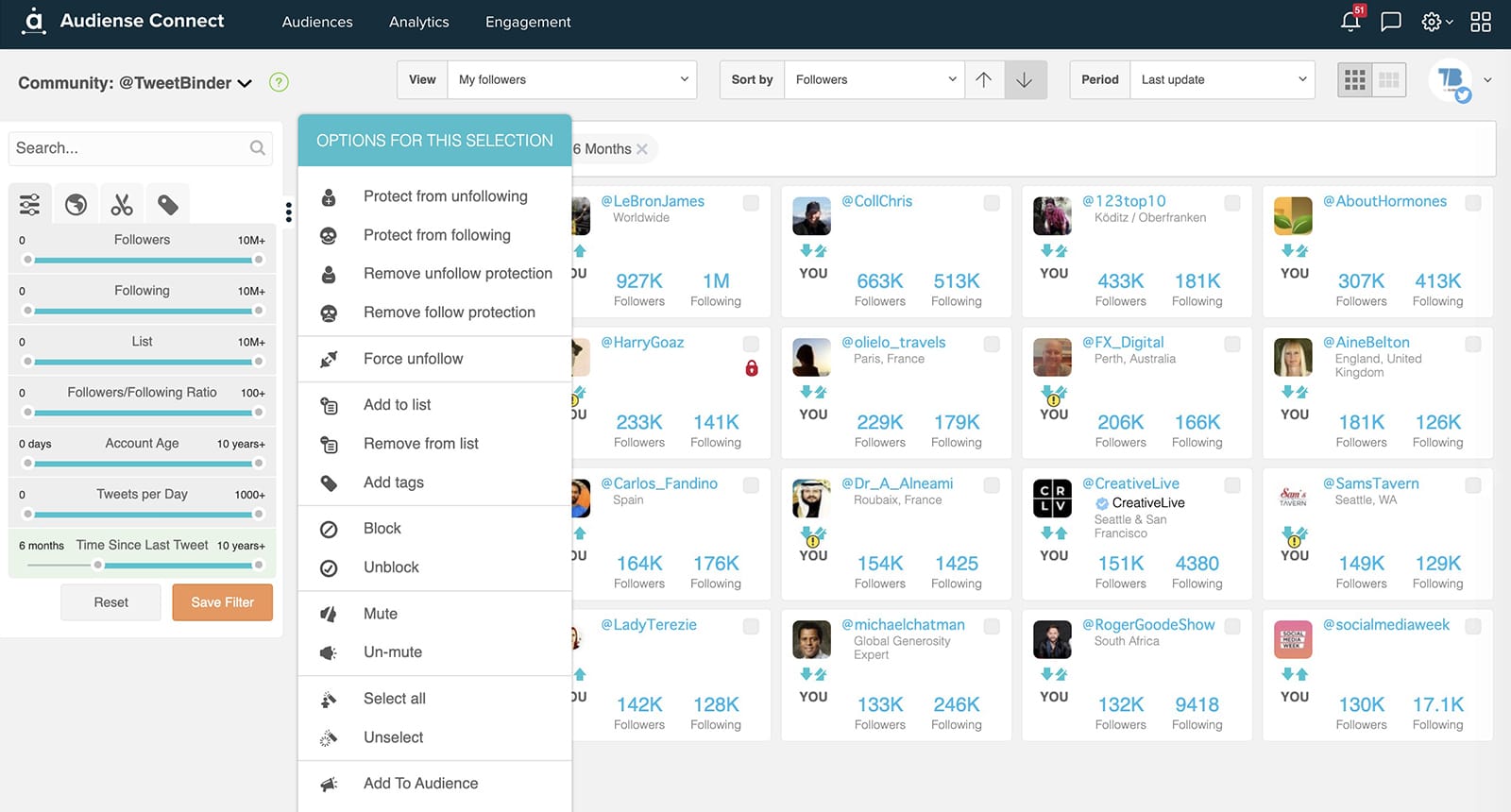
Select one or more accounts and open the bottom menu. Click “Force Unfollow” to remove the follower.
Sign up for Audiense Connect and start for free.
3 Ways to Mass Unfollow People on Twitter for Free
Removing followers doesn’t have to cost anything. Here are three ways to do it for free.
Manually Unfollow Twitter Accounts
First, let’s look at how to unfollow on Twitter in the app or on the web.
Open a user’s profile, and click or tap the “Following” button. If you’re already following the account, you’ll see this button change to “Unfollow” on the web.
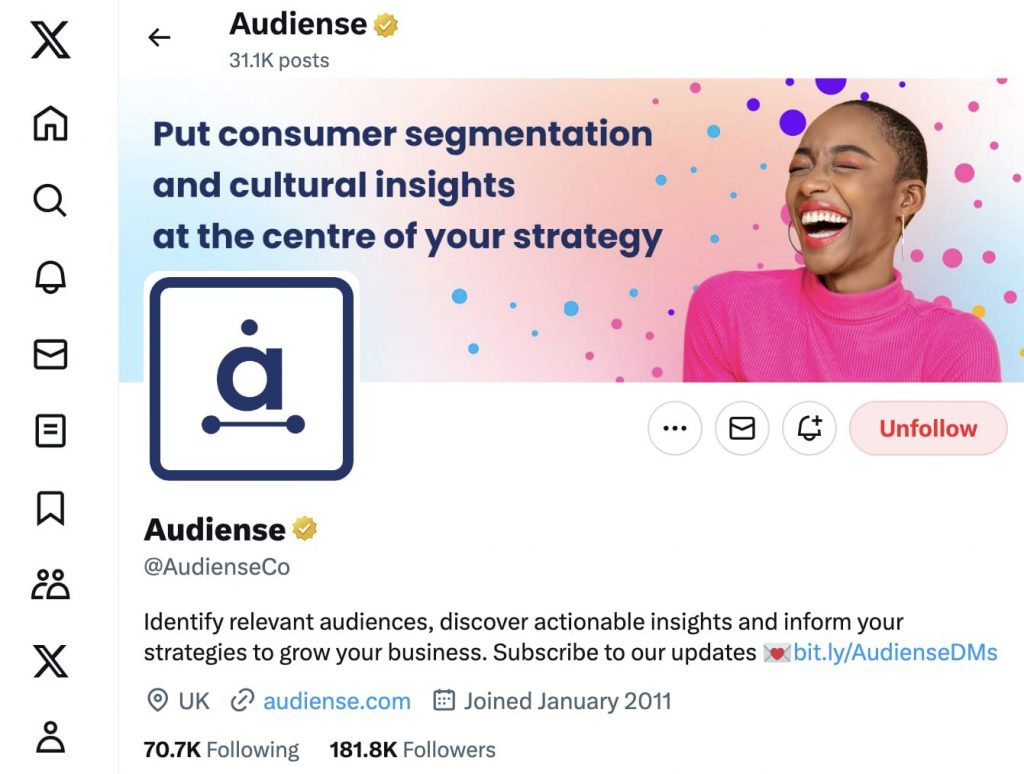
When the popup displays, click or tap “Unfollow” to confirm.
An even faster method is opening the list of accounts you follow on Twitter.
To unfollow someone on Twitter / X scroll through the following list and click or tap the “Following” button next to any account. No popup displays, so you can unfollow with one tap or click.
The problem with using Twitter is you can’t sort or filter the accounts. As a result, it makes mass unfollow on Twitter time-consuming.
Sign up for Audiense Connect and start for free.
Use a Twitter Unfollow Extension or Bot
Many free Chrome extensions let you mass unfollow Twitter accounts.
Each is a little different. But in general, here’s how they work:
- Install the Chrome extension.
- Create a Twitter list of the accounts you want to unfollow.
- Run the extension to unfollow all the accounts instantly.
Twitter mass unfollow extensions may work quickly. But they can expose your X account to a lot of risk. Here’s why:
- It’s tough to tell which ones are credible. Some can put your account credentials at risk.
- Most Twitter bots don’t follow X’s automation rules. Using them may lead to suspension.
To keep your account secure and avoid wasted time, it’s best to not to use bots or extensions.
Sign up for Audiense Connect and start for free.
Use a Twitter Unfollow Tool to Unfollow in Bulk
Unlike bots and extensions, Twitter unfollow tools won’t put your account at risk.
The best Twitter unfollow apps don’t use automation to follow and unfollow accounts. In other words, they stick to Twitter’s rules rather than breaking them.
A management tool like Audiense Connect strikes the best balance between efficiency and safety. Here’s why:
- You can adjust the filters to create a list of users you want to unfollow, using the factors that matter to you (e.g., inactive accounts).
- Then use Audiense Connect’s “Follow Mode” to unfollow each user individually. Since you already made the list, this step goes quickly.
Sign up for Audiense Connect and start for free.
How to Unfollow Everyone on Twitter
If you’re looking to unfollow everyone, Twitter has some guidelines you should know.
Can I Unfollow All My Twitter Followers at Once?
No, you can’t unfollow all Twitter followers with one click. The good news, you can do it manually on Twitter. Otherwise, use of third-party community management tools like Audiense Connect.
Audiense Connect doesn’t support this kind of automated mass unfollowing of all accounts. Why? Twitter prohibits mass unfollowing, especially when using an automated tool.
Twitter penalizes what it calls aggressive following behavior. Basically, removing tons of accounts quickly can lead to an account freeze, suspension, or ban.
How can you avoid these problems?
- Be intentional about the accounts you unfollow. Instead, unfollow active accounts rather than random users.
- Don’t try to do an instant Twitter mass unfollow. Instead, unfollow select accounts over hours or days, not seconds.
How many accounts can I unfollow on twitter per day?
Technically, no. X / Twitter doesn’t have an official unfollow limit. However, Twitter does penalize certain unfollowing behaviors. For example, bulk unfollowing users with an automated tool (e.g., a bot or extension) isn’t allowed.
In addition, Twitter prohibits to engage in follow churn. This refers to following and then unfollowing a lot of accounts quickly.
To avoid penalties, don’t take any approach Twitter could consider aggressive or automated.
For example, Twitter limits daily follows to 400 (or 1,000 for verified accounts). Consider limiting daily unfollows to this same number.
Twitter following limits
In addition, X limits accounts to have more that 5,000 total follows. Your ability to follow more than 5,000 users depends on your follow ratio. To continue growing your community, you may need to improve your follow ratio—which requires unfollowing strategically.
Sign up for Audiense Connect and start for free.
Best Twitter Unfollow Tools
Using an unfollow app for Twitter, it’s possible to manage followers more efficiently. Here are four to consider.
Audiense Connect
Audiense Connect is a Twitter community management tool designed to analyze and audit Twitter followers, Twitter audience growth, demographic insights. With this tool, you can bulk unfollow users, remove fake followers, and find valuable accounts in your niche.
Audiense Connect has a free plan for basic community management.
Sign up for Audiense Connect and start for free
Social Dog
SocialDog is a Twitter marketing tool that offers follower management, account analytics, and post publishing. It’s helpful for both account management and follower insights, but you’ll need a top-tier plan for access to all features.
SocialDog doesn’t have a free plan, but a 7-day free trial is available.
Circleboom
Circleboom is a Twitter management tool that offers account analytics and follower insights. While it can do some basic follower management, it’s better for tasks like Twitter engagement.
Circleboom has a free plan that lets you preview features with demo data.
SocialBee
SocialBee is a social media management tool. While it can help with mass unfollowing, it’s a better choice for Twitter publishing.
SocialBee doesn’t offer a free plan, but a 14-day free trial is available.
Perform Twitter Bulk Unfollow With a Free Twitter Unfollow App
With the right unfollow tool, Twitter / X marketing can be much easier to manage. Using Audiense Connect, you can analyze users, unfollow inactive or low-value accounts, and get in-depth insights into your audience so you can continue growing an engaged community.
Sign up for Audiense Connect and start analyzing your Twitter followers for free.
Anna Sonnenberg is a social media marketer for B2C CPG brands and a B2B SaaS writer specializing in product-led and strategic content marketing for martech, sales automation, and productivity platforms.
