This post is also available in: Français (French) العربية (Arabic) 日本語 (Japanese) Português (Portuguese (Brazil))
When you need to monitor campaign performance or track a trending topic, real-time Twitter analytics are essential. They give you the live data you need to make informed decisions.
In this article, we’ll cover which real-time Twitter statistics you can track. We’ll also explore how to access them with Tweet Binder and what you can learn from monitoring tweets and real-time Twitter trends.
Understanding Twitter analytics: Real time vs. historical
As a marketer or community builder, you can gain tons of invaluable insights from reviewing Twitter analytics. But to find the most helpful data, you have to check the right kind of report.
Real-time Twitter analytics reveal live data and track X activity as it happens. When you monitor real time Twitter data, you essentially live stream X analytics.
Because they show real time data, these reports update continuously. As a result, they’re best for monitoring current campaigns and trends and providing the latest information at all times.
Historical Twitter analytics show data for old tweets. When you analyze historical X data, you review analytics for a set period of time—like the past week or month.
These reports don’t continue to update. Instead, they provide a snapshot of Twitter data during a set window of time. Think of them like a hashtag counter for a specific time period.
Use the search bar below to analyse up to 200 tweets from the last 7 days.
Which real-time Twitter stats are available?
From hashtags and sentiment to users and mentions, you can track a wide range of real-time X data. Here’s what you’ll discover when you monitor Twitter stats using Tweet Binder and Audiense Connect.
Real-time Twitter hashtag stats
When you monitor hashtags with Tweet Binder, your report includes data on the tweets that include the hashtag and the accounts behind the tweets. Here are the stats you’ll see:
- Total number of tweets that include the hashtag
- Breakdown of the types of tweets using the hashtag (originals, reposts, replies)
- Breakdown of tweets by format (text, link, image)
- Total impressions from tweets with the hashtag, including impressions from each tweet type
- Economic value of the hashtag
- Most common languages using the hashtag
- Other hashtags included in the same tweets
- Most liked and reposted images using the hashtag
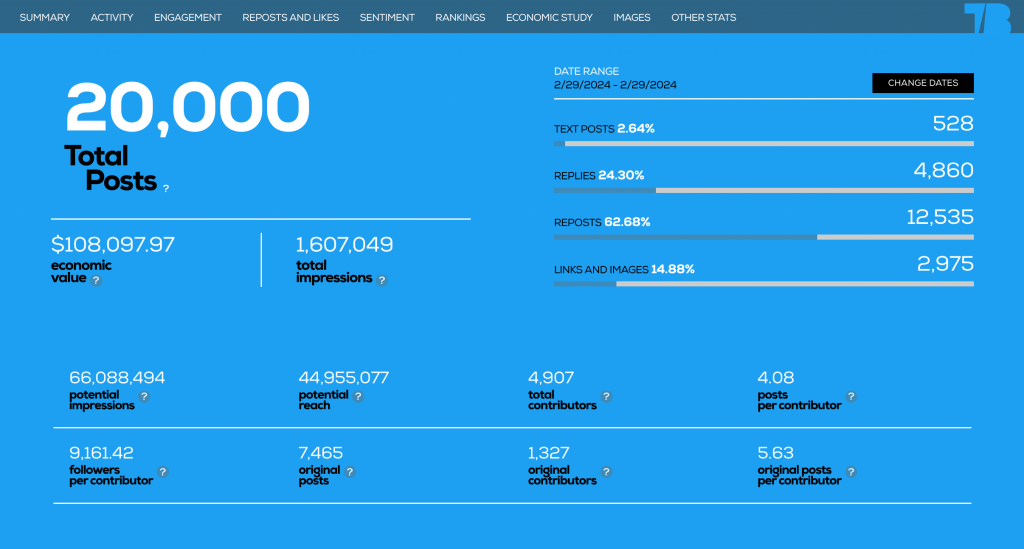
While real-tracking is the paid feature of Tweet Binder. You can still use free reports analysing up to 200 tweets from the last 7 days with the search bar below.
Real-time Twitter user stats
Tweet Binder reports also include data on the accounts behind the tweets. All real-time reports show:
- Total contributors to the hashtag
- Tweets and impressions per contributor using the hashtag
- Likes, reposts, replies, quotes, and bookmarks per contributor
- Followers per contributor using the hashtag
- Top accounts using the hashtag by economic value
- Top 10 contributors in terms of impressions, mentions, replies, quotes, and other metrics
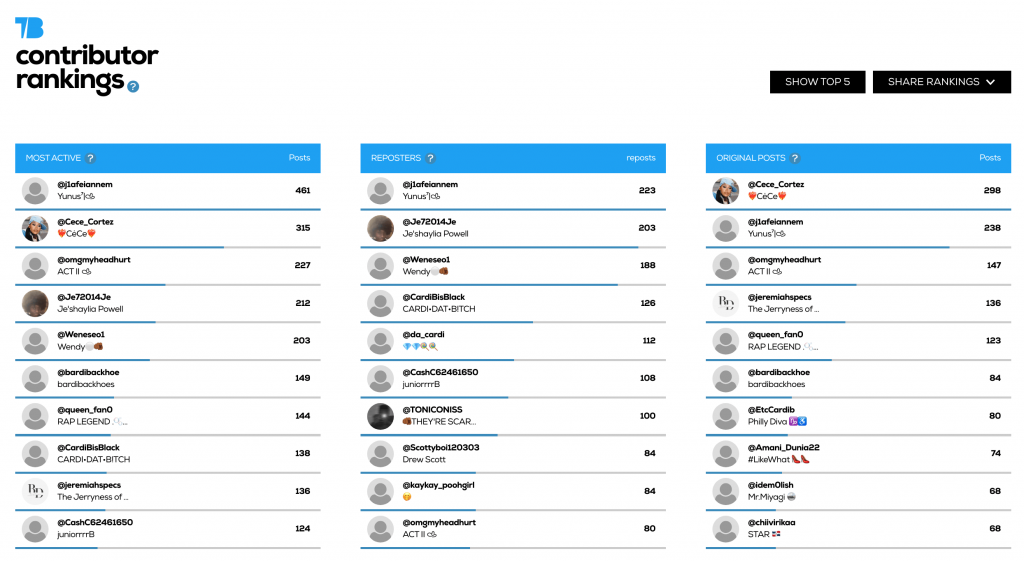
Use the search bar below to get Twitter real time stats on any user.
Real-time Twitter mention stats
Tweet Binder also makes it easy to track Twitter mentions of your account. For example, search for @tweetbinder to see an analysis of all the tweets that mention this account.
You get a full report of all the tweets and users talking about the account. In this case, the contributor rankings section shows a list of the top people mentioning the brand.
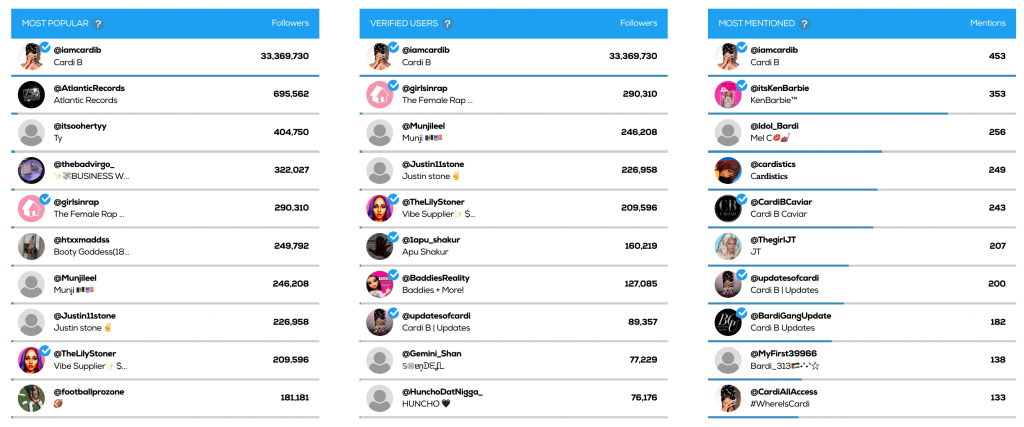
Real-time Twitter sentiment analysis
Curious how Twitter users feel about the trend or campaign you’re tracking? Tweet Binder reports include this sentiment analysis data:
- Total number of tweets and retweets with positive, negative, neutral, and undefined sentiment
- Impressions of tweets, broken down by sentiment
- Contributors (users) tweeting about the topic, broken down by sentiment
- Economic value of tweets, broken down by sentiment
- Total sentiment score for the topic on a scale of 0 to 100
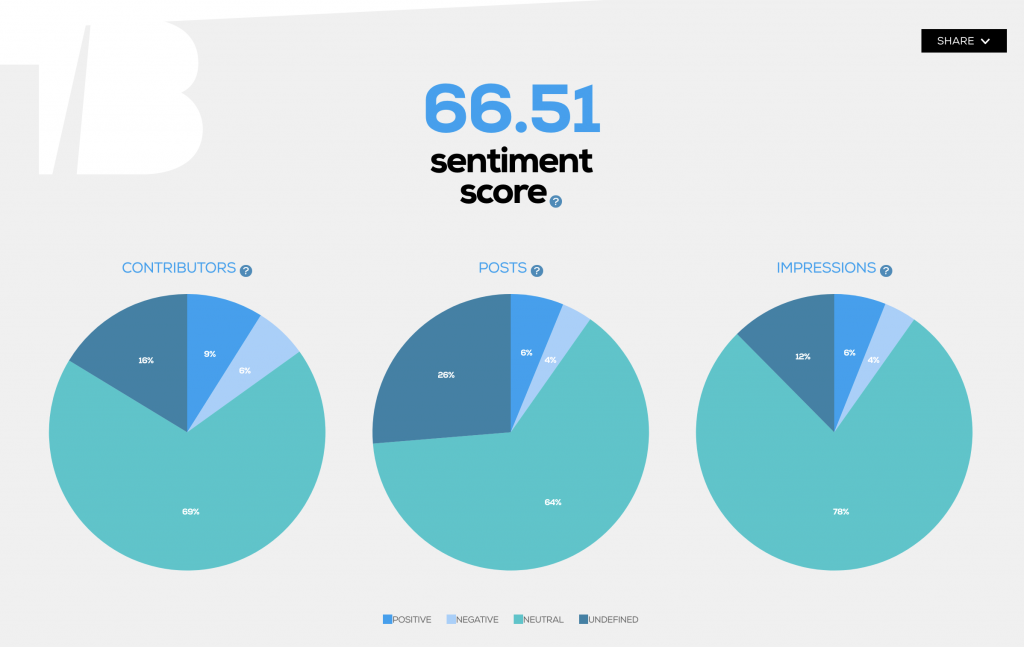
Try Tweet Binder for free by using the search bar below.
Real-time Twitter follower count
How many followers does your account have right now? How has your follower account changed over time?
Tweet Binder’s follower trackers automatically monitor account growth. This real-time follower count Twitter report reveals:
- Total followers in real time
- Follower growth over any time period
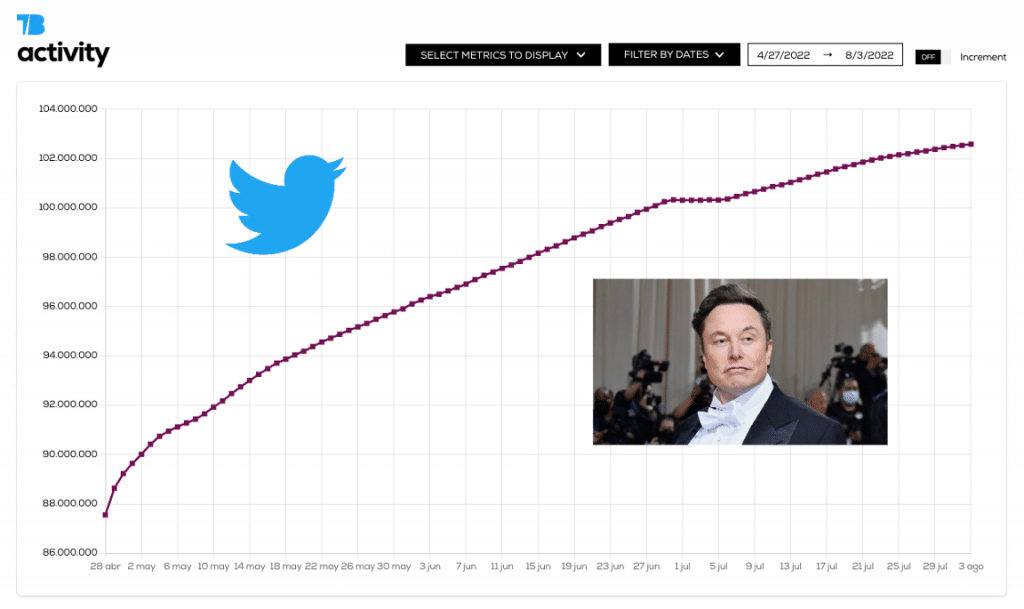
These Twitter follower trackers aren’t limited to owned accounts. You can also use these reports to compare competitors or multiple accounts in the same niche. Tweet Binder trackers show:
- Follower count for each account
- Number of accounts each user is following
- Number of lists each account appears on
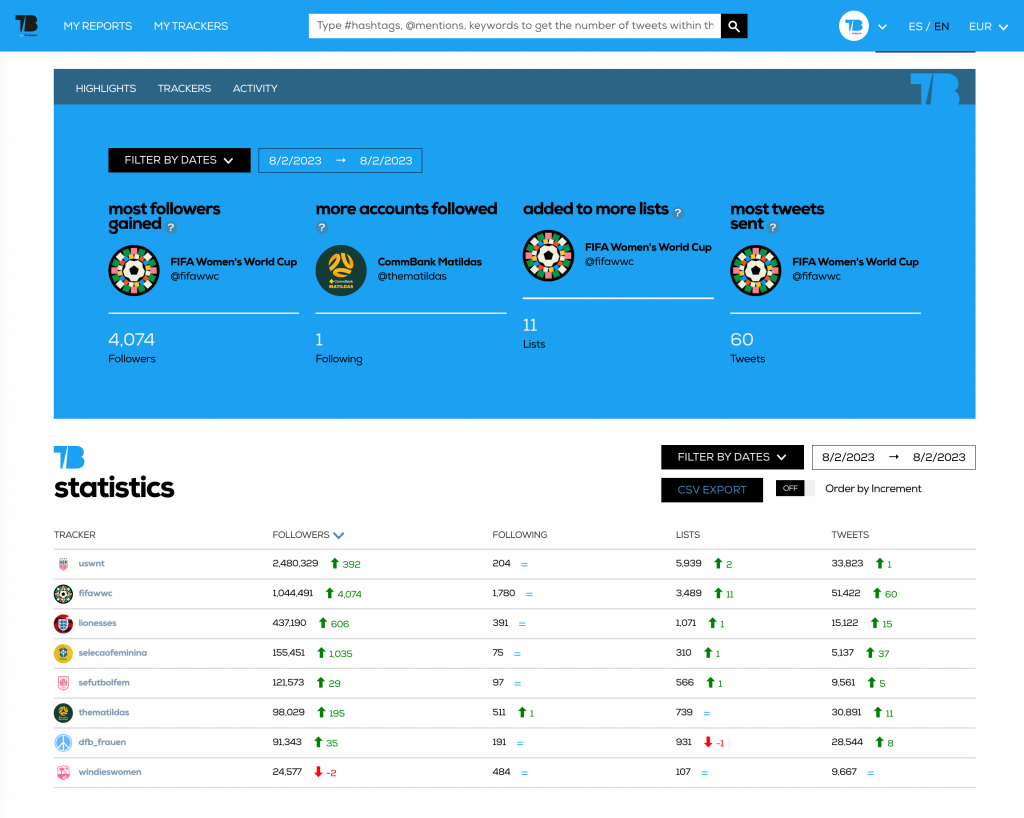
Alternatively, you can check your Twitter growth with Audiense Connect to see:
- How many followers you have right now
- How many accounts you’re following
- How your follower count has changed over time
- Projected follower growth for the near future
- Who unfollowed you on Twitter
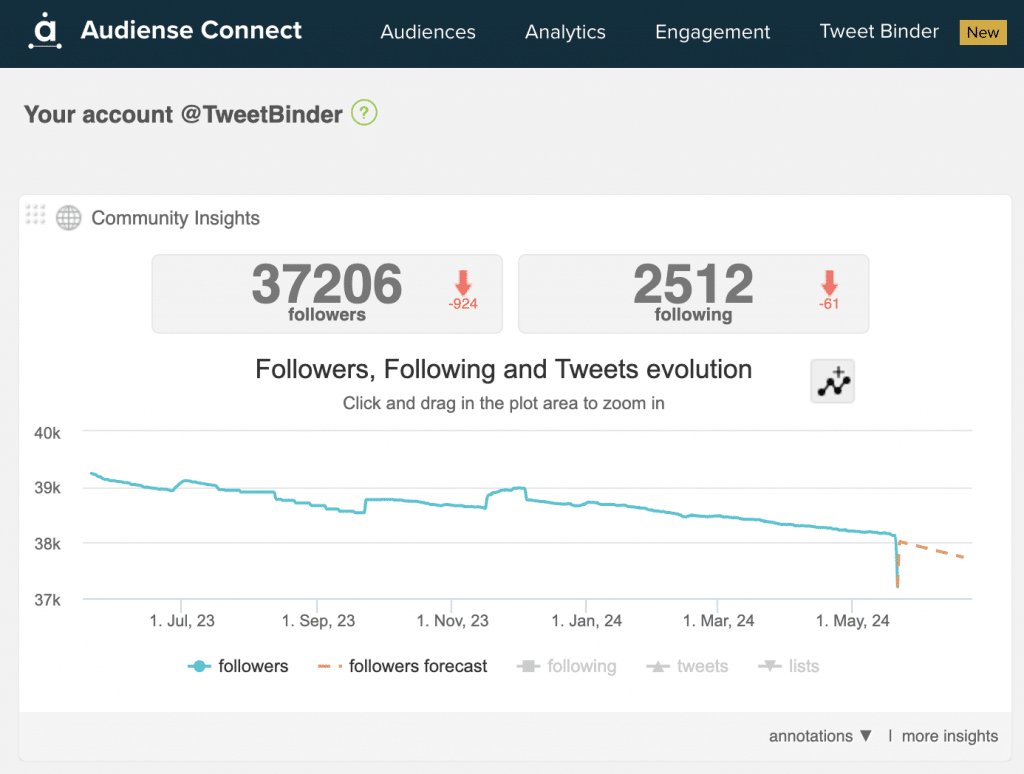
Twitter real-time API
Between Tweet Binder and Audiense Connect, you can get almost any real-time Twitter data you need. So, what if you want to download the data to your own dashboard or customize your experience?
Use the Tweet Binder Twitter API. This Twitter real time API provides a complete set of statistics covering hashtags, keywords, cashtags, and users.
When you connect our application programming interface (API) to your software, you can:
- Track hashtags and get Twitter tweet analytics in real time
- Monitor account mentions, including your own account, trending users, or competitors
- Analyze follower account and audience growth for any Twitter account
- Display Twitter statistics on a screen or website during an event
Read more about how you can access Twitter data through Tweet Binder API here.
What is a real-time hashtag tracker?
A real-time Twitter hashtag tracker monitors tweets as they’re posted. It automatically identifies tweets that include specific hashtags. Then, it includes the content and its data in a real-time report.
For example, a reliable hashtag tracker reports on data like the number of tweets using the hashtag and the total number of impressions the posts created. A tracker like Tweet Binder also shares engagement, sentiment, and economic data.
A hashtag tracker can be useful for monitoring your own branded or campaign hashtags. But these are far from the only use cases for this tool.
You can use trackers to monitor any topic that’s relevant to your brand. As an example, you can monitor competitors’ brands and campaigns. You can also track industry trends and popular topics in your niche.
Analyse any hashtag, keyword or mention on X with the search bar below – up to 200 tweets from the last 7 days for free.
How to get real-time Twitter analytics
You can get Twitter real-time tweets in seconds using Tweet Binder. But first, you need to know what to track.
For example, say you plan to monitor a campaign or an event on Twitter. In most cases, you need to analyze more than a single hashtag. Tracking the official event hashtag will only pull up some of the related tweets.
Suppose your company’s event uses the official hashtag #MyEvent2024. Yet some users may tweet about the event using a shortened version like #MyEvent24. Others may tweet #MyEvent (leaving out the year).
If you have a dedicated Twitter handle for the event, you’ll want to include it in the tracker as well. Otherwise, you may find it helpful to include your brand’s standard Twitter handle when building the tracker.
How to track Twitter real time with Tweet Binder
Now that you know what to track, create the tracker using Tweet Binder. From your dashboard, click in the search bar and select “Twitter Real Time” from the report menu. Choose “Advanced Search.”
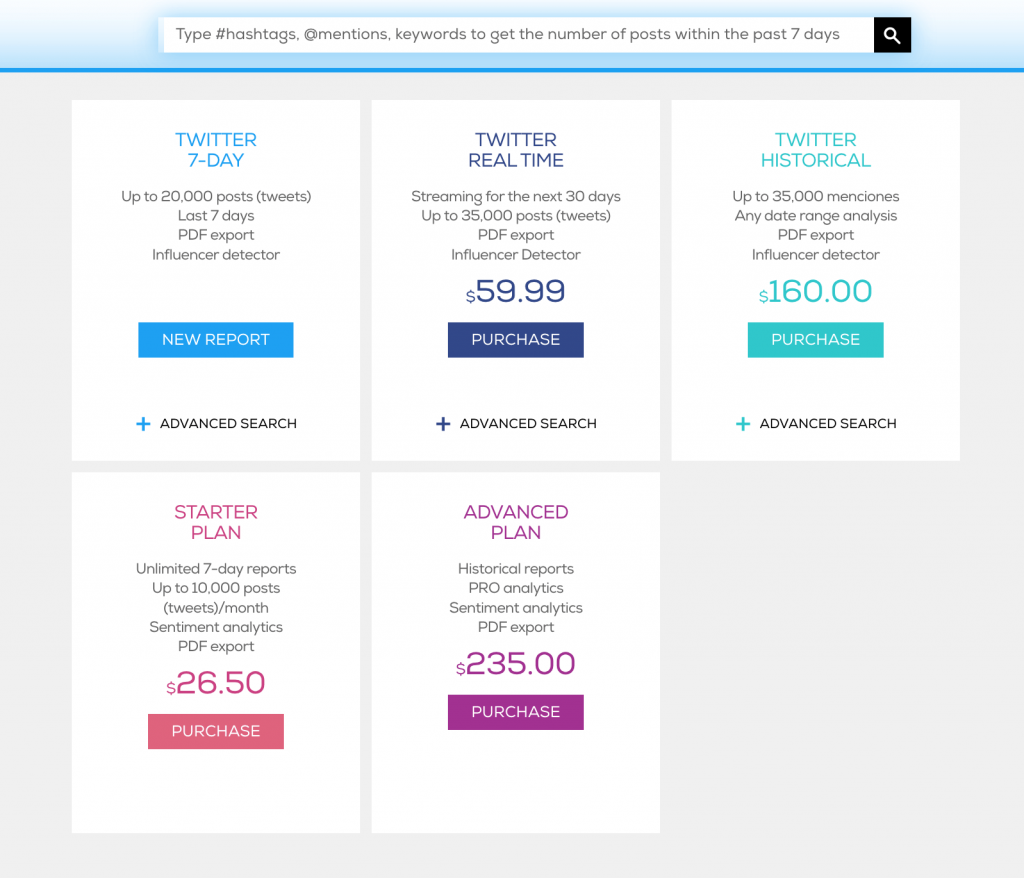
Then, build the advanced search. Enter each of the hashtags and accounts you want to track and press “Add Term.”
Make sure to enter them where the dashboard says “Posts can contain any of these words.” Otherwise, you’ll create a tracker looking for tweets that contain all of these words.
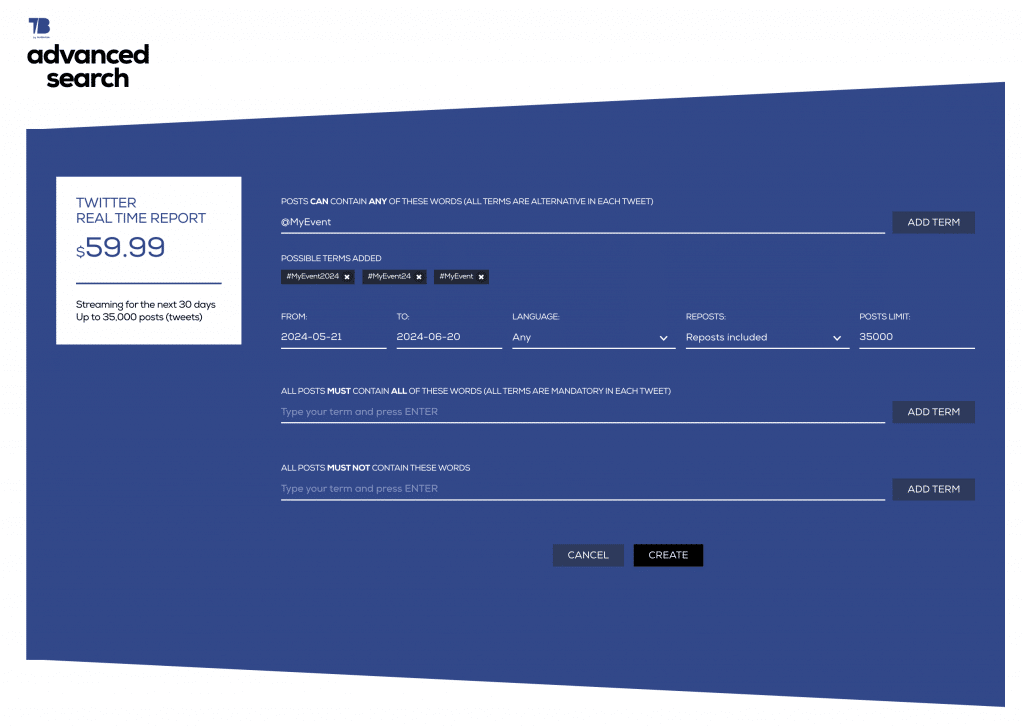
On the Advanced Search panel, you can also set the timing for the real-time tracker. Choose a starting and ending date. Tweet Binder supports time periods up to 30 days.
When you want to track tweets in a specific language, make sure to set it here. You can also choose whether or not to include reposts in the report. They’re included by default.
When you want to exclude tweets with certain keywords or hashtags, make sure to enter them when building the tracker. This setting is helpful for removing irrelevant tweets and focusing on a specific event or campaign.
Then, click “Create” to start the tracker. You can check the real time data from the “Reports” tab on your Tweet Binder dashboard.
The statistics and visual reports we covered above are just the beginning. You can also download tweets from Tweet Binder to analyze further. From there, you can sort, filter, and search for keywords or usernames.
While real-tracking is the paid feature of Tweet Binder. You can still use free reports analysing up to 200 tweets from the last 7 days with the search bar below.
5 benefits of benefits of tracking tweets in real time
What can you gain from tracking tweets in real time? Here are some of the biggest benefits for your brand.
1. Spot trends as they happen
You aren’t limited to tracking events and campaigns. A real-time Twitter monitor can also track important topics to your brand or in your industry.
For example, you can track upcoming events and trending hashtags you anticipate becoming hot topics in the near future. When you use Tweet Binder’s real-time Twitter reports, you can follow these events as they unfold.
This way, you can spot trends and peaks in activity the moment they happen. Then, you can join the conversation at the ideal moment and leverage the trend for your brand.
2. Monitor your brand reputation
How do current and potential customers feel about your brand? Whether they’re raving about it or they’re complaining about it, you need to know what they’re saying.
With real-time reports, you can find positive and negative brand mentions instantly. Using Tweet Binder’s advanced searches, you can easily track mentions, branded hashtags, and product names all at once.
This way, you can respond to tweets right away. You can address customer concerns and build relationships with loyal customers. As a result, you can protect your brand’s reputation and avert potential PR crises.
With Tweet Binder, it’s easy to monitor sentiment. This means you can see whether your brand reputation is trending positive or negative. You can also see when the trends started—and quickly determine why.
3. Engage with customers
When current or potential customers have questions about your brand, products, or services, they may reach out to you directly. But in other cases, they may ask others for their opinion.
You can find and respond to questions immediately when you set up a real-time tracker. This way, you can engage with customers in a timely manner and boost customer loyalty.
4. Perform market research
Does your team plan to expand to new markets? Are you developing new products? To reach a new audience or sell a new product, you’ll need market research.
Tracking tweets in real time can help. Analyze tweets about topics relevant to your audience and product. Focus on the challenges you plan to address and the goals you want to help customers achieve.
Use this data to understand your customers’ preferences and behaviors. Then, use it to guide product development, inform marketing strategies, and make data-driven decisions.
5. Analyze the competition
Don’t stop at monitoring your own brand and customers. Real-time Twitter tracking is also important for Twitter competitive analysis.
For example, you can create advanced searches to monitor competitors’ usernames, official branded hashtags, and product names. With real-time tweet monitoring, you’ll spot trends the moment they happen.
You’ll see when sentiment changes or when activity spikes. Then, you can take necessary action like responding to the conversation or reaching out to disgruntled customers. This way, you can stay ahead of the competition.
Twitter Real-Time Analytics tracking with Tweet Binder
Whether you want to connect with customers, stay ahead of the competition, or identify Twitter trends, real time reports let you track this data as it happens. Try it for yourself by creating a free report with Tweet Binder.
Create a free report with Tweet Binder – use the search bar below.

Javier is the founder and CEO at TweetBinder. With more than 10 years of experience in Twitter Analytics space, he is on the mission to build best-in-class Twitter marketing tools helping X community to thrive.
