This post is also available in: Français (French)
How to monitor X/Twitter mentions
Tracking social media mentions is essential . How many Twitter mentions do your clients’ accounts receive per day? How do you track those Twitter mentions? These two questions are key to to evaluate one’s impact and reputation and find new collaboration opportunities.
Check any account mentions on Twitter / X by inserting the Twitter handle in the following search box. This is free of charge.
The number of Social Media mentions sometimes might be too big. So, it is almost impossible to track them manually. However, using tools that help to track mentions on Twitter make marketers’ job much easier.
In this post we will explain how to create a Twitter mentions dashboard using a free version of Tweet Binder. A free version gives you the number of Twitter mentions up to 200 from the last 7 days. In many cases, it is enough. In addition, you can extend the time period analyzed and the volume of tweets thanks to the PRO version. With the PRO reports, you will be able to download all the stats and Twitter mentions in Excel format. Also, you will be able to classify the tweets inside the report.
If you’re building your own Twitter analytics tool, consider using Tweet Binder API.
Most Mentioned Twitter/X accounts since 2008
Tweet Binder gives you either real time and historical number of mentions of any X/Twitter handle out there. So, you can become creative as we just did.
How to count Twitter mentions
This question is: use a Twitter tracking tool like Tweet Binder. Tweet Binder allows you to track any Twitter mention, hashtag, keyword or cashtag.
Counting Twitter mentions with Tweet Binder is easy and free (up to 200 tweets from the last 7 days). Just type the @UserHandle in the search box below. You will get a report showing the total number of Twitter mentions. After using the Twitter mentions search box you will access a Twitter analytics report which shows many X/Twitter stats. The main one shows the total number of tweets (retweets included), total number of impressions and engagements.
In the next picture you see the total count of Twitter mentions for $BTC or #Bitcoin or Bitcoin since 2010.
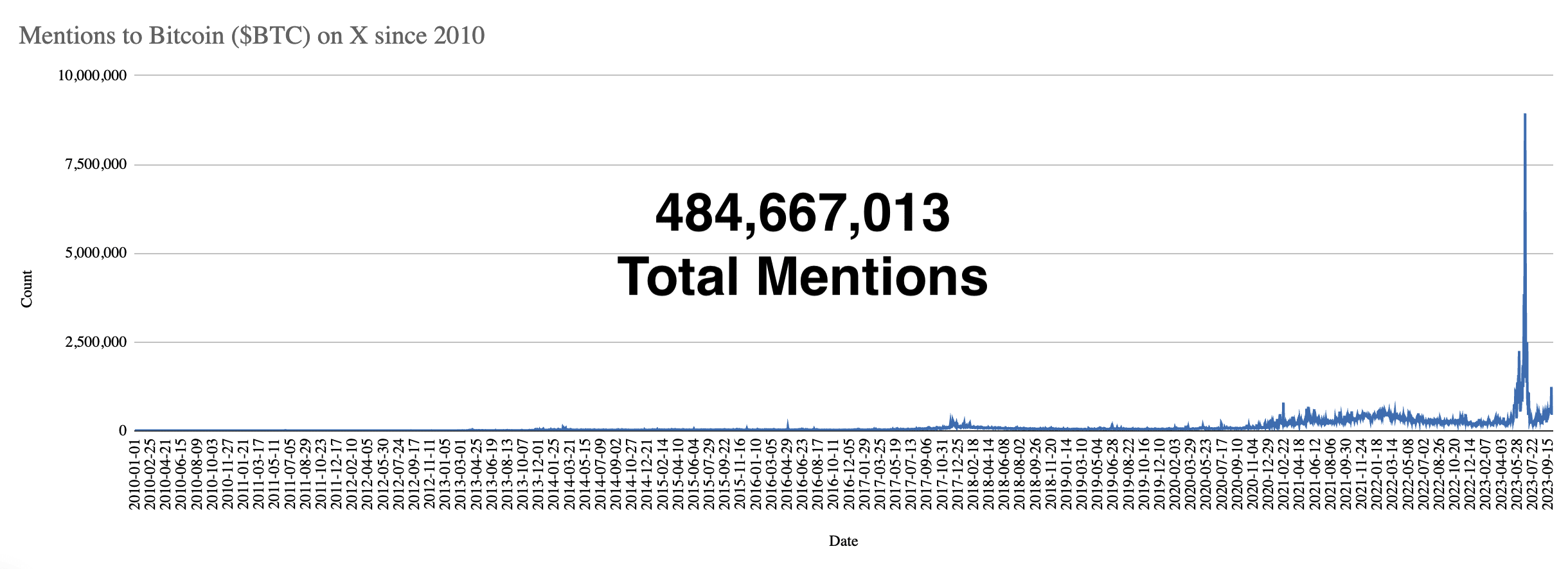
Why to search twitter mentions
The short answer is:
- Understand the brand perception by the community on Twitter / X.
- Engage with your community in real time and start the conversations.
- Find brand ambassadors, influencers and partnerships.
One of the main benefits of tracking Twitter mentions is that it allows you to understand how your brand is being perceived by the public. By monitoring mentions of your handle or brand, you can get a sense of what people are saying about you, both positive and negative. This information can then be used to improve your overall social media strategy and make adjustments as needed.
Another benefit of tracking Twitter mentions is that it allows you to engage with your audience in real-time. If someone mentions your brand or handle, you can quickly respond and start a conversation. This can help build stronger relationships with your audience and increase brand loyalty.
Tracking Twitter mentions can also help you identify influencers and potential partners. If someone mentions your brand and has a large following, they may be a great person to collaborate with or reach out to for a partnership.
The fastest way to find Twitter mentions is just to write the Twitter handle in the search box below:
Types of Twitter mentions
Whereas there is just one type of Twitter mention, people use this term to make reference to different things. So we will state what a Twitter mention is exactly but we will also pay attention to the other things that are usually called mentions.
- @AccountName: This is the Twitter mention par excellence. When a tweet contains in its text the @Username’s handle, that is a mention.
- Reply mention: This is very similar to the first type but slightly different. A reply is when someone does not start a tweet from scratch but when they reply to what other user has tweeted. These tweets are only seen by the accounts tweeting and by the users following both of those accounts.
- Plain text mention: These mentions are exactly like the first ones but with the difference that they do not include the @ symbol. These are just text mentioning a brand, person or company. This is considered as a keyword.
- Hashtags: These are not Twitter mentions per se but they can be considered as one. This happens when the hashtag is the name of the company. So, for example, the hashtag #TweetBinder can be considered as a twitter mention.
Learn how to use Twitter advanced search operators to find all possible mentions on X.
Analyze Twitter mentions sentiment
We have insisted in this post that Twitter mentions are very important, but we have to analyze beyond the numbers. If your client receives 1,000 mentions in one day, is it good or bad? We believe that analyzing the Twitter sentiment of those mentions is as important as the number itself.
With Tweet Binder you can analyze the sentiment of a mention and know if it is positive, negative or neutral. Here some examples of the different types of sentiment:
- Positive Twitter Sentiment: I like @starbucks so much, this company has the best coffee in the world, totally in love.
- Negative Twitter Sentiment: My hate for @Walmart is huge, the treated me very poorly.
- Neutral Twitter Sentiment: Here eating a @McDonalds.
When searching for Twitter mentions for you or your client you should also take the sentiment score into consideration: we need to know if the mentions are positive or negative.
How Track Twitter mentions with Tweet Binder
For this example we will use the Dashboard tab that is displayed in every Tweet Binder Report. This is PRO feature.
Well, we will use @audienseco Twitter user for this example. You can use your own preferred handle and the free search bar below.
The free version will give you access to statistics from the last 7 days up to a total of 200 tweets. Do not worry if you need a wider time period or more Twitter mentions, you can upgrade your report anytime and get an access to the Dashboard tab that helps to classify posts.
Once we’ve created a report simply using a Twitter handle name, it is time to “clean” the results. The reason for this is because in the report there are two types of tweets:
- Tweets sent by others accounts mentioning @audienseco
- Tweets sent by @audienseco mentioning @audienseco
- Retweets to @audienseco tweets
We do not need the last 2 types of tweets because they are not external Twitter mentions of @audienseco.
To clean the report we have to go to the “Dashboard” section on the right hand upper corner on the report page.
Once there, we will first delete the tweets sent by @audienseco. Click on “new binder” and, after setting the name, we will write in the “Add tweets from this contributor” section the following: @audienseco and then “add contributor”.
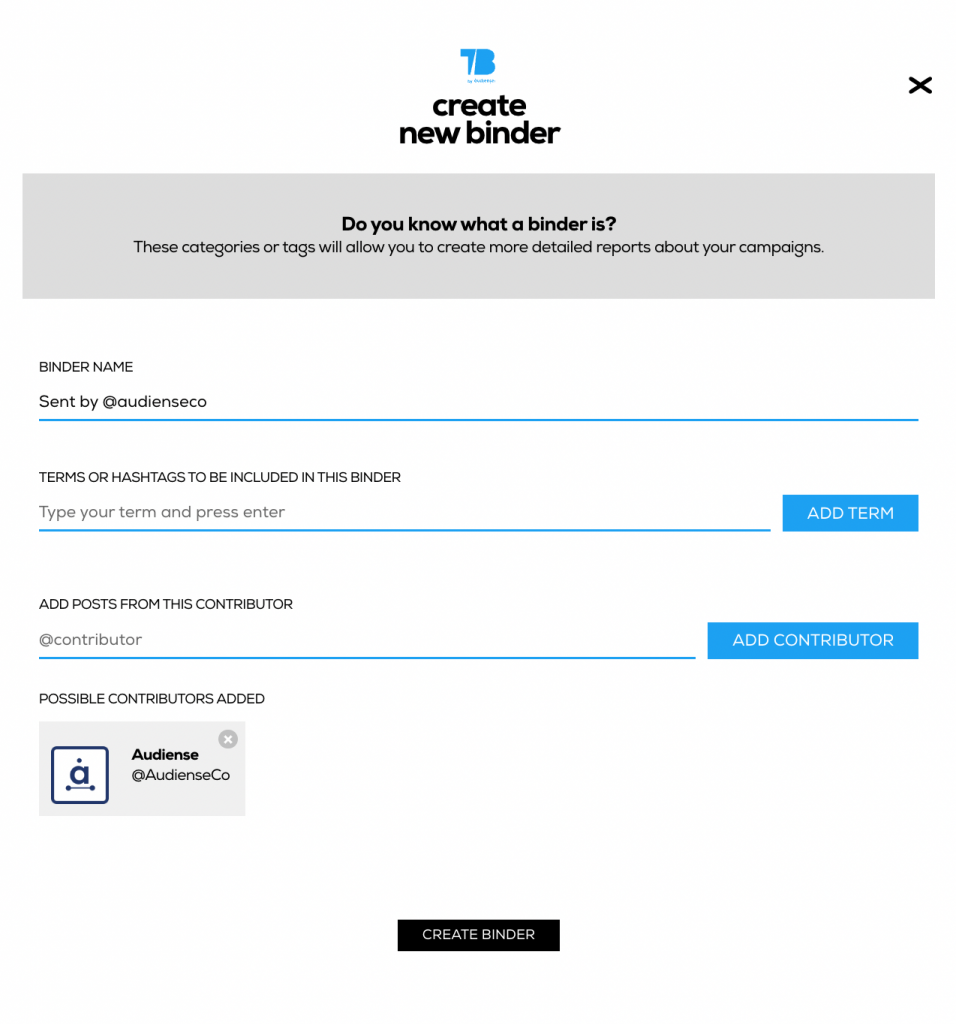
Once we’ve created the binder, we will have all the tweets sent by @audienseco. Wait for a while for the tweets to appear in a binder.
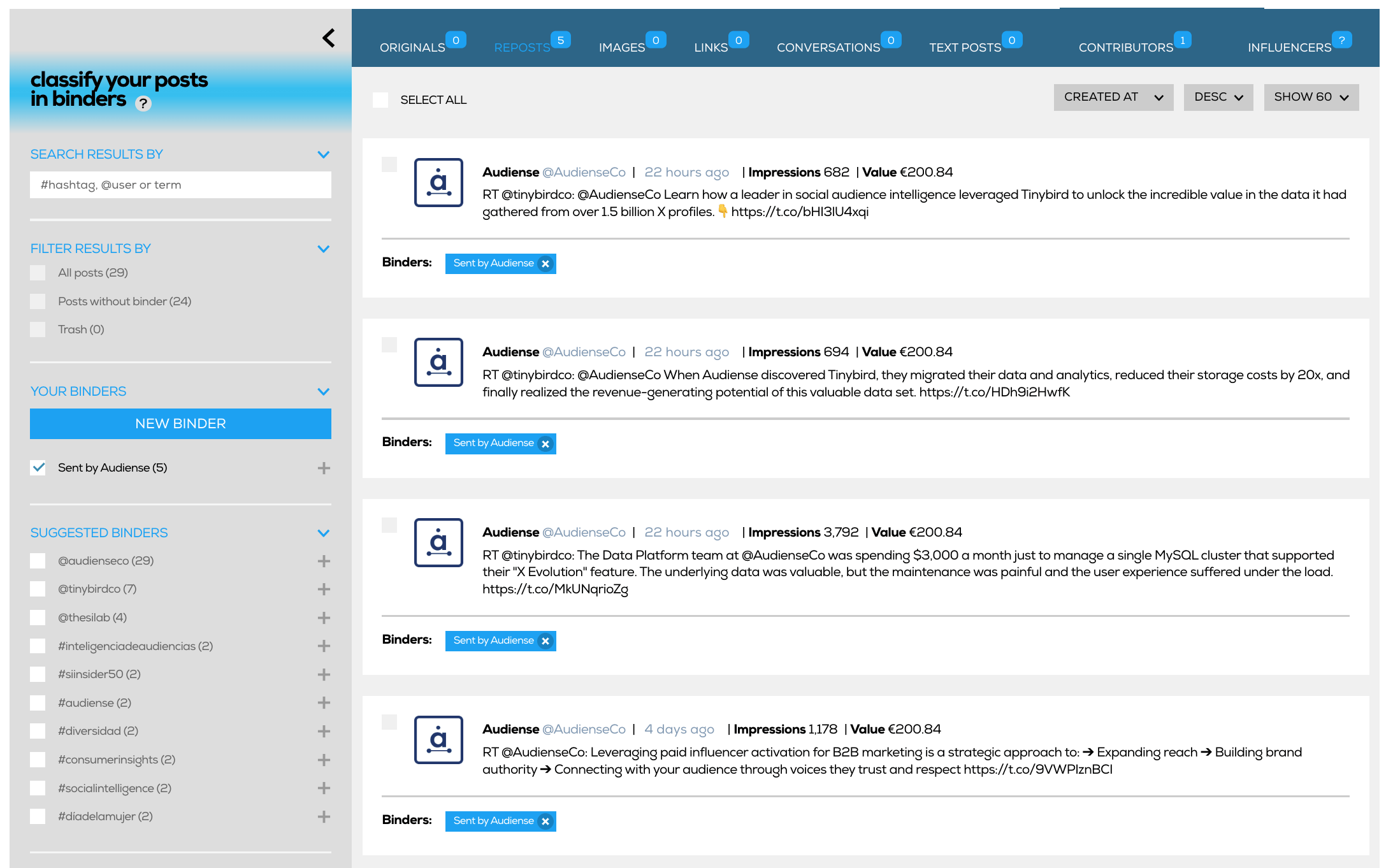
We select all the posts in the binder and click on Delete.
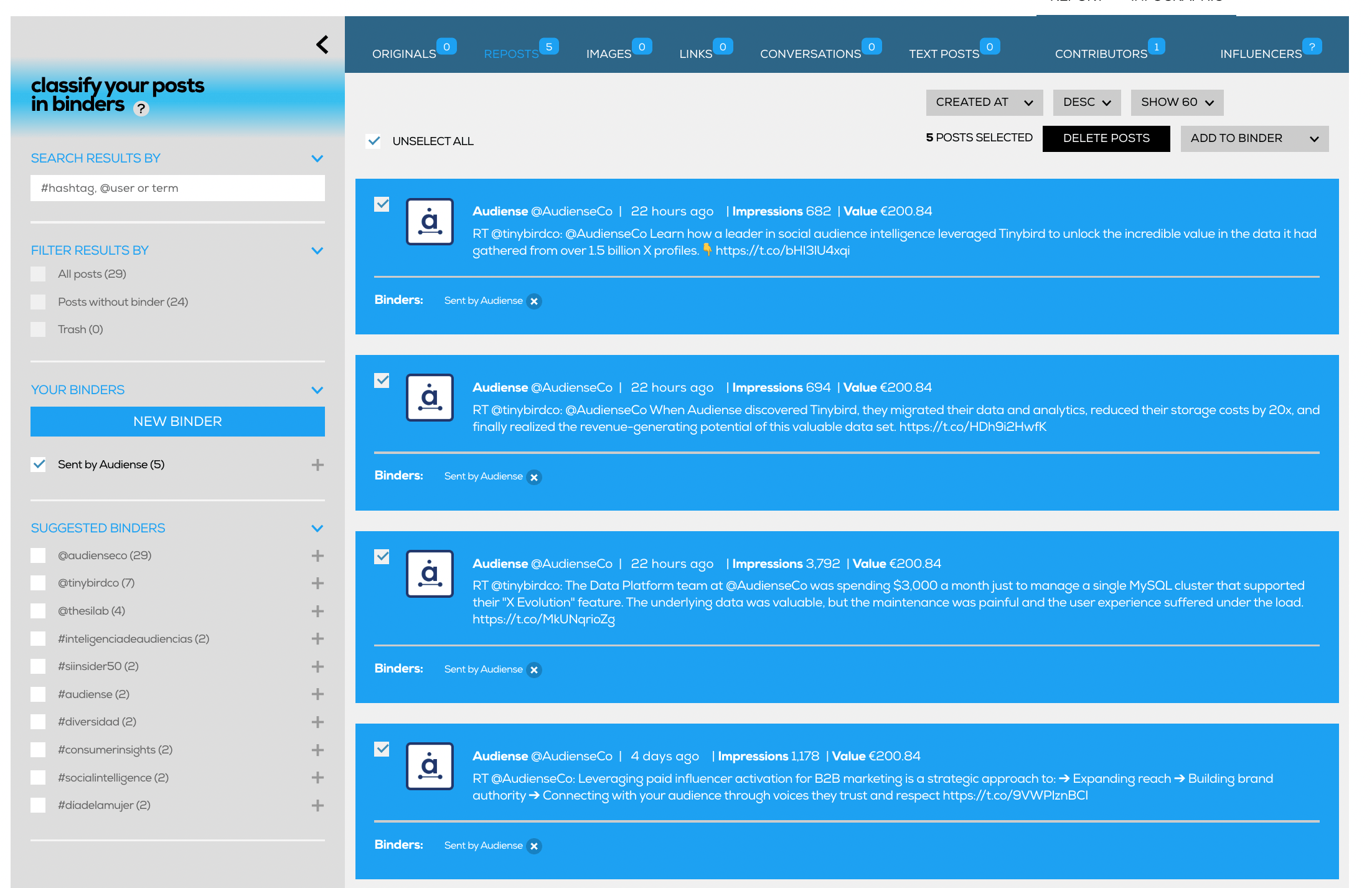
To filter out retweets of posts containing @audienseco name we will do the similar action. We will click on the “new binder” button and write RT @audienseco in the box. Remember to click “add term”.
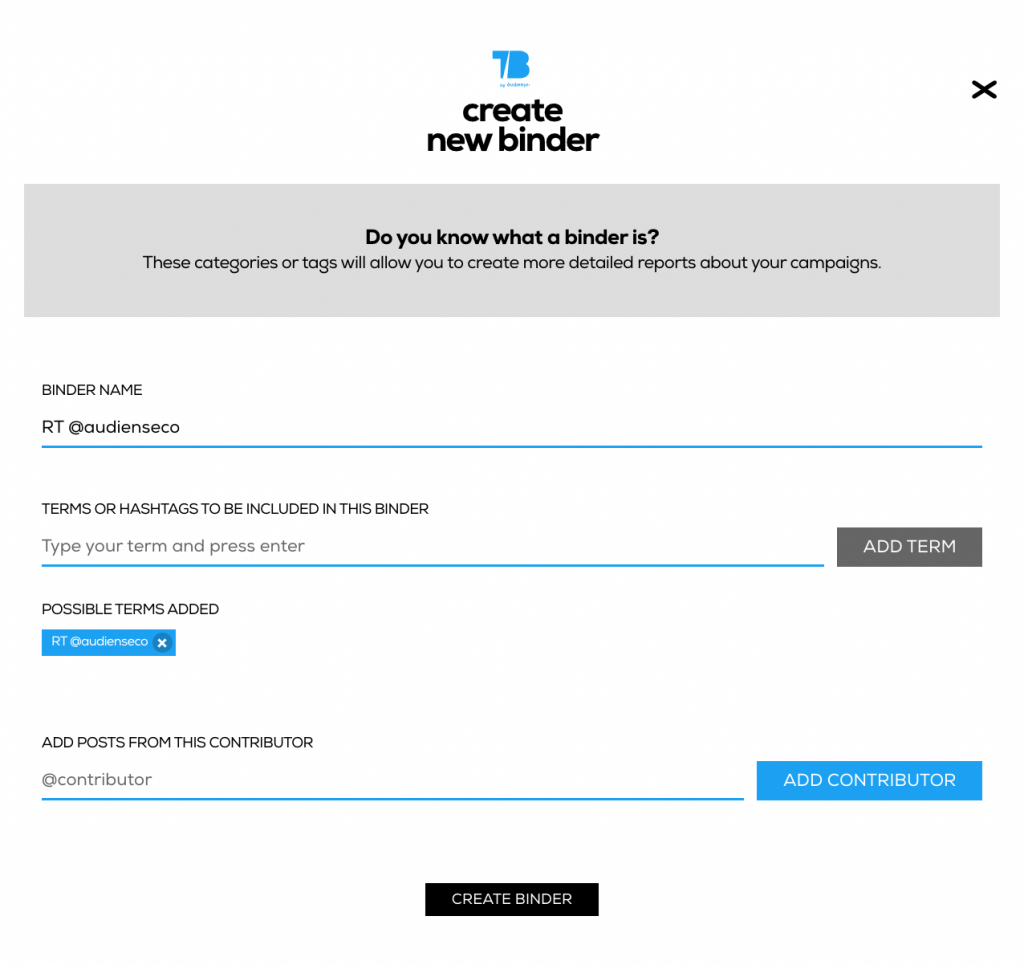
Once you get the RTs you go the the binder and delete them.
Measuring the impressions, tweets and reach
Once the report has been cleaned, it is time for interpreting the results.
We have made the report for @audienseco with mentions. You can create your own Twitter impact report. Also, you can run a Tweet Binder report to track other people’s Twitter mentions. Our reports are not limited to the mentions to your account, you can run a report for any account. In fact, you can use the advanced Twitter search to create a report on several accounts.
Go back to the Report tab to check all the stats available such as total number of tweets, impressions, reach and engagements.
In addition you can create binders to get stats on particular terms. For example, let’s create a binder with the words: “thanks” “thank you”.
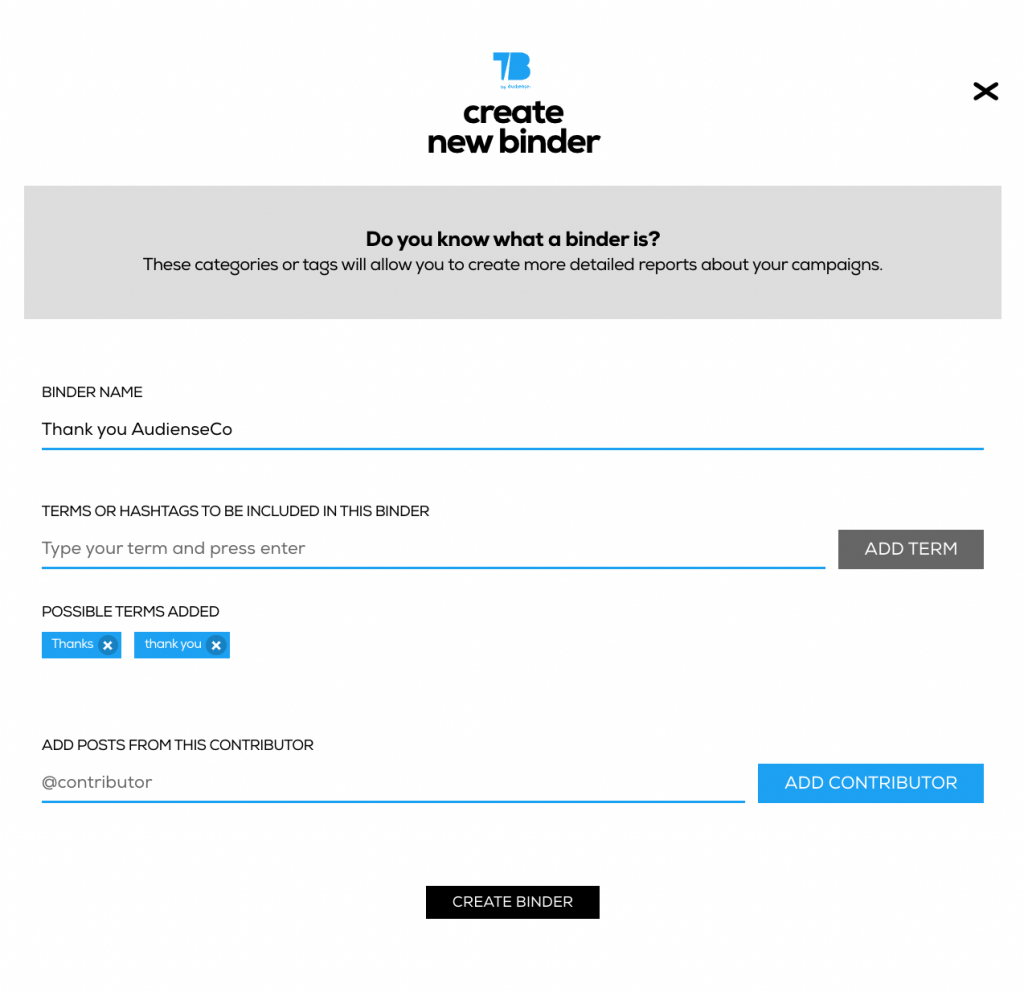
We will see how many people say thanks to @audienseco. To create a binder we will do it the same way we did before. In this case, we have only 1 tweet saying thanks: 1 tweets and 0 retweets.
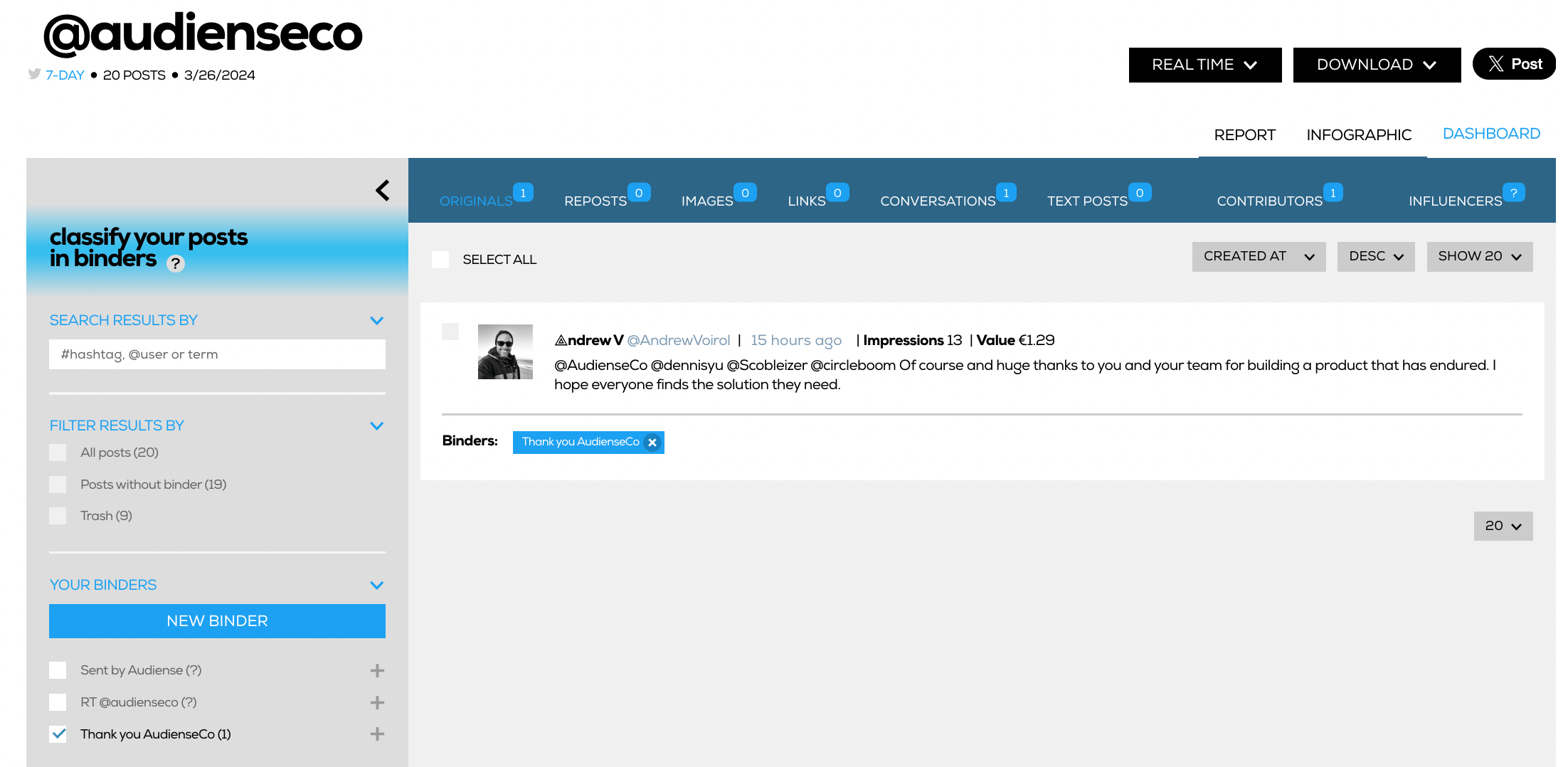
You can create as many binders as you want to organize and classify the information. Our Twitter reports have no limits. From each binder, you get the general statistics. In addition, in the classification panel, you will be able to read all the tweets and in binders.
Conclusion
If you are a Tweet Binder PRO user, you can create a real time Twitter report and the stats and binders will be updated on their own. Moreover, the reports include the most complete metrics. These Twitter metrics will give you a full overview of the activity of any account on Twitter. Also, remember that with Tweet Binder you can know the economic value of a Twitter account. By running a report you will be able to see how much a Twitter account is worth. This way, if your campaign has involved influencers, you can know their real value. Also, if you run a Twitter chat you can analyze it as well with Tweet Binder.
Please, feel free to contact us if you need more information or if you want to learn more about how to track Twitter mentions. We will be more than happy to help you.
Start with a free search below:

Javier is the founder and CEO at TweetBinder. With more than 10 years of experience in Twitter Analytics space, he is on the mission to build best-in-class Twitter marketing tools helping X community to thrive.
