This post is also available in: Français (French) العربية (Arabic) 日本語 (Japanese) Português (Portuguese (Brazil))
How to count the number of tweets in a Twitter Hashtag: hashtag counter
One of the most common questions we receive every day is: “How can I know how many tweets a hashtag has?”
Hashtag counter is a great marketing tool. People might also refer to it as a tweet counter or Twitter counter. The tweet counter tool displays the number of tweets containing a hashtag, keyword, or mention. Marketers always analyze it when launching a Twitter marketing campaign or event.
Use the search bar below to get a tweet count for free from the last 7 days.
Accessing the hashtag counter of Tweet Binder is pretty easy. We suggest remembering that the number of tweets is not the most important measure when looking at a hashtag. In addition, look at engagement metrics such as:
- Impressions,
- Twitter reach,
- Talkers or contributors
- Most liked and retweeted posts, etc.
Most importantly, you can access these metrics too via Tweet Binder in addition to the tweet count.
You can get started for free or get access to more data here.
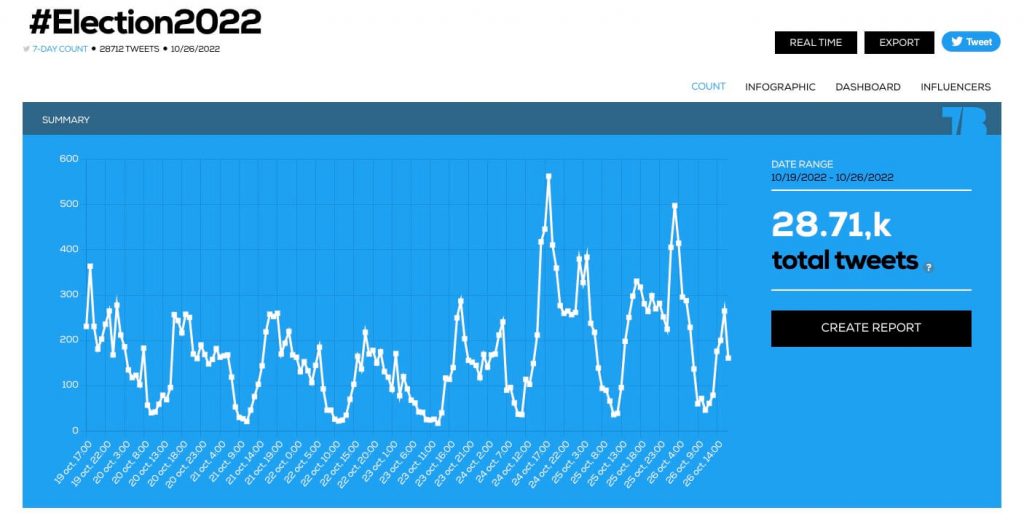
Twitter Counter: Counting posts of a hashtag
Check the hashtag counter to see how many tweets a hashtag has.
Tweet Binder is the exact tool that you need. It allows you to do a Twitter hashtag search first and then provides a count. A Twitter hashtag counter will tell us how many tweets and retweets a given hashtag has.
The search bar below allows you to count the tweets a hashtag has received in the past 7 days in its hashtag counter. In a matter of seconds, you will know the exact number of tweets sent in the past 7 days with a hashtag.
Please read this guide on how to check Twitter historical data to check a wider period than 7 days.
Tweet Binder serves as a Twitter analytics platform that examines any hashtag, keyword, mention, or cashtag. With Tweet Binder, you can obtain 3 extra Twitter counts.
You will get the tweet count for a specific hashtag. You will also see detailed statistics for that search. This includes impressions, types of tweets, users, user rankings, and sentiment score. This tool allows you to tally the number of tweets associated with a hashtag and acquire valuable insights.
3 simple steps to count the number of tweets of a hashtag: hashtag counter
Knowing the number of tweets a hashtag has is quite easy. In addition, a Twitter Counter is one of the most used tools in the Tweet Binder suite.
Here we will show how to set a hashtag counter for Twitter in 3 simple steps.
- Go to https://www.tweetbinder.com/
- Enter the hashtag, keyword, mention, or cashtag to track in the search box and press “Get Twitter Count.”
- See the exact tweet count for the last 7 days
…or use the search bar below.
Twitter Counter and Twitter Trends count basic report with Tweet Binder
The free report Tweet Binder offers the main metrics of the hashtag. It analyzes up to 200 tweets from the last 7 days. You can access more tweets from a wider period as a PRO user in Tweet Binder.
Furthermore, you will discover the overall count of text tweets, retweets, replies, links, and images. Additionally, our standard report provides the number of users and potential impressions.
However, if you’re simply wondering, “How many tweets do I have?” Visit Tweet Binder and begin tallying. You can utilize the search box below.
Knowing how many times a campaign or event has used a hashtag is helpful. It gives us a substantial number to compare with similar events.
However, we often say that tweet count is not the most important metric on Twitter. You should also look at impressions, reach, and rankings. You can use Tweet Binder for free to see a lot of information about a hashtag or term, not just the tweet count.
Create your own tweet counter and hashtag counter
Counting the number of tweets is one of the first things we must do when we start doing Twitter analytics. The number of tweets of a hashtag is an important metric. Not the only one, but it is key. Twitter includes under the name “tweet” the “original tweets” and the “retweets”:
- Original tweets: they are the tweets that add content. It can be a reply, a text tweet, a link, a picture or a mention. They add new content; they are original.
- Retweets: they are just repetitions of a tweet. Twitter says they are re-postings of a tweet. Retweets do not add anything new. They just amplify the impact of a hashtag or message.
Every hashtag has its own goals. Based on these goals, you may want original tweets or retweets. Retweets are always welcome.
However, if your campaign focuses on adding content like pictures or contests, you will need more original tweets. Exceptions exist; if a celebrity tweets or retweets, the number of retweets usually goes up. You can also access all Twitter data using Tweet Binder’s API.
Purchase a PRO plan to create Hashtag Counters
Many people at this point want to know how to search their own tweets. Good question. We have other posts about this topic.
To find your sent tweets, type this in the search box: from:YourTwitterUser. You only need to type “from:” and then your Twitter username. hashtag counter twitter
Other Twitter statistics from a Twitter hashtag
The numbers around Twitter hashtags are many. When we set a tweet counter, we must know that we can analyze many pieces of information within a tweet. In this post we specified how to count the number of tweets of a hashtag. However, there are many other metrics we can track and that are crucial such as:
- Potential impressions or impacts of the hashtag
- Potential reach of the hashtag
- Devices used to tweet with the hashtag
- Users rankings
- Sentiment
- Gender
- Etc
You can see how many tweets per day a hashtag gets using Tweet Binder, that’s easy. To analyze a hashtag on Twitter, you need to look at more than just the number of tweets.
Counting only the tweets for a campaign’s hashtag is not enough. For example, if we create a new Twitter user and send out thousands of tweets, it could skew the results.. That will make our report look “pretty” with many tweets, but that won’t be correct.
Conclusion
To gain a comprehensive understanding of a hashtag’s performance, it’s essential to delve deeper into various metrics. First, consider the potential impressions or impacts of the hashtag. This refers to how often users have seen tweets with the hashtag. This can show how visible and far-reaching it is.
Next, analyze the potential reach of the hashtag. This metric indicates how many unique users have encountered the hashtag, giving you a clearer picture of its audience. It’s important to understand the difference between impressions and reach. A high number of impressions with low reach may mean the same users see the content many times.
Additionally, take note of the devices used to tweet with the hashtag. Knowing if users tweet from mobile devices, desktops, or tablets can help shape your strategy. It allows you to adjust your content for the most popular platforms.
User rankings can also provide valuable insights. By finding the top users who engage with the hashtag, you can identify influencers or key supporters. They can help spread your message. Their engagement can significantly impact the hashtag’s overall performance.
Sentiment analyzing is another crucial aspect. You can check if tweets with the hashtag are positive, negative, or neutral. This helps you understand public opinion and change your messaging as needed.
Lastly, consider the gender demographics of users engaging with the hashtag. This information can help you understand your audience better and create targeted content that resonates with specific groups.
In summary, a thorough analysis of a hashtag involves looking beyond just the number of tweets. You can evaluate how effective the hashtag is by examining several factors. These include impressions, reach, device use, user rankings, sentiment, and demographics. This helps you make smart choices for future campaigns.

Javier is the founder and CEO at TweetBinder. With more than 10 years of experience in Twitter Analytics space, he is on the mission to build best-in-class Twitter marketing tools helping X community to thrive.
