This post is also available in: Español (Spanish) Français (French)
Analysing historical data on X (twitter) gives an insight into past Twitter marketing campaigns performance. Sometimes, just browsing tweets on Twitter app found through an advanced search is not enough for in-depth analysis. This is exactly where export Twitter data to excel comes into play.
Twitter offers a free method for downloading a user tweet history. You can do it through downloading the archive of your account directly on Twitter. Keep in mind, that there is no way to get data in xlsx format through this option.
However, if you need to export tweets to excel with some Twitter stats you can use the search bar below.
Read on to discover how excel report looks like.
What Twitter Export to Excel Includes
Export Twitter Analytics to Excel
If you need to export tweets to build your own analytics platform learn more about Tweet Binder Twitter API.
When you use the search bar you will get tweets that satisfy your search query. In addition to getting some tweets you will also get Twitter analytics stats that you can further analyse.
Tweet Binder’s tweet export includes all the original tweets posted by the user and a statistics screen. In fact, you can get the following stats in the excel file:
- Number of Tweets published
- Amount of Retweets received
- Number of likes received
- Current number of followers
- Types of tweets sent
- Ranking of tweets with the most RTs
- Ranking of tweets with the most likes
- Most mentioned Twitter accounts
- Most liked images
- Images with more RT
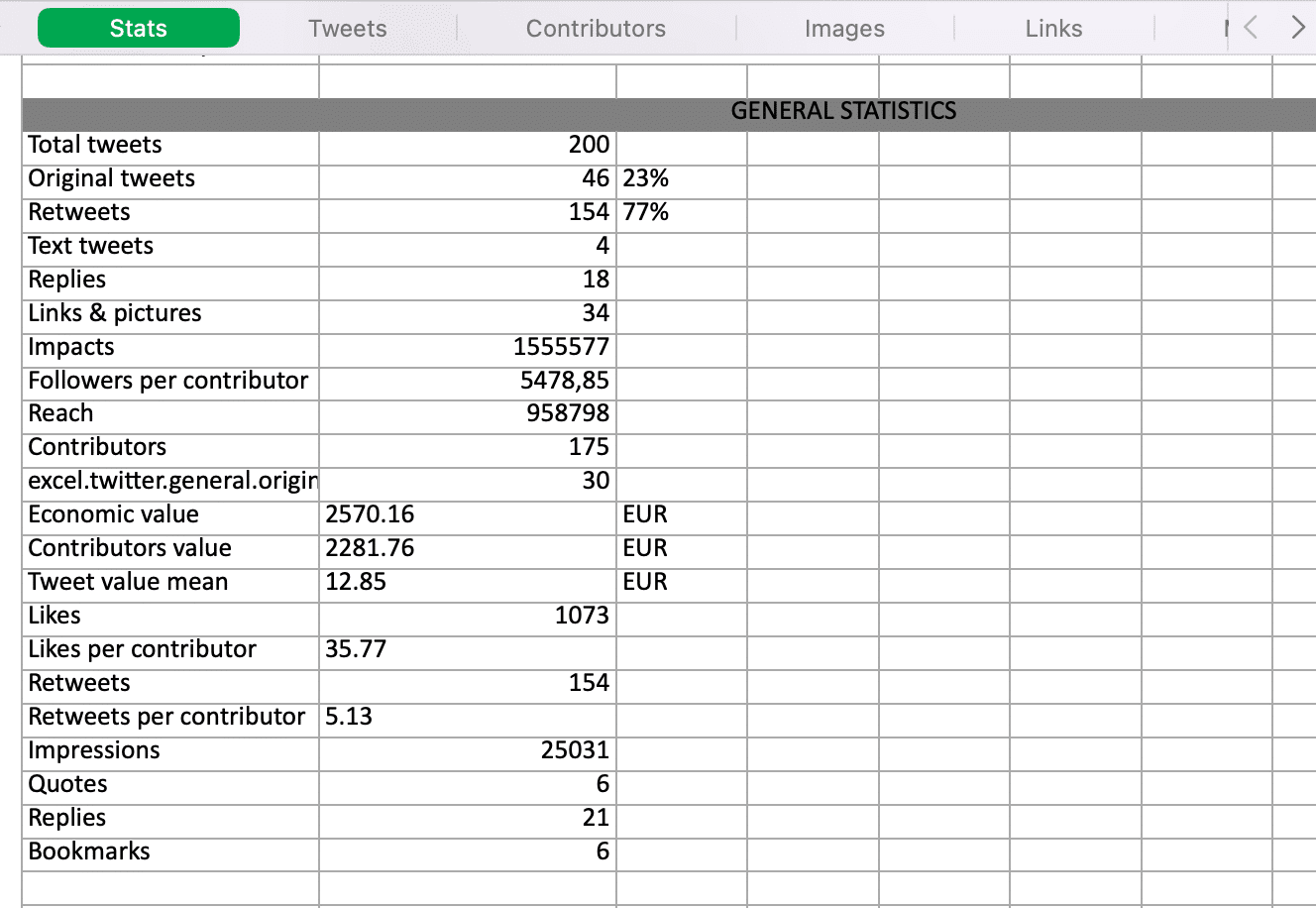
This is how a historical tweets timeline looks like. Tweets since 2009.
The Excel file with Twitter data export contains all the tweets written by the user, it does not have the published retweets since they were not written by the user, only the original tweets. Each original tweet includes the following fields:
- Date
- Text of the tweet
- Permalink
- Number of retweets
- number of likes
- Economic value of tweets
Check a Sample Twitter Excel Data Set
Use the search bar below to find tweets from any user or containing any @mention, hashtag and keyword on Twitter / X.
Download Tweets to Excel
In addition to the stats, an excel report includes all of the tweets with various fields, such as date, username, tweet text, tweet link and more.
Keep in mind, it will only work for public accounts that have not been deleted, banned, or closed. It compiles all the original tweets that have been published up to that point.
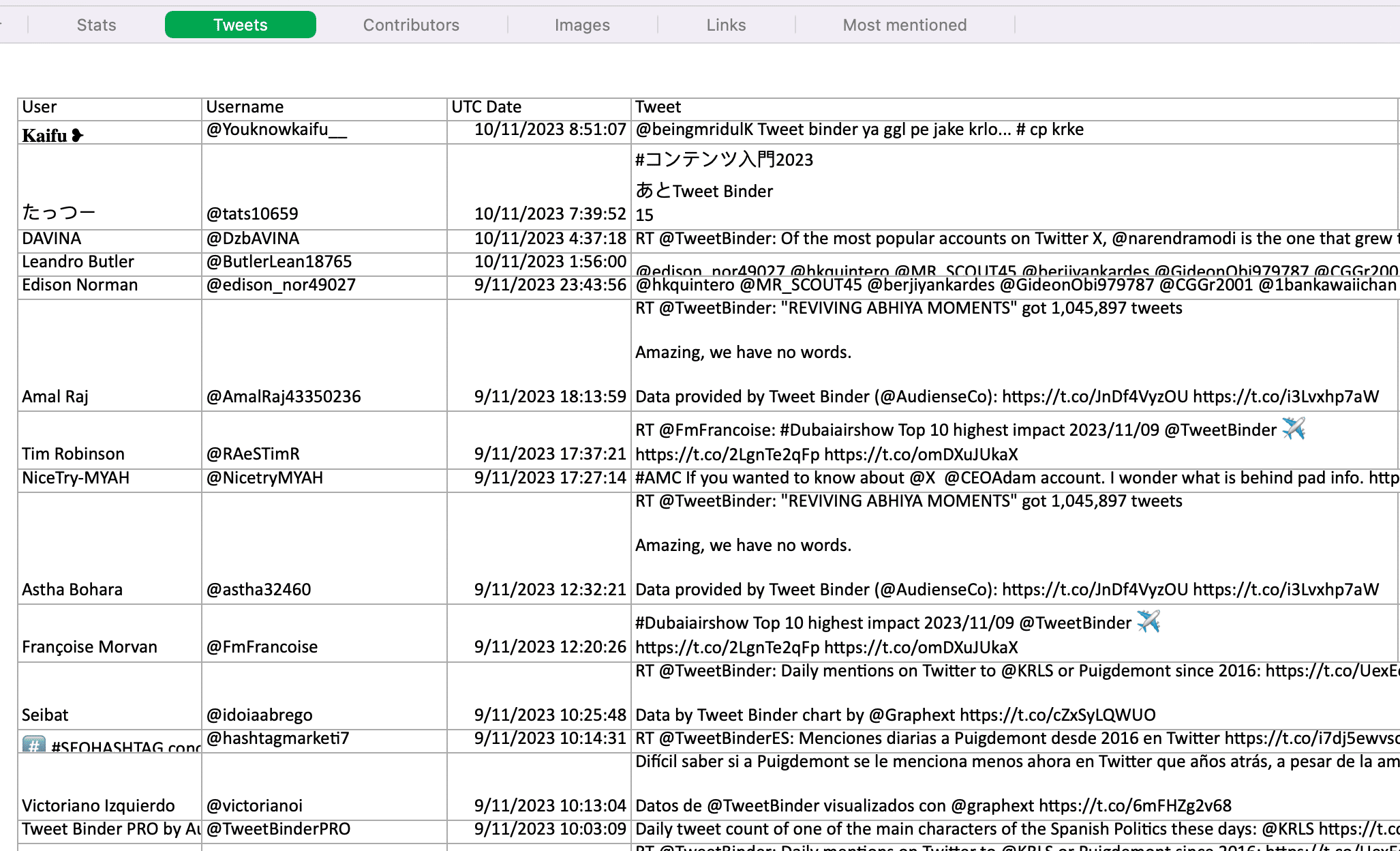
These are the Tweet Binder web report with tweets sent by Gerard Pique (@3gerardpique), the famous soccer player. Click to access the sample xlsx report.
Check a Sample Twitter Excel Data Set
If you need to export tweets to build your own analytics platform learn more about Tweet Binder Twitter API.
To export tweets to excel use the search bar below.
Downloading tweets from a Twitter account and having the ability to store them in case the worst happens on Twitter has a cost. However it is extremely modest, and this functionality is an addition to Twitter’s capabilities.
Tweet Binder suggests using the Tweet Binder approach only if downloading the file from the official source (Twitter) takes a a significant amount of time and you need data right away. These reports can between 12 to 24 hours to be generated.
Steps to Export Twitter Data to Excel
To download a Twitter xlsx file from an account, follow these steps:
- Create a Tweet Binder account with your Twitter account by clicking Login button on the home page.
- From your account dashboard navigate to the search bar on the top and click on it.
- From the list of report available choose Twitter Historical and click New Report if you already put a request to the search bar or use an Advanced Search option below the button.
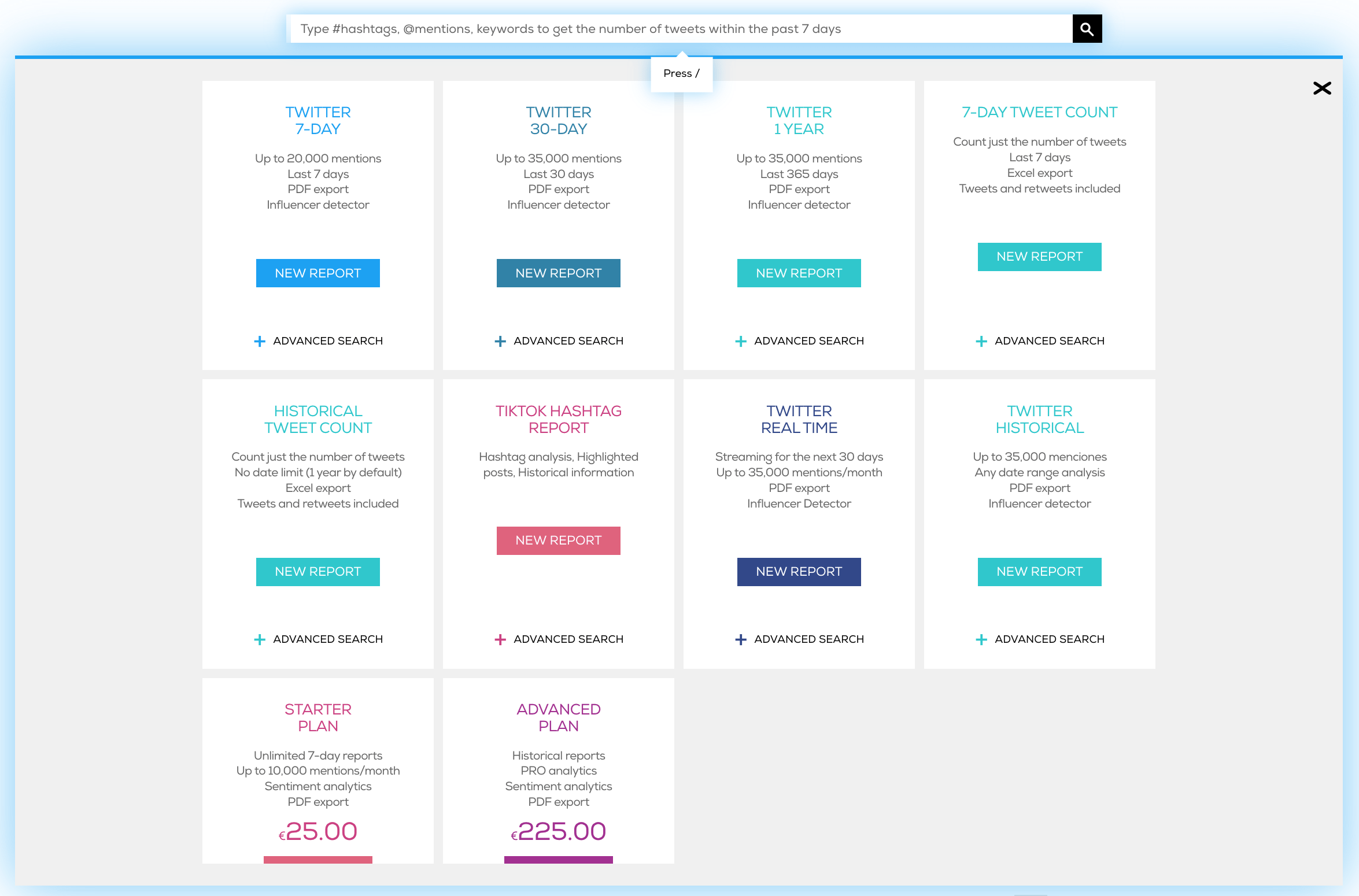
Tweet Binder Historical Tweets - Insert the username from which you want to download the tweets and any other specifics for your search.
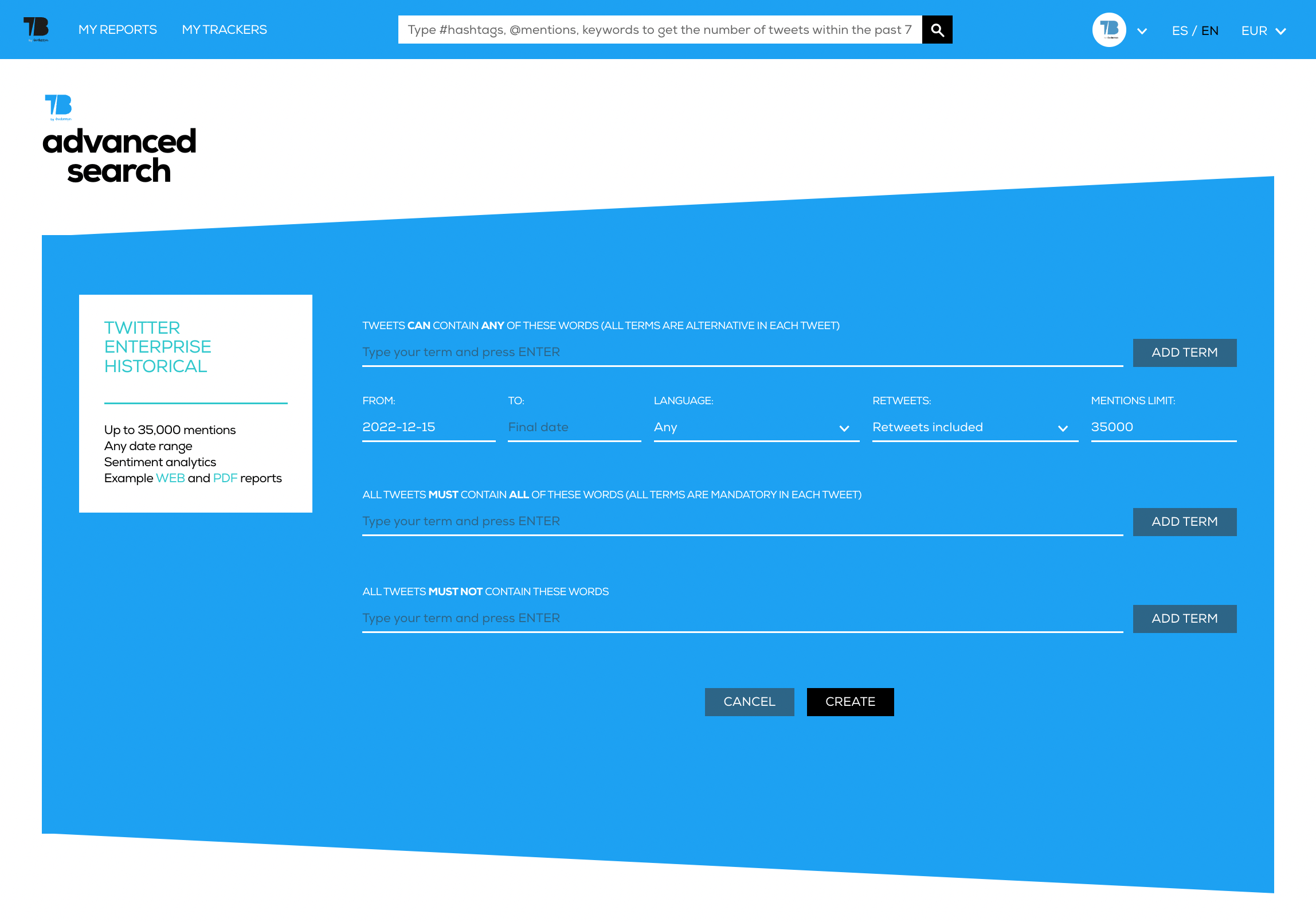
Twitter Historical Advanced Search - Click on “add” and then on “create”.
- From the generated web report click Download on the upper right corner. Then choose the format, e.g. excel.
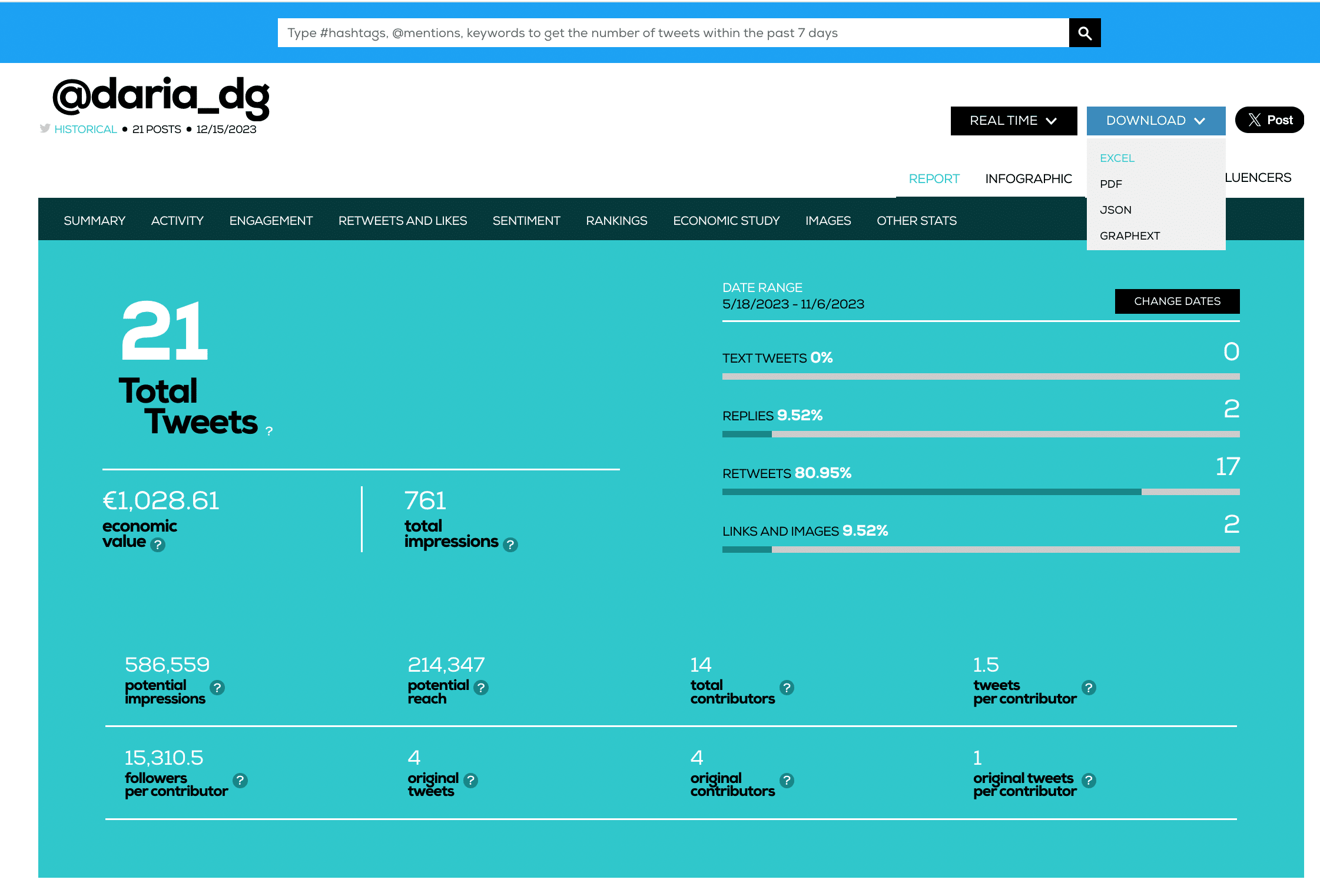
Tweet Binder – Export to Excel
The export, which will compile all of the account’s original tweets, may take several hours. Notice that these reports can only analyze public accounts.
Keep in mind that the export Twitter data file is limited by 35,000 tweets per report, but the time period is not limited.
SignUp for Tweet Binder PRO account today.
How to navigate your tweets in the Tweet Binder web report
If an account has fewer than 35,000 tweets, Tweet Binder offers the option to display all of the account’s tweets in a dashboard. If the archive you are trying to obtain has more, you can see the tweets in the spreadsheet. You may browse and search tweets on the web dashboard, as well as organize them into tweet binders.
These are tweets from Tweet Binder’s CEO @fjabrego.
Export Twitter Following List to Excel
If you need to export Twitter following list to excel, it is possible to do with Audiense Connect.
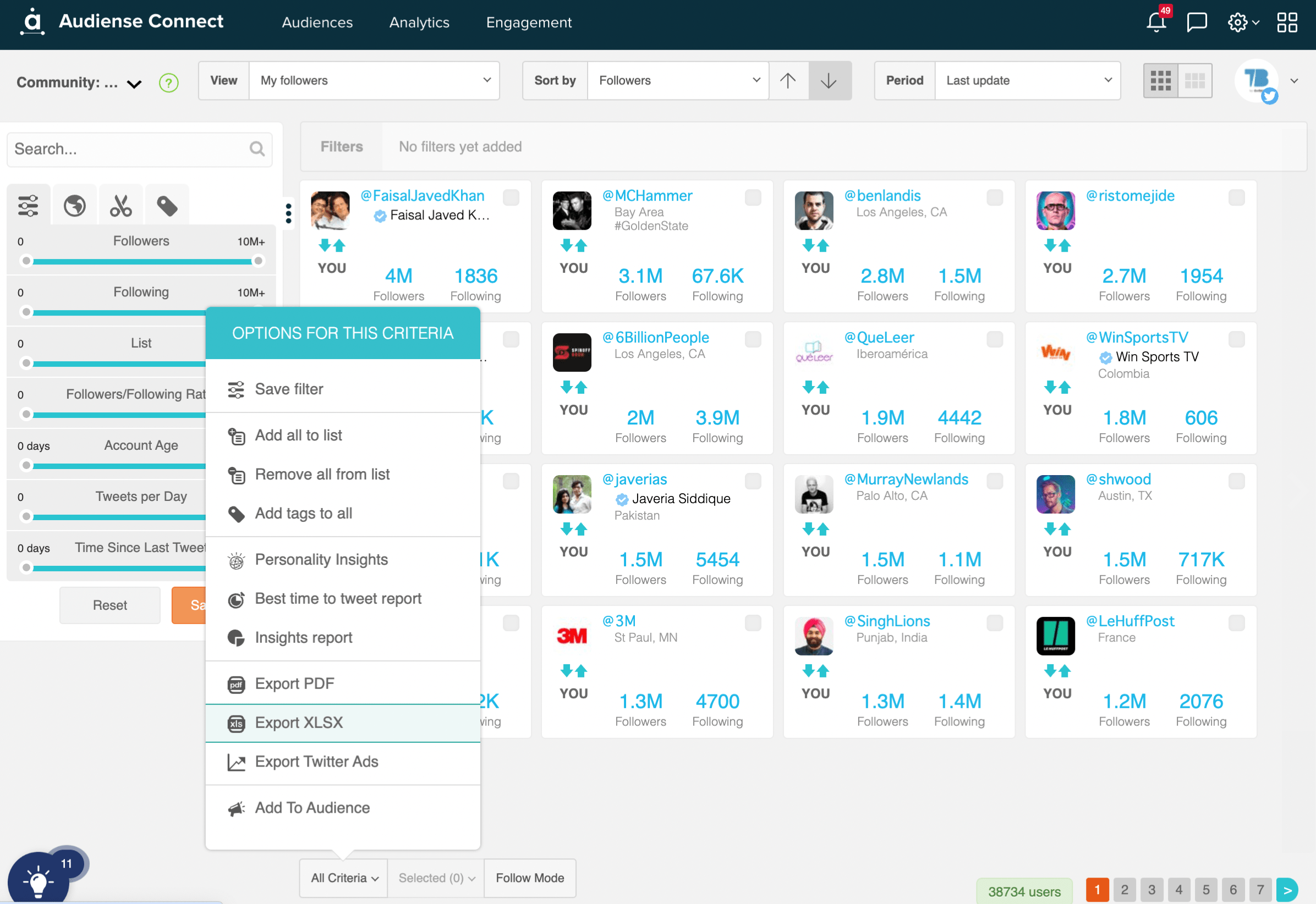
SignUp for Audiense Connect export twitter following list to excel.
Twitter compliance
Twitter has very clear guidelines on how to download data (tweets). Tweet Binder is 100% Twitter compliant and always respects the rules issued by Twitter.
With Tweet Binder you will be able to download all the statistics and metrics that we generate and, in some cases, data that comes from Twitter, but only in some cases. You can download:
- 1,5M tweet ids per month from Tweet Binder’s API along with the stats. You will need to get a Twitter pro subscription and rehydrate those tweet ids in order to get the text, user, etc.
- 50,000 tweets per day manually from Tweet Binder. You have to do this process manually, that is the maximum requirement. You can click on “download” in Tweet Binder to get those 50,000 tweets from your report. But you will never be able to get more than that.
Basically, if you want to download a large amount of Twitter data, contact Twitter directly, they will be very happy to help.
Check our Twitter Excel data set
Conclusion
Twitter Analytics are the core of Tweet Binder.
We also provide comprehensive services to analyze accounts, hashtags, cashtags or keywords that are also very useful for keeping an eye on Twitter accounts.
Start your search from the search bar below.

Javier is the founder and CEO at TweetBinder. With more than 10 years of experience in Twitter Analytics space, he is on the mission to build best-in-class Twitter marketing tools helping X community to thrive.
