How to Find Someone on Twitter
When you use Twitter to connect with clients and influencers, you need a reliable tool to search for the right accounts.
In this article, we’ll cover how to find someone on Twitter, even if you don’t know their username.
Twitter user finder to search Twitter users
Audiense Connect is a Twitter community management and analytics tool with a powerful Twitter user search feature. Think of it as a Twitter account finder that lets you search for users by:
- Handle name
- Location
- Demographics
- Bio keywords or hashtags
Because it can look up users by name or account details, it’s faster and easier to use than the Twitter app. Let’s walk through how to search a Twitter account using Audiense Connect.
How to find someone on X using their name
The easiest way to do a Twitter handle search is to lookup by username.
From the main menu on Audiense Connect choose “Audiences” → “Discover Twitter Users”. Use the search bar to start your search or use the advanced search by clicking on three dots on the left side.
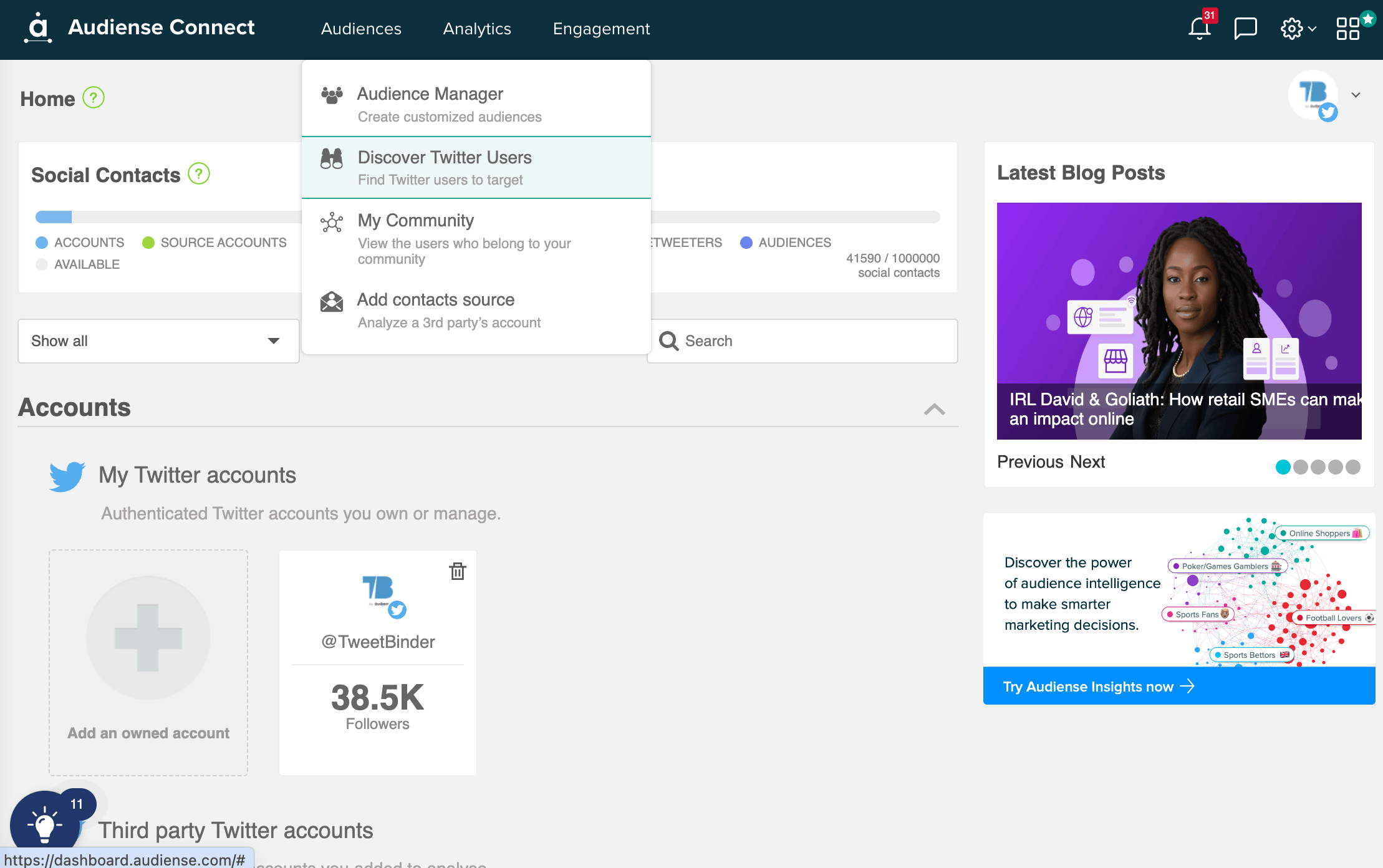
For example, you can enter the username in the “Name” field. Click “Search.” Here, we’ll search for @cristiano:
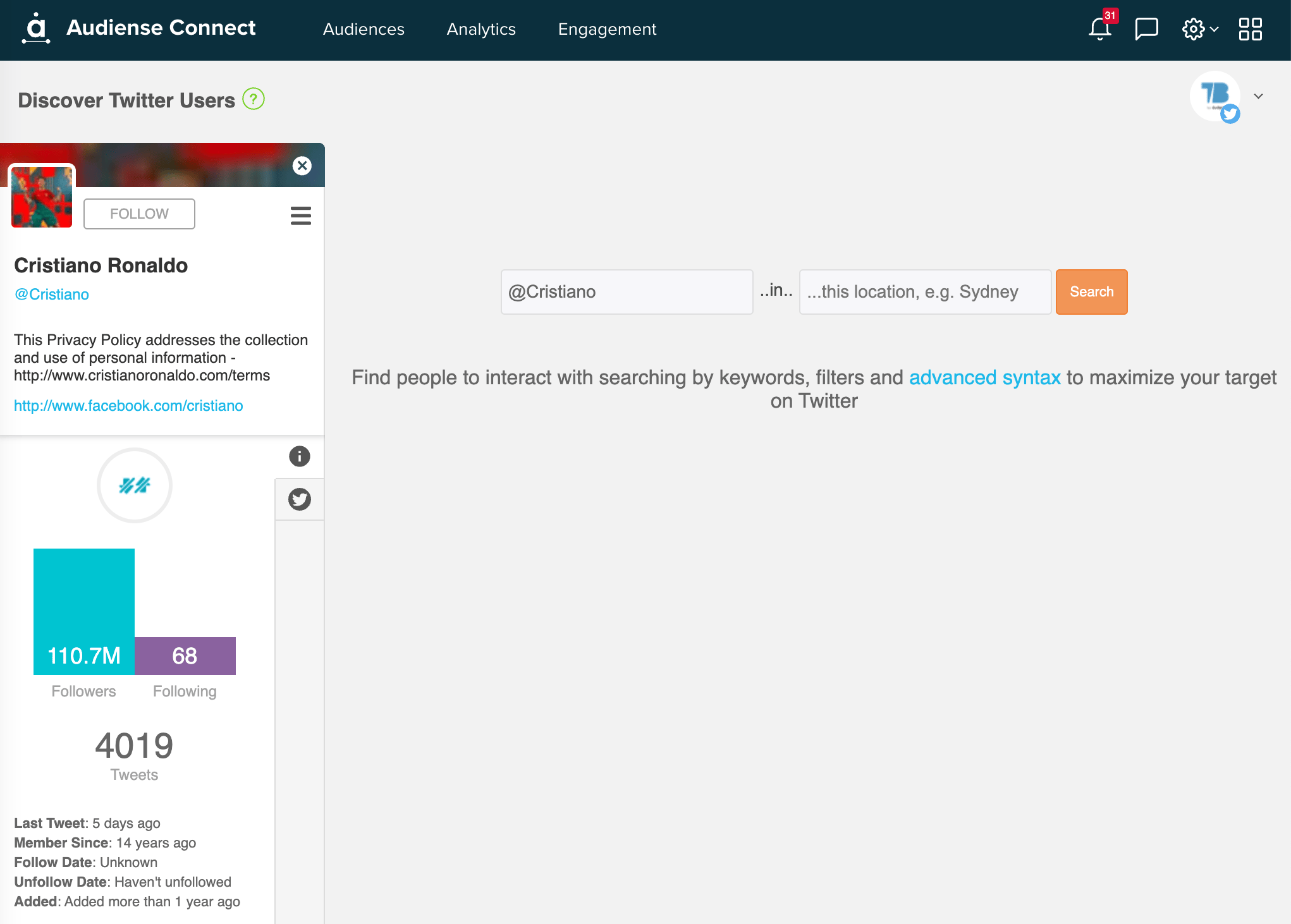
When you find the account you’re looking for, you can follow it directly from Audiense Connect. Click “Follow” button next to the profile pic.
Do you want to know more about the user before deciding to follow? Click the username to see when they last tweeted and your history with the account. You can also see a feed of the user’s recent posts.
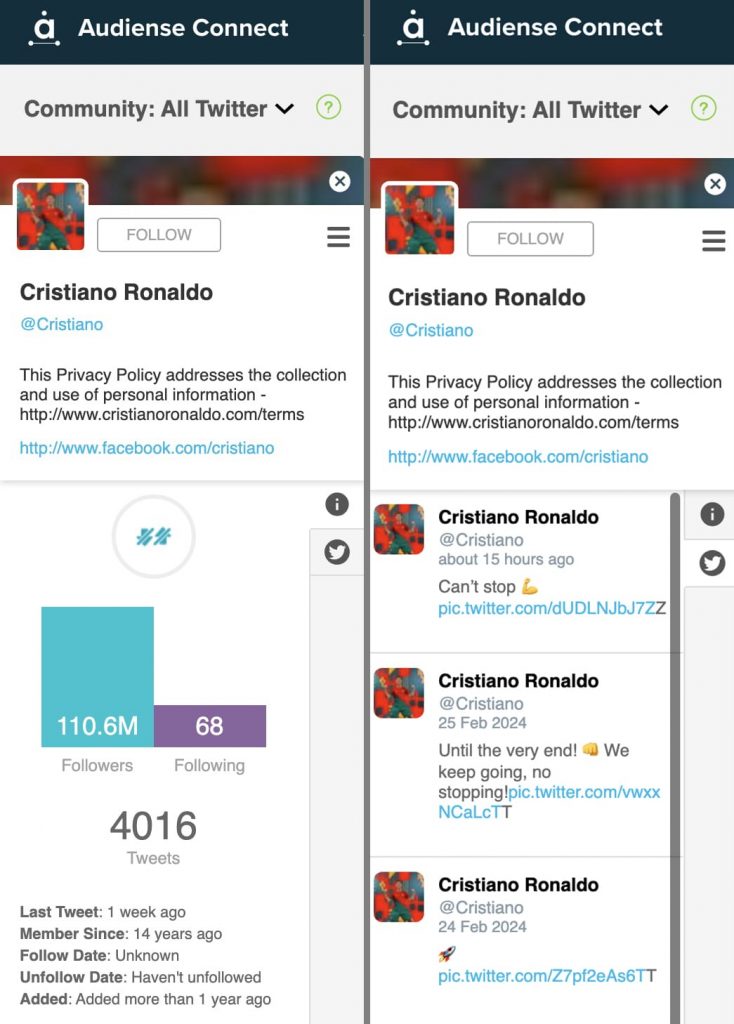
Start searching users on X. Sign up for Audiense Connect. It is free.
Related reading – How to search tweets on X – use tweet finder.
Is it possible to find someone on Twitter without a username?
Yes, you can search Twitter accounts even if you don’t know the username. You have several other options for searching.
Using Audiense Connect, you can find users by bio or account details. And with Tweet Binder, you can find Twitter accounts by the hashtags they use.
Twitter handle search using bio keywords or hashtags
To find a user based on the hashtags or keywords in their bio, use Audiense Connect’s “Bio” field.
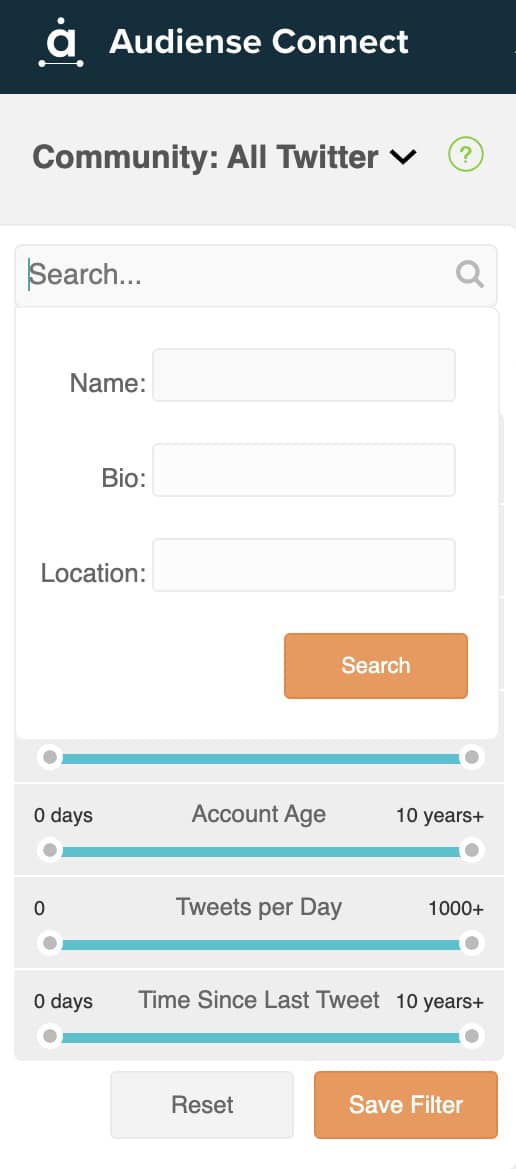
For example, we’ll search for I Will Teach You to Be Rich:
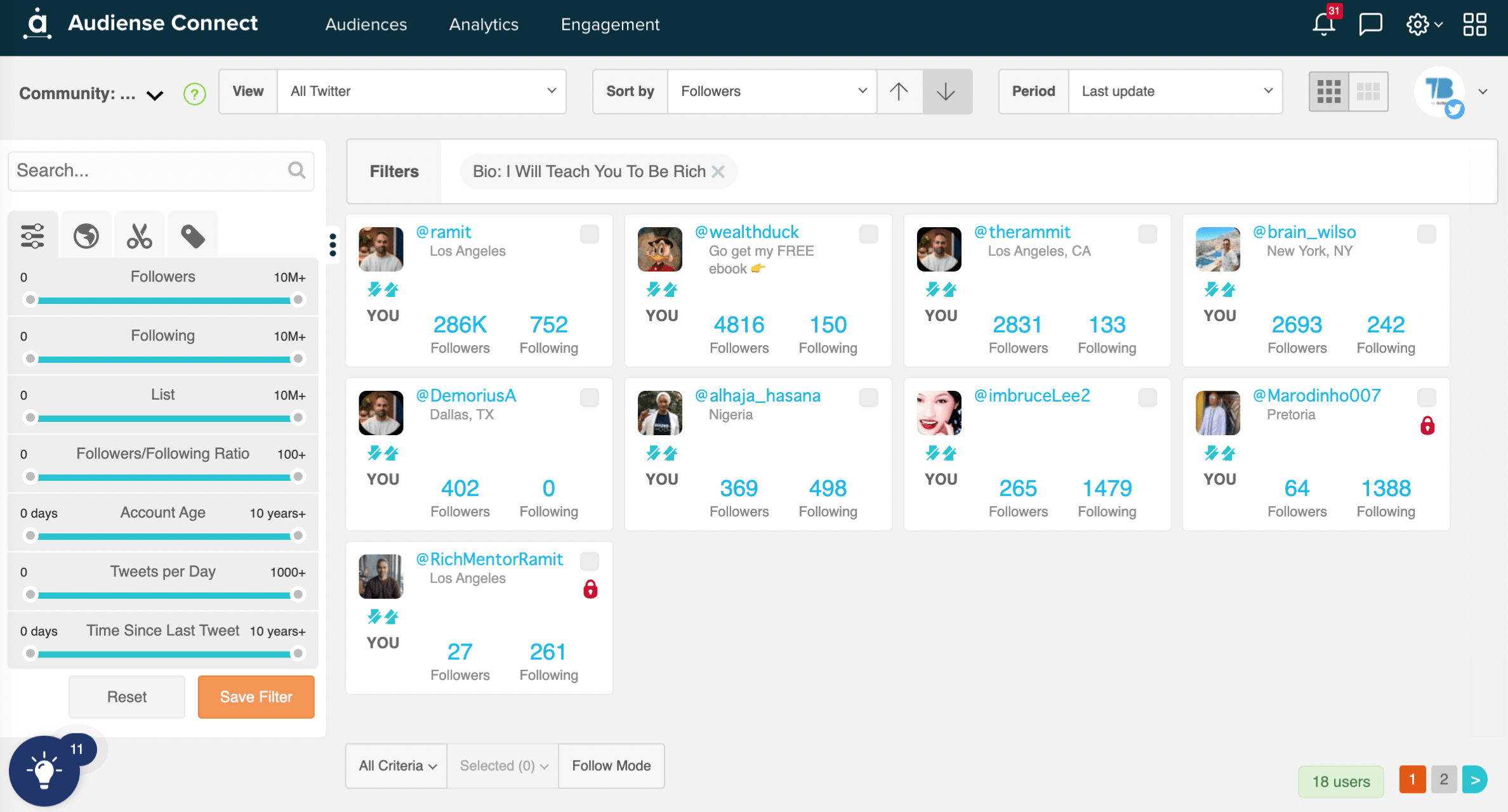
From the community wall, click any user’s profile to view their bio. For example, @ramit’s bio mentions that he’s the host of the I Will Teach You to Be Rich podcast.
This option is helpful when you want to search for a Twitter account by the name of their project, company, or website.
But you can also use this feature for much more general searches. For example, you can search by job title or interest.
Say you want to search Twitter handle in a specific niche. Here, we’ll search for “business coach”:
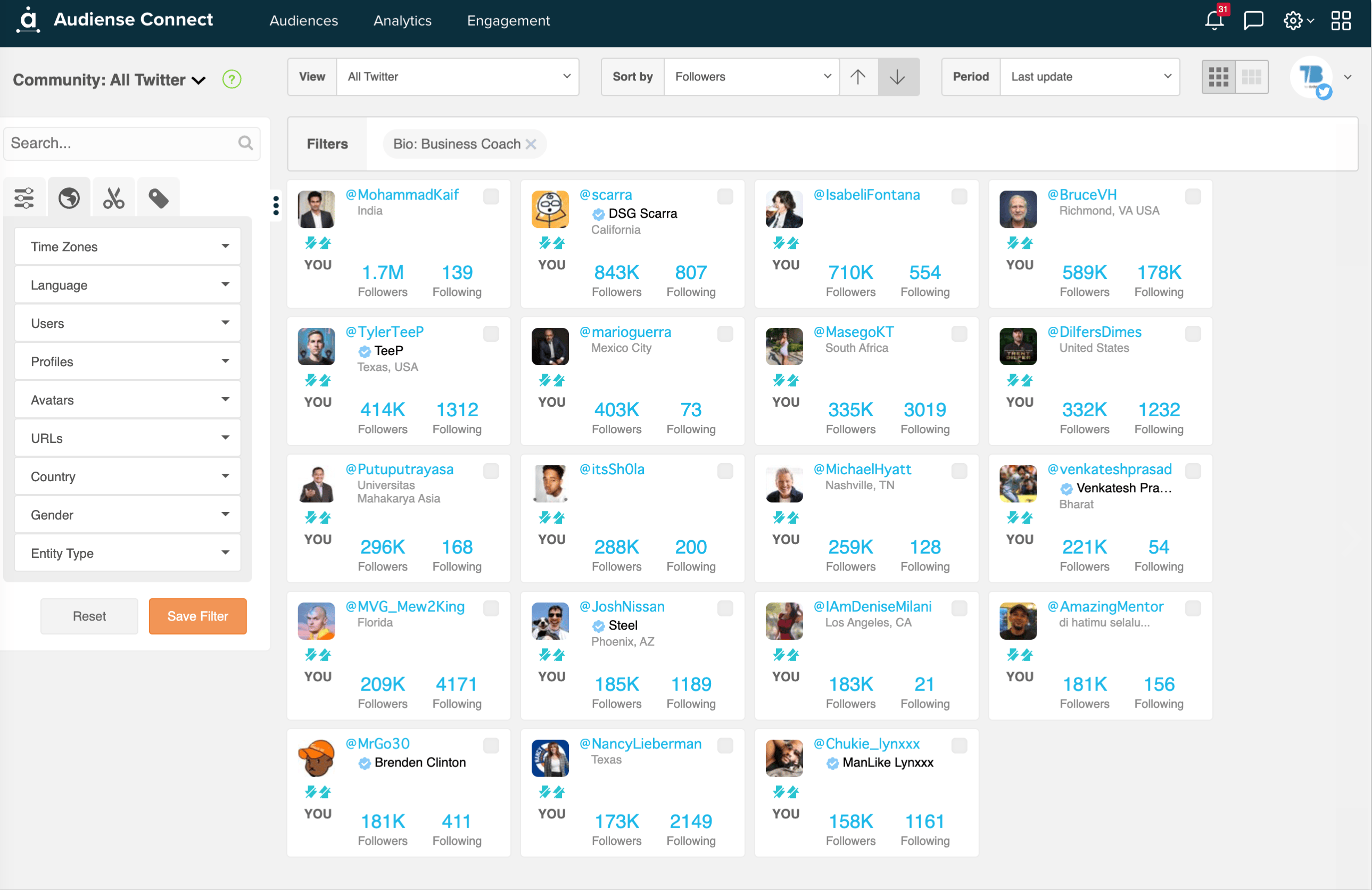
While helpful, this search shows more than 21,000 users. To narrow down the list, use the additional search tools below.
Sign up for Audiense Connect to search accounts on X.
Related reading – find the most followed accounts on X for any country.
Search Twitter users by location
Audiense Connect can also help you find users by location. You can search by country, region, state, or city.
Note that users will appear in search results only if their profile shows a matching location. In other words, this search can help you find users in certain locations. It won’t help you find users who tweet about these locations.
For example, we’ll refine the search above to look for business coaches in California:
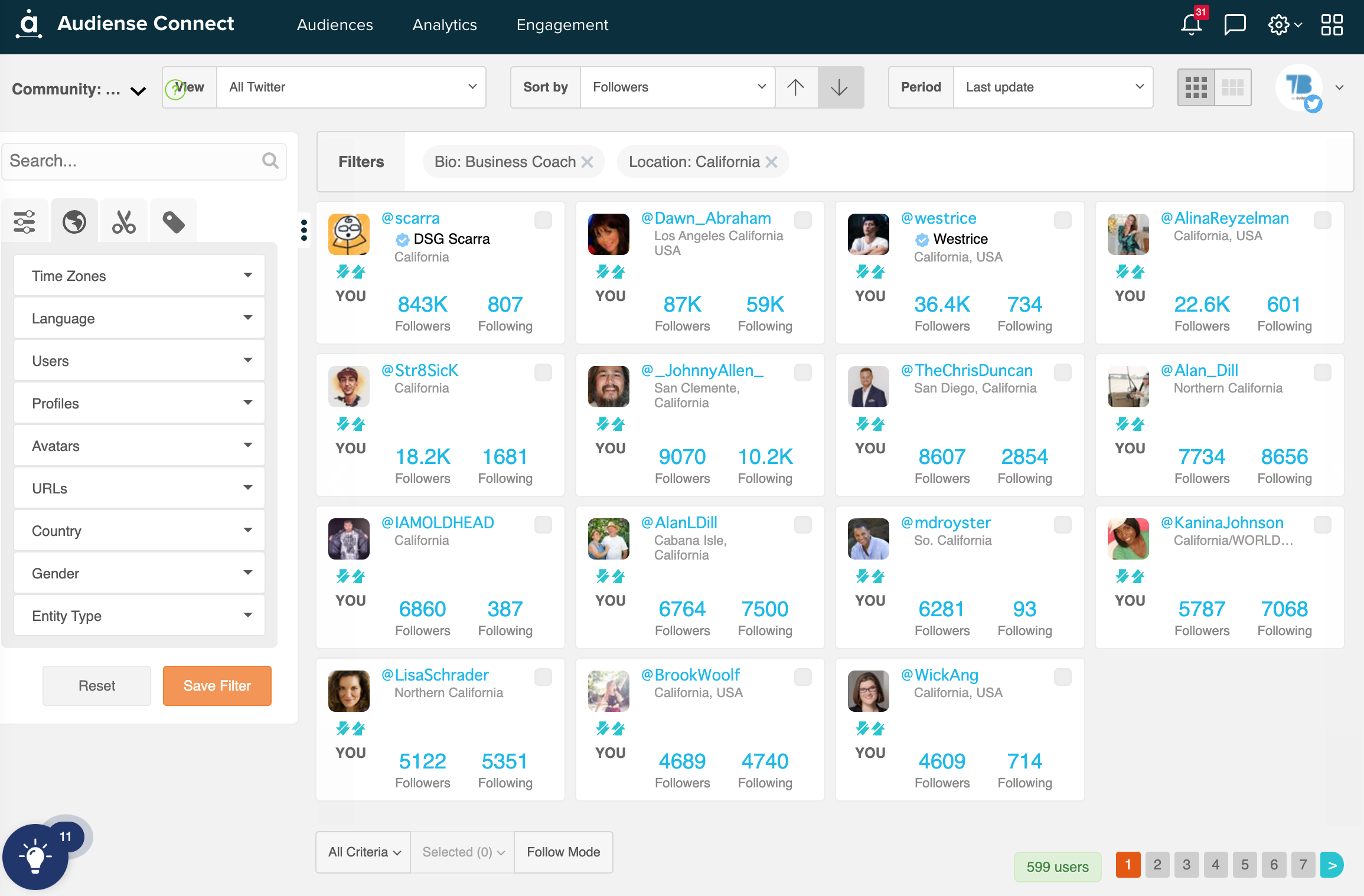
If you can’t find what you’re looking for, try approaching the location from a different angle. For example, you can search for more general (i.e., region or country) or more specific (i.e., city) locations.
Here, we’ll update the location to Los Angeles:
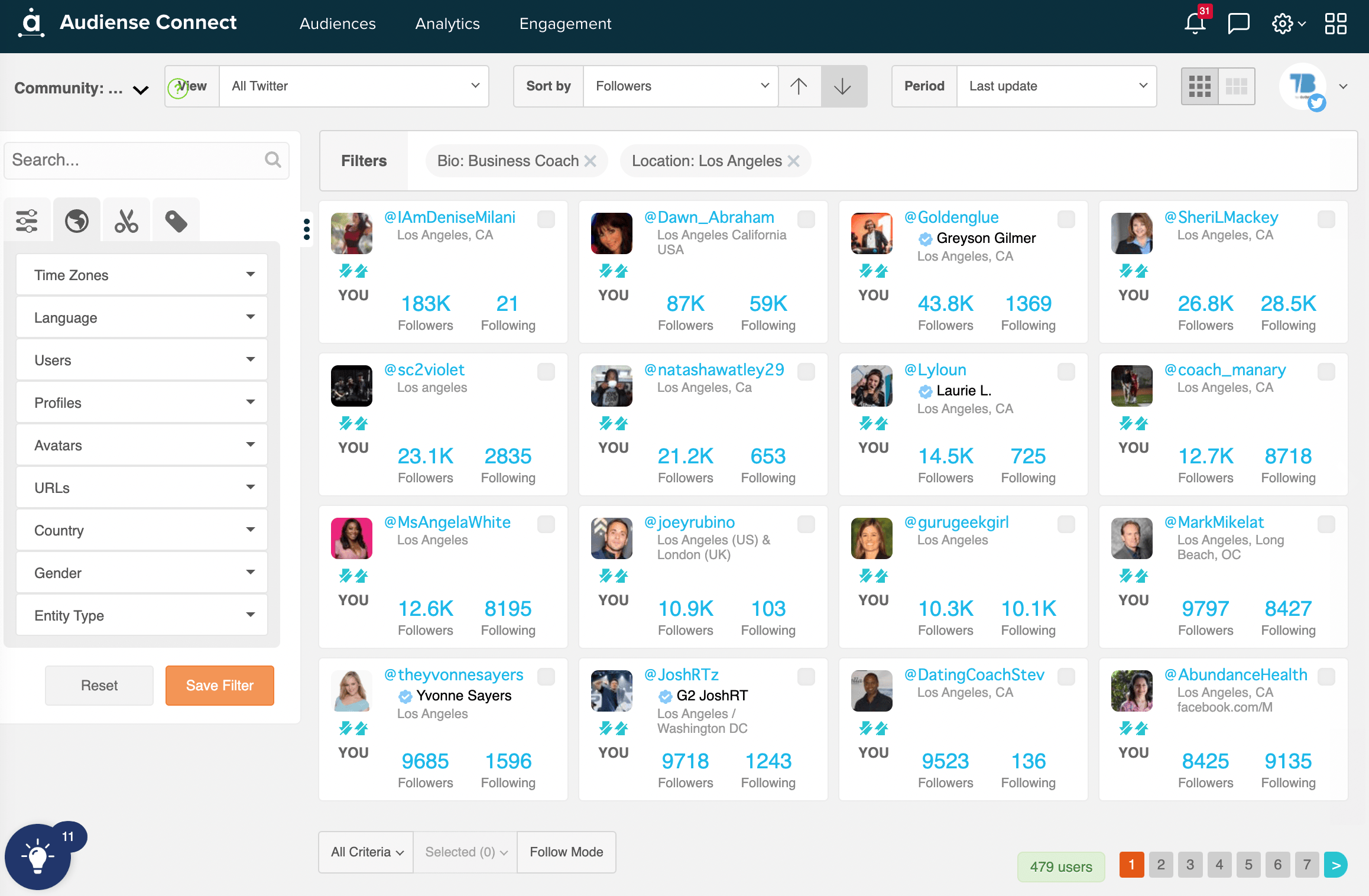
This option is helpful when you want to find customers, companies, or creators in areas where you do business.
Sign up for Audiense Connect to search accounts on X.
Related reading – search tweets by location.
Twitter user lookup by demographics
With Audiense Connect, you can also include demographics in your search. This option is helpful when you want to find users with certain religious backgrounds or education levels.
Remember, this Twitter account search tool looks for keywords in users’ bios. As a result, it won’t pull up users who tweet about the demographics you’re searching for.
For example, say you want to find business coaches who have an MBA.
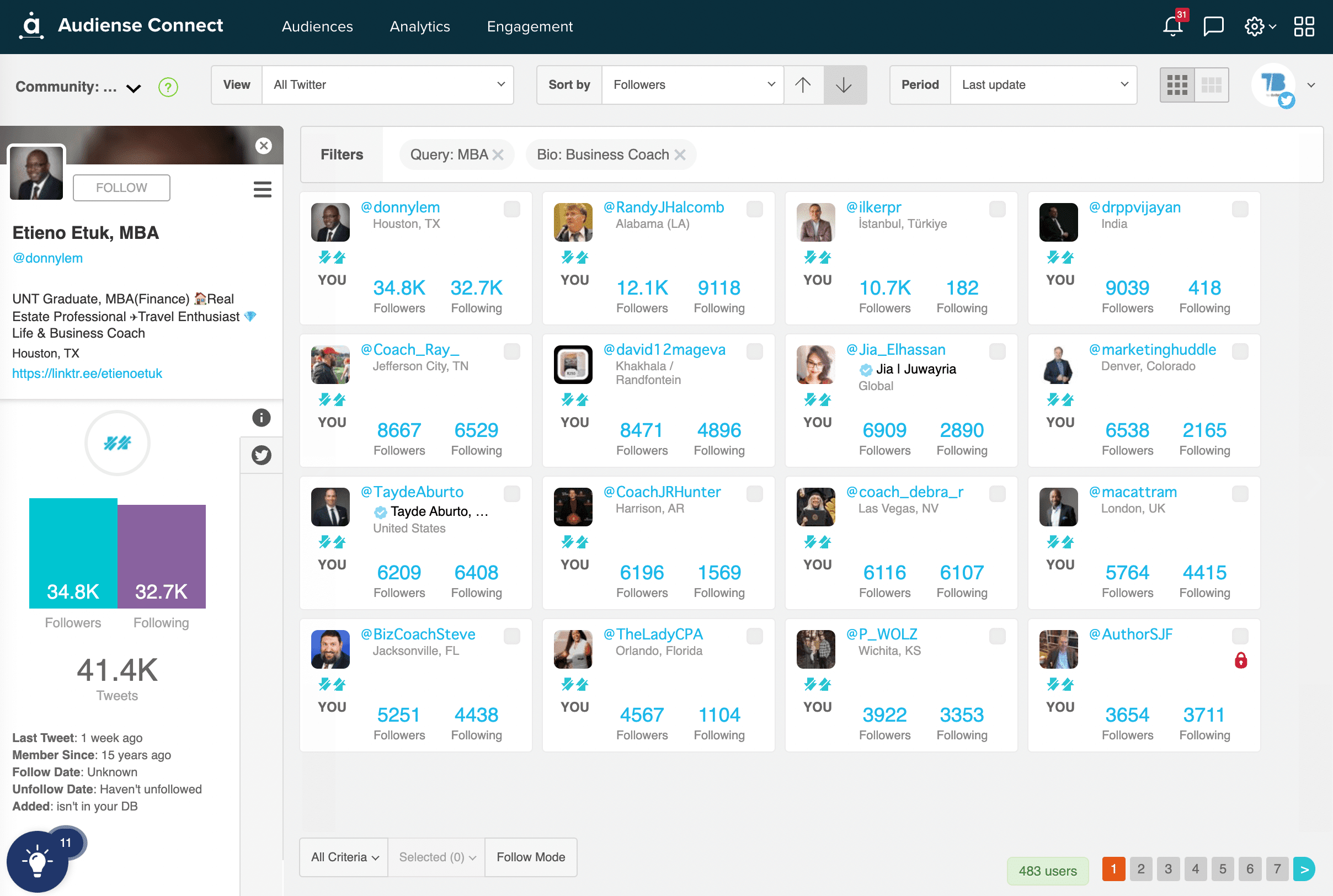
Similar to the workflows above, you can select any user in the search results. From there, you can explore their profile and recent tweets and then follow them, tag them, or add them to a list.
Sign up for Audiense Connect to search accounts on X by username, keywords in bio, occasions and more. Free of charge.
Find Twitter users by hashtags used
When you want to find Twitter users by the keywords or hashtags they use in tweets, use a Twitter hashtag analytics tool like Tweet Binder.
With Tweet Binder, you can create a report showing the top accounts posting about any hashtag or keyword. It’s helpful for finding people who are talking about a certain topic.
Start by entering a hashtag or keyword into the search bar below. It is free. If you enter more than one, make sure to use or when you want to find tweets that include either of the search terms.
Then scroll down to Tweet Binder’s contributor rankings section. Here, you can see the accounts that have tweeted the most about the topic.
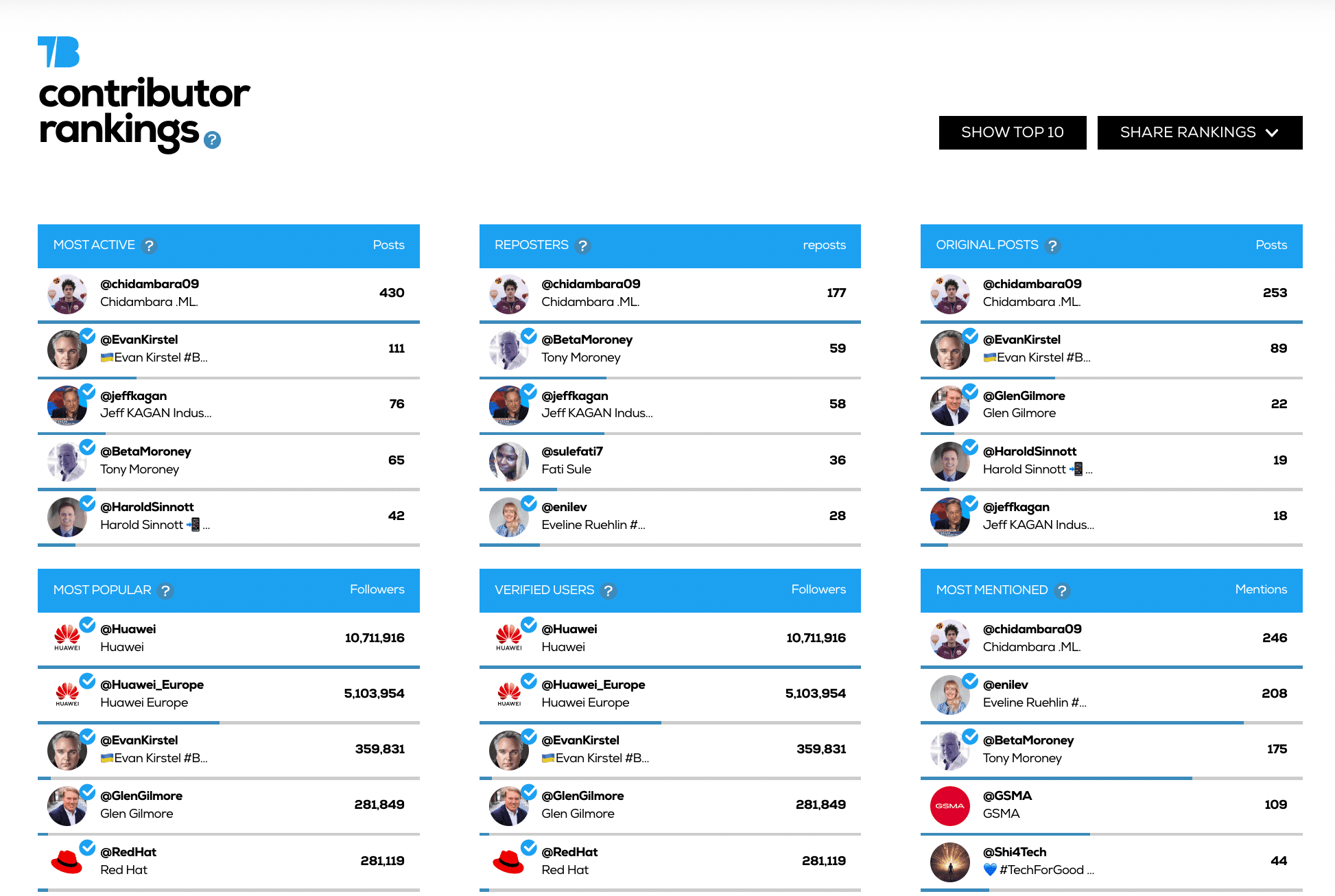
Tweet Binder shows 12 different contributor reports so you can find specific types of users. For example, you can see the:
- Most active users tweeting about the topic
- Most popular users tweeting about the topic
- Most liked, quoted, and replied users
By default, Tweet Binder shows the top five users for each category. Click the “Show Top 10” button to see even more people engaged with topics you care about.
Start a free search today.
How to find Twitter influencers
Twitter works well as an influencer search engine. Using Twitter search tools, you can easily find influencers and creators to promote your brand.
When you want to find users talking about topics that matter to your brand, Tweet Binder’s contributor reports can help.
To dive deeper into these lists, click to view the influencers dashboard for any hashtag or keyword. Create a free account to check that.
Here, you can see all contributors ranked by engagement score or influencer power.
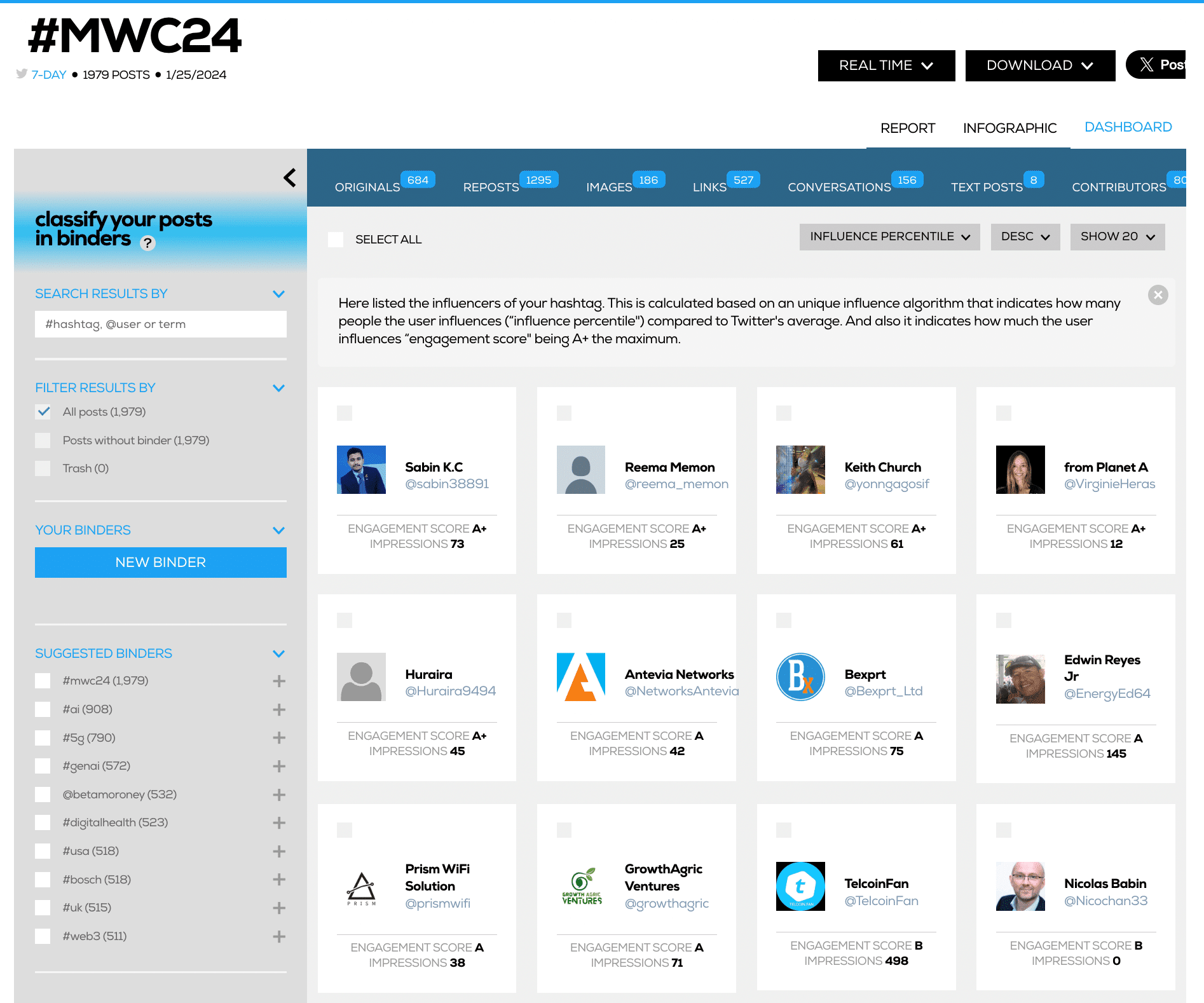
You can save these Twitter influencers to binders for further research. Or you can click to open their profiles directly on Twitter.
When you want to find users who fit your influencer criteria, Audiense Connect can help.
For example, say you want to partner with influencers based in Texas who have an interest in fashion and beauty. Start by entering these keywords into Audiense Connect search.
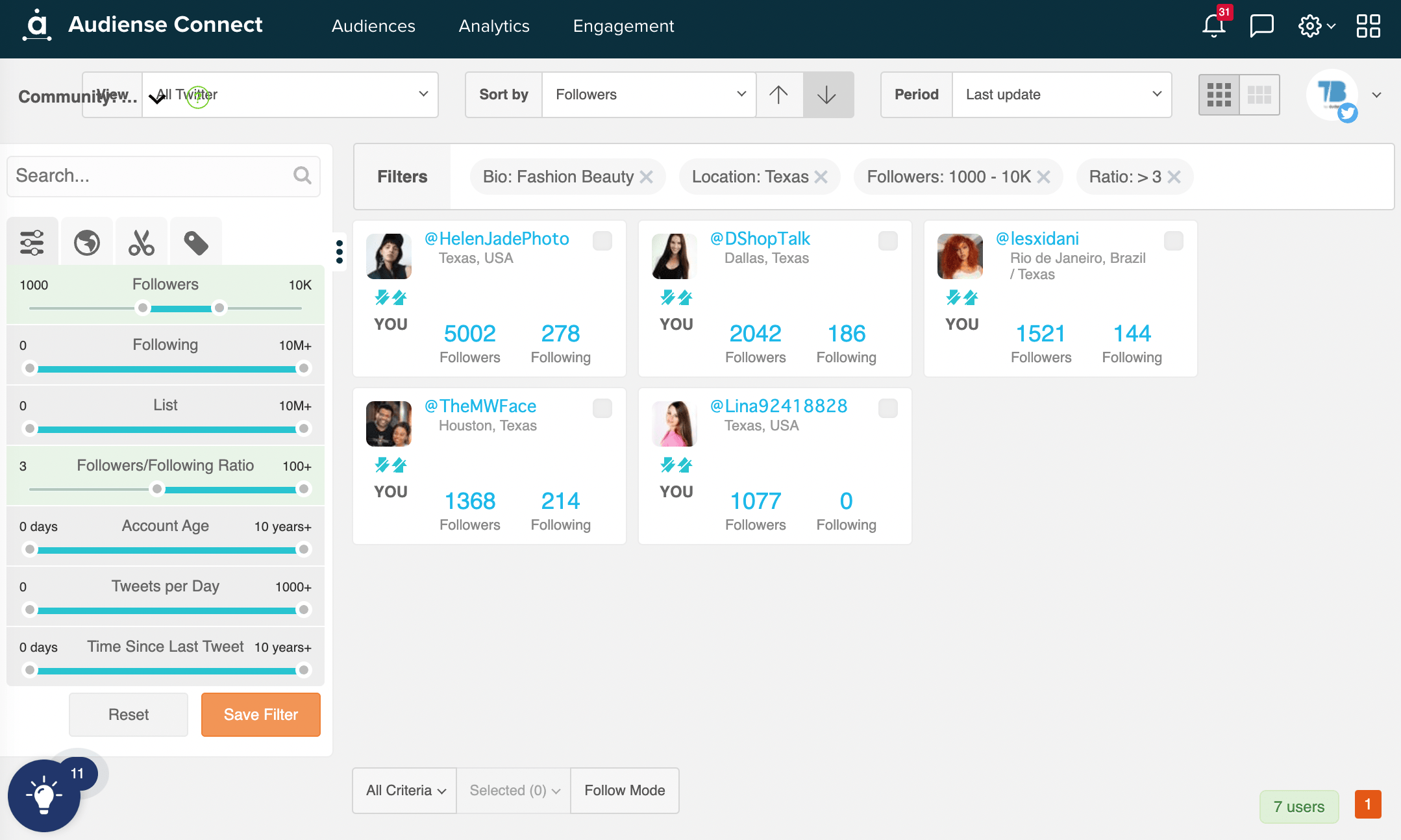
Then use the filters to define the influencer you want to find. For example, say you want to find nano influencers.
You can set the filter to find users with between 1,000 and 10,000 followers. You can also look for influencers with a 3:1 follower to following ratio.
How to find clients on Twitter
Twitter also works well as a prospecting or outreach tool. You can use both Tweet Binder and Audiense Connect to find and connect with potential clients.
Say your client base tends to tweet about topics like ChatGPT and OpenAI. You can search for these terms or hashtags with Tweet Binder.
Then you can use the contributor rankings panel to find the most active posters on these topics.
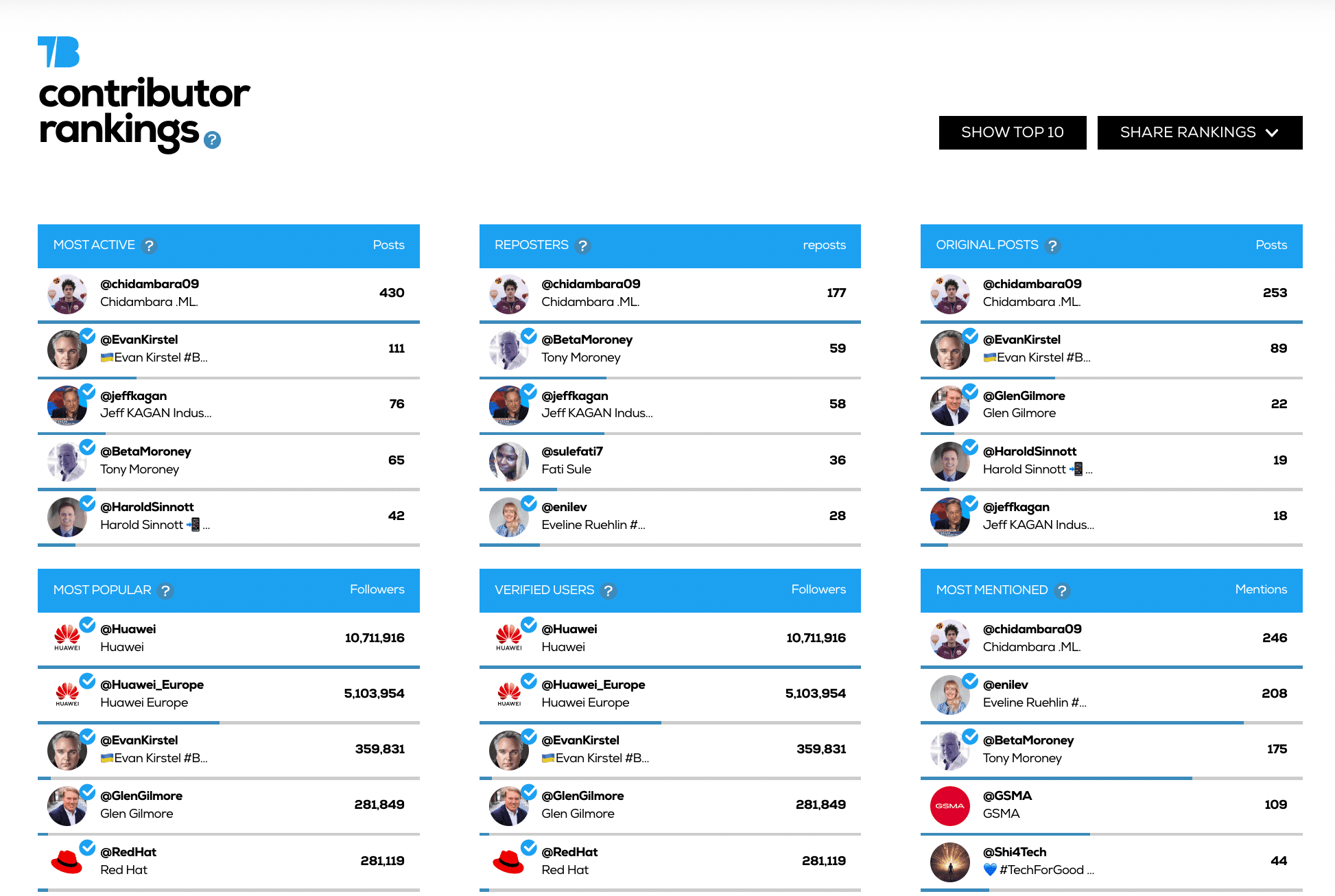
Use the search bar below to find talkers about any keyword, hashtag or @mention.
From Tweet Binder’s influencer dashboard, you can see which users get the most engagement. Click on the most promising accounts to explore their profiles, engage with their tweets, or send them a DM.
With Audiense Connect, you can run similar searches. Use your ideal customer profile to choose locations, keywords, and hashtags for your search.
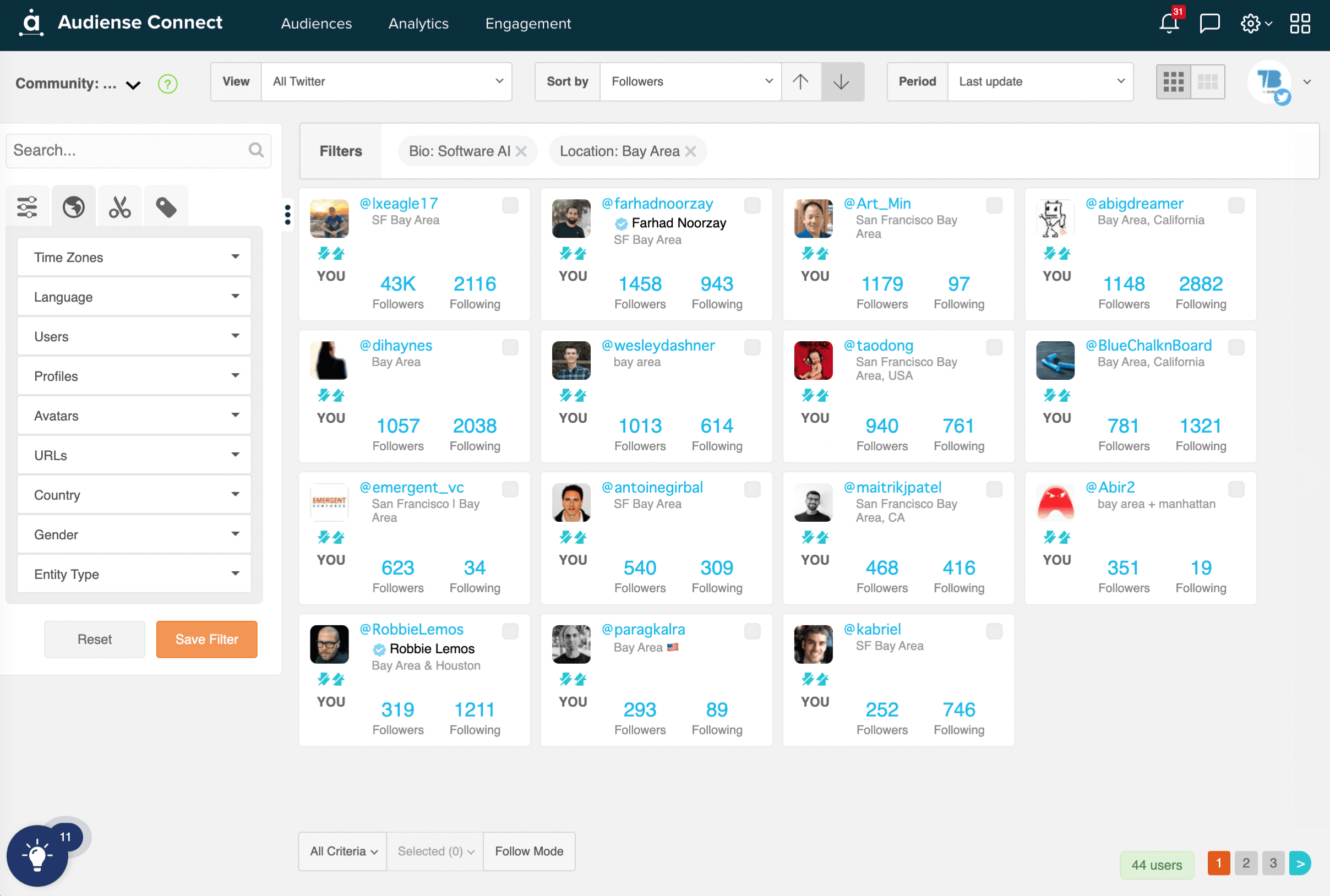
Then add potential clients to a dedicated Twitter list. You can use the list to engage with these prospects on Twitter.
How to find someone’s Twitter account
When you have another user’s contact information, you can find them directly on Twitter.
Learn this guide to get insights about any account on X.
How to find contacts on Twitter
To find your contacts:
- Open Twitter on an Android or iOS device.
- Go to Settings and privacy > Privacy and safety > Discoverability and contacts.
- Toggle the switch to sync your address book contacts.
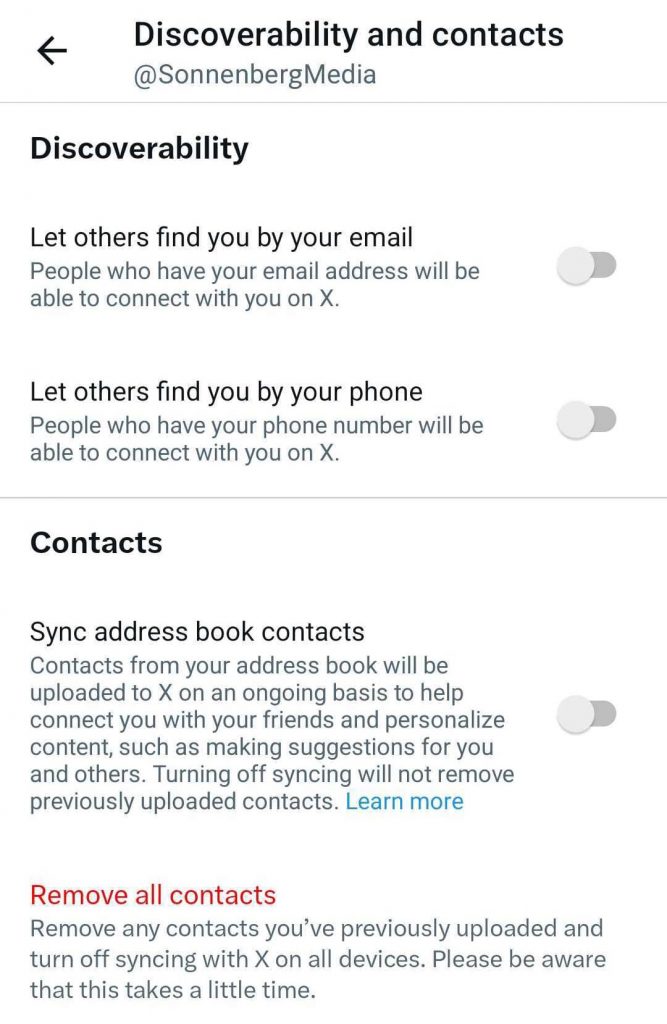
When you enable this option, Twitter will continue to sync your contacts so you can easily find people you know.
You can turn the switch off to stop the sync at any time. Note that you have to click “Remove all contacts” to delete them.
Sign up for Audiense Connect to search accounts on X by username, keywords in bio, occasions and more. Free of charge.
How to find someone on Twitter by email or phone number
You can also find users based on their contact information. Enter their phone number or email address into the Twitter search bar.
This option is helpful for finding users who aren’t in your contacts. If you’d rather keep your contacts private, this option can also help you avoid having to sync your data.
How to find people on Twitter using X’s who to follow
You don’t always have to search for users to find new accounts to follow. Sometimes you can find good suggestions directly on Twitter.
In fact, Twitter automatically suggests accounts on the “Who to Follow” tab. To make these custom suggestions for your account, the social media platform uses data like:
- Contact lists you uploaded
- Your location, including country and city
- Your posts and the accounts you follow on X
To find these suggestions, open Twitter in a desktop browser. This panel doesn’t appear on Android or iOS devices.
You’ll see the mini panel to the right of your timeline:
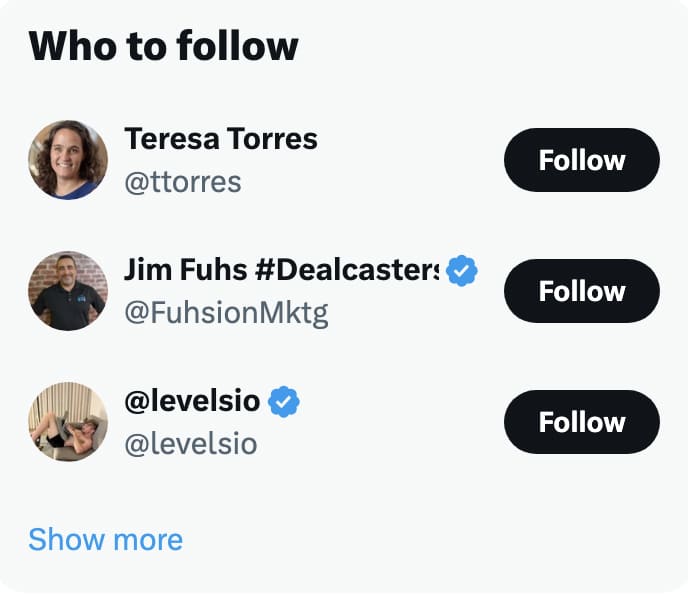
Press the “Follow” button to connect with any of the accounts.
Click the “Show more” link to see a much longer list of accounts to follow:
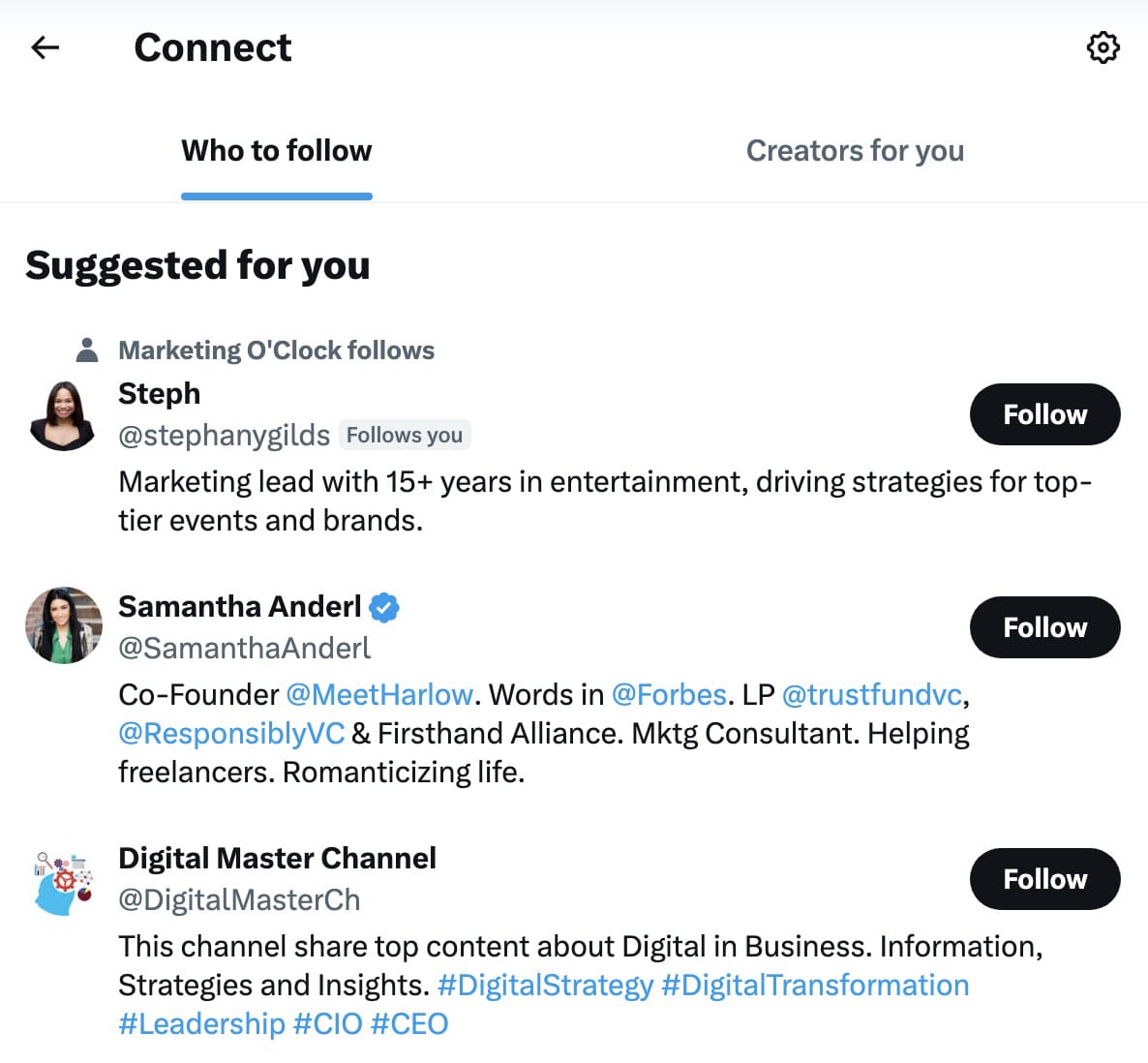
How to search a Twitter user’s tweets
Need to do deeper research into a Twitter account? Instead of scrolling through months or years of tweets, get a custom report by using the search bar below. Type “from:handle”.
With Tweet Binder, you can get a full report of any account’s tweets. Then you can download the report in XLSX format to analyze it further.
Looking for something more specific? You can search Twitter users tweets with Tweet Binder or directly in the Twitter app.
Both support Twitter advanced search operators, which help you find tweets:
- To or from certain users
- From certain date ranges
- With certain media formats
- With certain engagement levels
While you can’t download other users’ tweets from Twitter, you can with Tweet Binder. That means you can do detailed searches through tweets by clients, influencers, or competitors. Then you can download the reports to sort through the data.
For instance, if we want to detect the Twitter handles that have shared tweets with over 500 retweets with the hashtag Olympics we will use Tweet Binder. We can go to the home page or use this search box and write the following: #Olympics min_retweets:1000
Thanks to a Tweet Binder report not only we get the Twitter data but we can also check the top Twitter users of the search. In this case, thanks to two top Tweet Binder rankings we can easily find out the users that have shared the top tweets by retweets and likes:
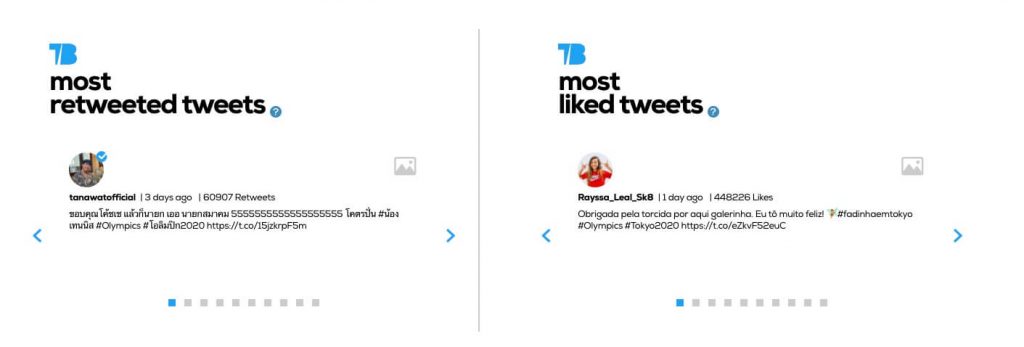
In addition Tweet Binder report shows the sentiment score of their tweets.
Use the search bar below to start your search.
Twitter user finder to search anyone on Twitter
With Audiense Connect, you can find anyone on Twitter based on their bio. And with Tweet Binder, you can search topics and analyze tweets. Together, these tools can help you find anyone and anything on Twitter.
Curious what you can find? Create a free report with Tweet Binder.

Javier is the founder and CEO at TweetBinder. With more than 10 years of experience in Twitter Analytics space, he is on the mission to build best-in-class Twitter marketing tools helping X community to thrive.
