This post is also available in: Español (Spanish)
Twitter is a huge universe. Lots of people consider it just a social network. However, here at Tweet Binder we have written enough posts to prove that wrong. There are many factors and details that usually go unnoticed. One of them are the Twitter lists. We have to say there was a time when they were more visible than now. Or, at least, more fashionable. This feature can be featured in the how to organize Twitter section.
Anyway, they are still an important part of Twitter. In fact, there is a post about how to use Twitter advanced search. This post could be part of it. But are determined to give credit to the not-so-known Twitter lists. But, let’s start with the basics.
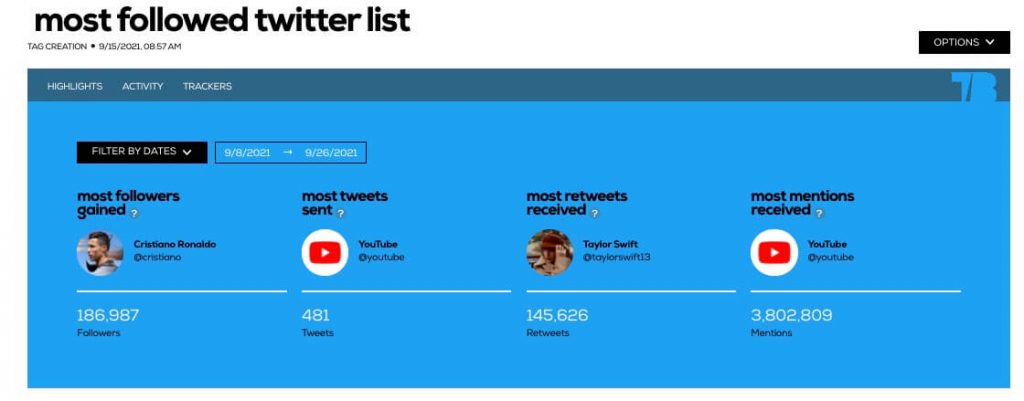
What are the lists on Twitter?
We could give you an explanation about how to search Twitter lists and what they are. But Twitter itself describes them perfectly:
A List is a curated group of Twitter accounts. You can create your own Lists or subscribe to Lists created by others. Viewing a List timeline will show you a stream of Tweets from only the accounts on that List.
How to create a list on Twitter?
For those who have already heard about them, you may have asked yourself about how to make a list on Twitter. It’s a fair question and “Lists” is one of the many options in any Twitter account. Creating a list is a great way to organize the twitter feed
You just have to click its icon and then select the plus option. The mobile version is a bit clearer than the laptop one. But it is pretty easy. Then, Twitter asks us to add a name and a description to our list. Additionally, we can even make them private. You know, in case you want to keep it low key.
We recommend you to try it for yourself. Create and edit lists. Find out which accounts you want to have in the same timeline and enjoy how useful they are.
How to analyze a Twitter list
You may have already run a search in Tweet Binder. From Twitter historical data to real time tweets, anything can be tracked with Tweet Binder. However, you may never thought about tracking a Twitter list.
As we have said, a Twitter list groups users under a certain topic. Some lists have tons of users and more interesting than what they tweet is seeing their evolution. With the Twitter User Tracker we can see their follower growth or mentions growth among other metrics.
These are the steps to analyze a Twitter list:
- Download the users from the list
- Upload them to the Twitter user tracker
- Add all the trackers to the same tag
- Start to see their evolution
How to create a tracker
We have already dedicated a post to explain this step. Therefore, we won’t repeat all the information here. We’ll just point out the main features.
A tracker is the account we want to analyze. So, each account in the twitter list is a tracker.
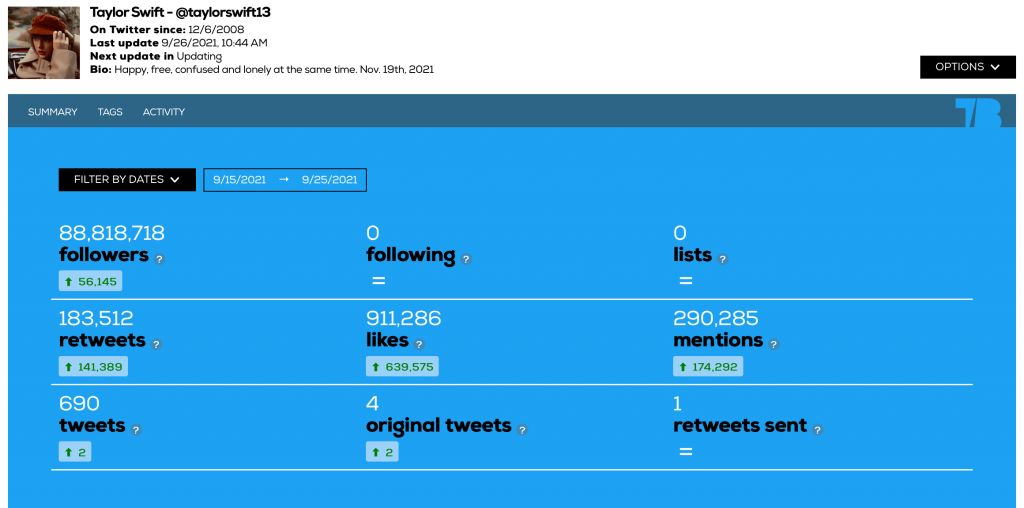
Analyze the users in the list
To analyze a list we need to create tags. A Twitter tag is made to group users using different criteria. For example, if we were to track Taylor Swift and Katy Perry on Twitter we can create the tag “Artists”. As we can see, this works as a Twitter list.
If we have a Twitter list with all the NBA players, we can just download them and create one user tracker for each player and group them under the tag NBA players.
We have created a tag named “Most Followed” which groups the most followed Twitter accounts. This way we can keep track of their Twitter evolution. In the picture we can see how, for example, Ellen Degeneres has lost 12K followers while Arianna Grande has won 42K followers.
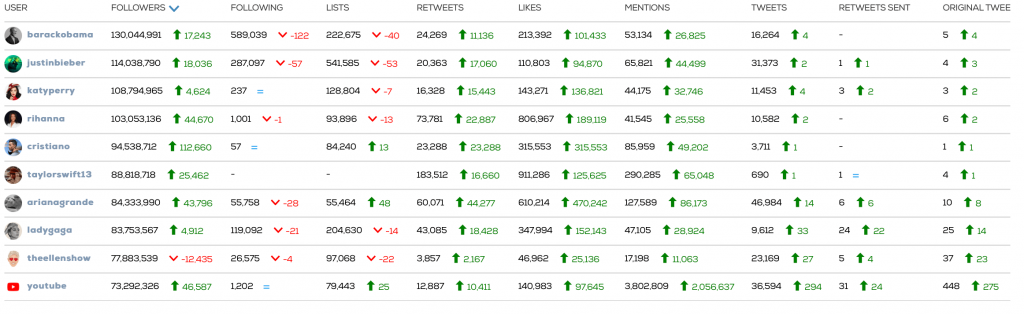
When we create a tag with the Twitter User Track tool we can access different sections. The tag file is organized so that users can see the information divided in three parts:
- Highlights: This section gives and overview of the trackers that have increased the most in four specific metrics during the given time period. These metrics are:
- Who has gain more followers
- Who has sent more tweets
- Who has received more retweets
- Who has received more mentions
- Statistics: This table show all the metrics for all the users inside the list or tag. It is very useful to have an overview of the stats and see who has increase or decrease more.
- Activity chart: Here all the metrics shown in the statistics sections are displayed in a visual way. The graph can display any metric.
Get started with Tweet Binder
No matter if it’s out of curiosity or because you have discovered these lists are really useful, try to create and analyze a Twitter list with Tweet Binder. With the Twitter User Tracker feature you will be able to see how they evolve and detect any change in the metrics. If Taylor Swift gains 10K followers in a day you will be able to see it. Also, if Barack Obama receives more than 20K mentions in a day you can analyze why.

Javier is the founder and CEO at TweetBinder. With more than 10 years of experience in Twitter Analytics space, he is on the mission to build best-in-class Twitter marketing tools helping X community to thrive.
