This post is also available in: Español (Spanish)
Social media moves fast. But if you’re in marketing, insights from platforms like X (formerly Twitter) are more relevant than ever. Real-time conversations, trending topics, and direct brand engagement all converge on X creating a powerful, if chaotic, stream of data.
For marketers, the challenge is not only tracking that data but making sense of who is behind the engagement. Understanding audiences at a granular level can shape smarter strategies. In addition to better campaigns and more relevant messaging. One of the most powerful (but underused) ways to do that is to compare audiences on X.
Thanks to tools like Audiense Connect, it’s possible to go beyond surface-level follower counts and into deep, user-level analysis. This includes the intersection between audiences.
Why X data holds strategic value
Despite changes in the platform, X remains one of the most open and real-time digital spaces for:
- Brand interaction
- Influencer activity
- Customer support and community building
- Political and cultural commentary
The public nature of most conversations on X makes it ideal for audience research. Brands can:
- Monitor hashtags and campaigns in real time with tools like Tweet Binder
- Analyze who’s engaging and how often
- Track sentiment and identify trends as they emerge
But what really adds value is the user layer. To understand who those people are and how different groups relate.
Why comparing audiences on X matters
Audience comparison is a key step in advanced segmentation. Let’s say you’re a brand running two different campaigns, targeting slightly different markets. Or you want to compare:
- Your followers vs. a competitor’s followers
- People engaging with product A vs. product B
- Event attendees vs. brand loyalists
Knowing where those audiences overlap (or don’t) can help you:
- Identify shared interests or influencers
- Detect brand loyalty or segmentation gaps
- Tailor messaging and targeting more precisely
This is where Audiense Connect’s Audience Intersection Reports come in. To help you compare audiences on X.
What Are Audience Intersection Reports?
The Audience Intersection Report from Audiense Connect lets you compare two or more audiences on X to understand how they relate.
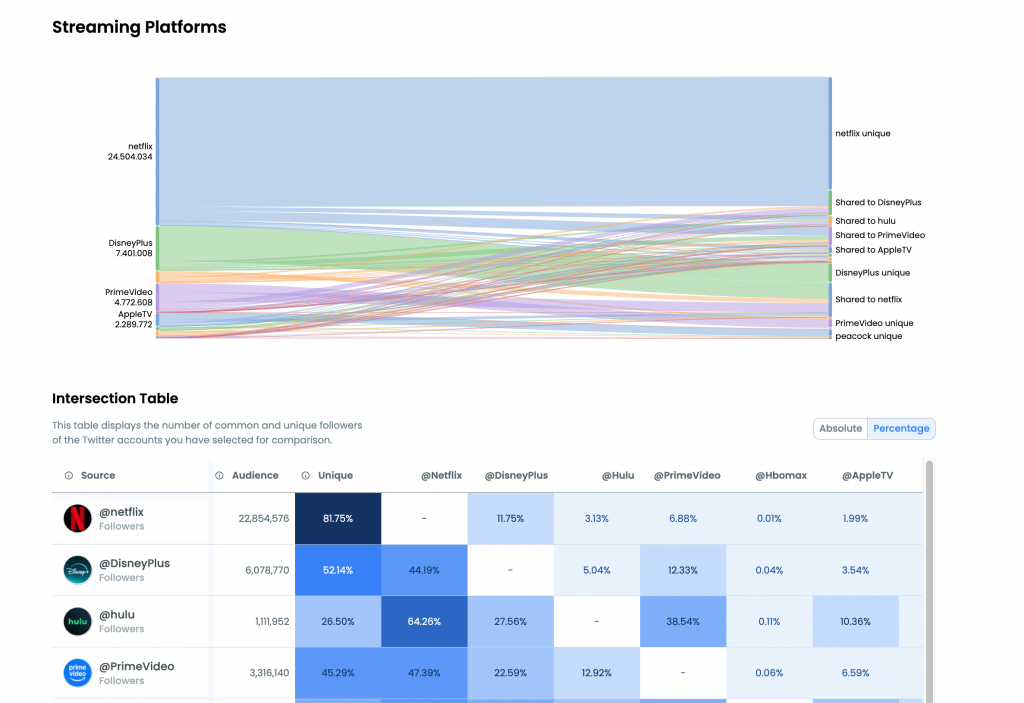
According to Audiense documentation, this report shows:
- Common users shared between any two audiences
- Users unique to each audience
- Percentage of overlap between each audience pair
- Exportable lists of shared or exclusive users
You can upload audiences in different ways: by followers, following or even a Tweet Binder export or list previously created on Connect.
Use Cases for audience intersection reports
Here’s how marketers can compare audiences on X using this feature:
1. Competitor benchmarking
Compare your audience with a competitor’s to understand who follows both and who is loyal only to you.
2. Product or campaign performance
Compare the audiences engaging with different product campaigns to see if you’re reaching new segments.
3. Event engagement
Did your live event attract loyal users or a new crowd? Compare attendees with existing followers.
4. Influencer audits
Assess an influencer’s followers versus your brand audience. Is there strong overlap? Or are you reaching new eyeballs?
How to generate an intersection report
- Go to Audiense Connect.
- Select “Analytics” on the menu on the top
- Click “Reports”.
- Select “Click new report” and choose “Audiense Intersection report” from the menu
- Add as many accounts as you need
- View results showing overlaps, differences, and engagement patterns.
Conclusion
X remains a vibrant space for cultural and brand-driven conversation. But its real power lies not just in the volume of content, but in who is behind it.
By leveraging tools like Tweet Binder to capture users from live or historical campaigns, and then using Audiense Connect to compare audiences, marketers can uncover insights that directly inform strategy, content, and paid targeting.
The Audience Intersection Report bridges the gap between raw data and strategic intelligence. This makes X data not just valuable, but actionable.

Maite Muruzabal is an X (Twitter) analytics expert and product marketer with hands-on experience at Tweet Binder. She creates content and resources that help brands track hashtags, analyze audiences, and turn X (Twitter) data into real results.
Passionate about social media marketing and audience intelligence, Maite loves making analytics simple and actionable.
